Fractional shares trading in the US stock market
What is a fractional shares order?
A fractional shares order is a type of US stock order that allows investors to buy or sell fractions of a stock in decimals, instead of requiring whole shares. Fractional trading allows investors to buy and sell stocks at a lower total order cost than the minimum cost of buying or selling 1 whole share.
Fractional trading rules
• Certain US stocks and ETFs support fractional trading
• Fractional trading hours are 9:30 AM to 4:00 PM ET, or 9:30 AM to 1:00 PM ET for half-day trading
• Only day orders are supported, and attached orders or short selling are not allowed
• The minimum order size for fractional trading is 0.0001 shares. For fractional trading buying, minimum order amount is $5.00
• Once submitted, the quantity of fractional shares orders is not allowed to be edited
• Whole share orders are not allowed to changed to fractional shares orders
• Editing the price of a limit order for fractional shares is supported after submission and before the order is fully executed or closed.
*To try fractional trading, please ensure that your moomoo app is up-to-date.
Find symbols available for fractional trading
To find the list of symbols available for fractional trading:
1. Go to the Markets tab
2. Tap Fractional Shares
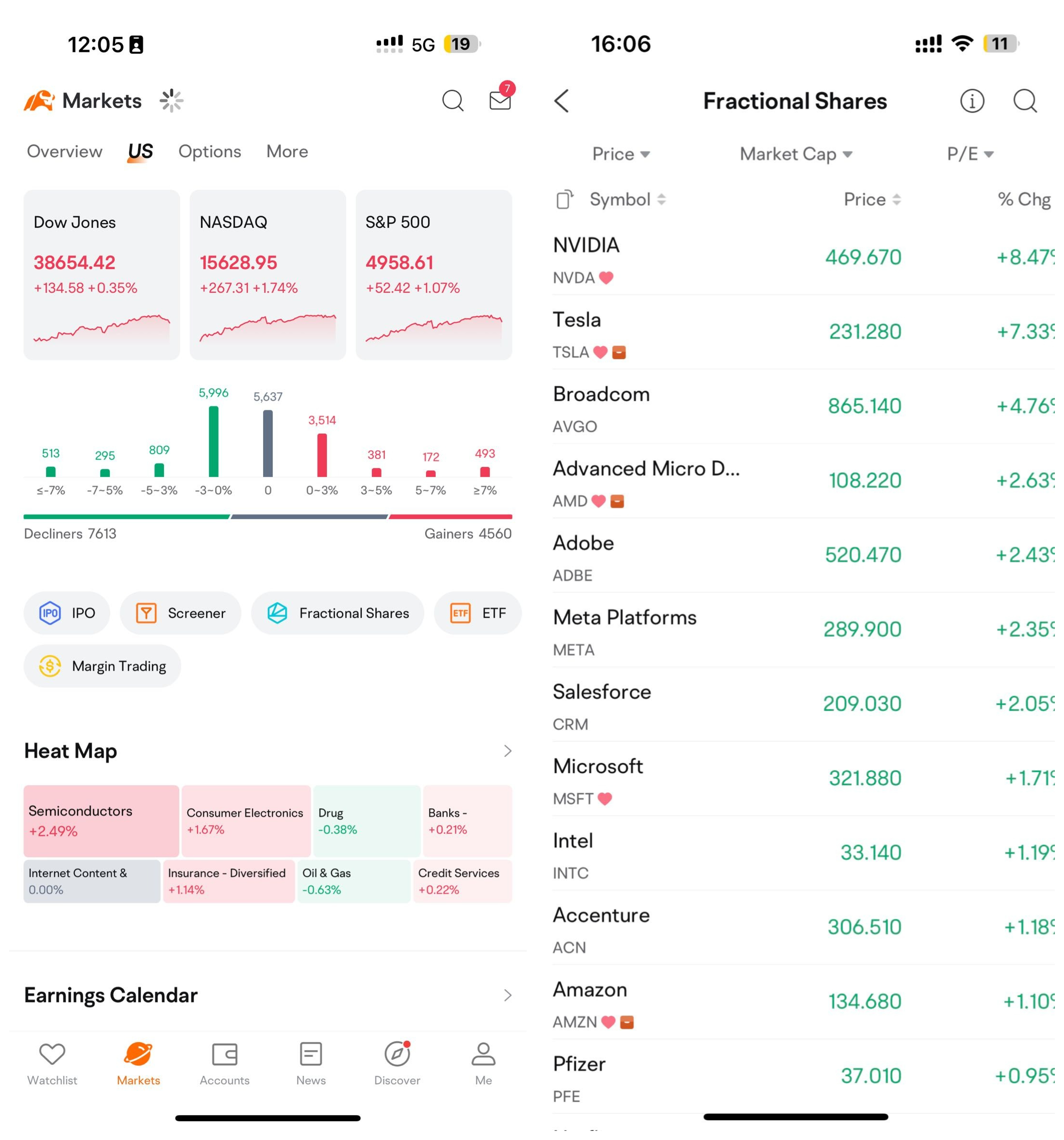
Please note that symbols in the list may be updated from time to time based on market conditions, but actions to close existing fractional shares will not be affected by the updates.
To check if a symbol supports fractional trading:
1. Go to the Detailed Quotes page
2. The Fractional Shares icon will appear in the upper right corner of the page if the symbol is available for fractional trading
How to place a fractional shares order
1. Go to the Trade tab
2. Select Support Fractional Trading in the Order Types page
3. Select Limit or Market as the order type
4. Enter the quantity in decimals* and submit the order
5. After submitting, your fractional shares order will be shown in Orders > Filled or Cancelled
*Note: To place an order based on an amount, go to the Trade page and switch from Quantity to Amount. The system will automatically calculate the order quantity based on the current market price.
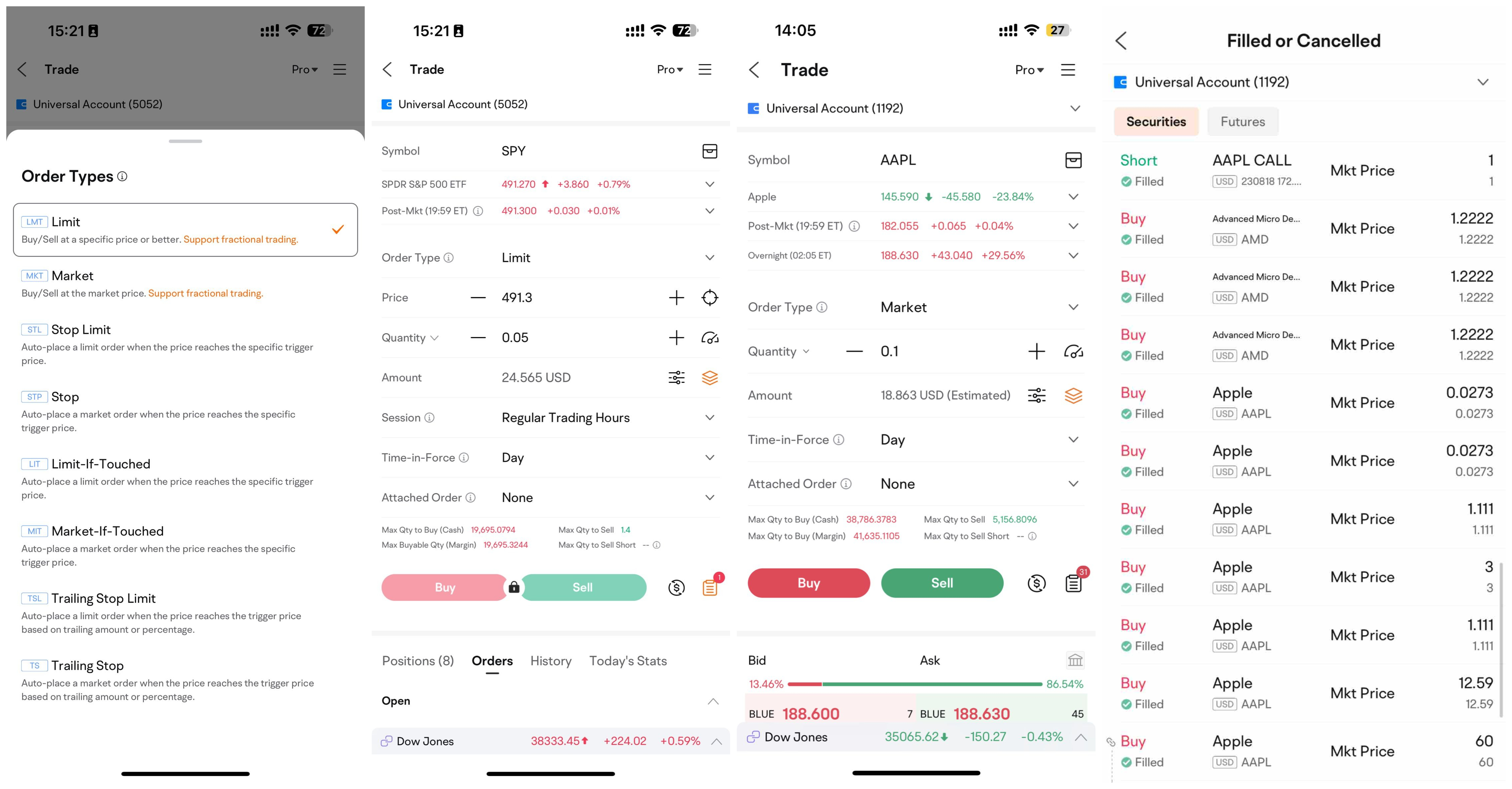
Fractional trading fees
For details about the fee structure, please refer to the related help center article.
Corporate action
Investors who own fractional shares will receive dividends and retain their voting rights just as they would if they owned whole shares. However fractional shares do not support corporate actions such as tender offers or rights issues, and fractional shares resulting from corporate actions will be credited to your account in the form of cash. For details, please go to the help center.
Overview


- No more -