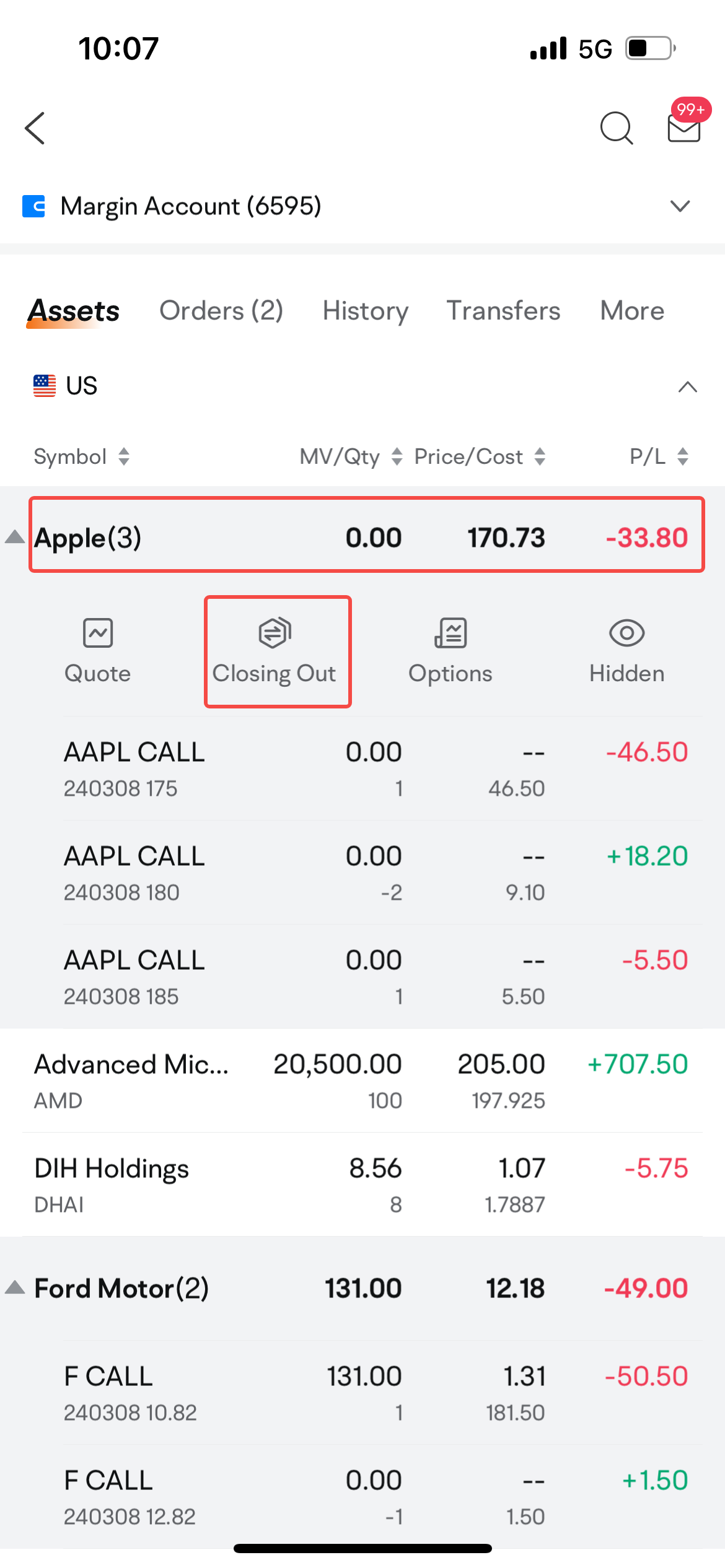Multi-Leg Options Order
1. What is a multi-leg options order
A multi-leg options order is an order where two or more option transactions are bought and/or sold simultaneously. This could mean the options selected could have more than one strike price and expiration date. Moomoo now supports 2- to 4-leg options orders. Each leg in a multi-leg options order is typically filled at the same time. However, if there are many option contracts under each leg, partial fill may occur, in which case the order will be filled in proportion to the leg ratio. For example, a long straddle strategy contains two legs, i.e. the long call option and the long put option, and the leg ratio is 1:1; if you place a multi-leg option order for 5 straddles that contain 5 call option contracts and 5 put option contracts under each leg, respectively, and 2 call option contracts are executed (i.e. partial fill), then only 2 put option contracts will be executed accordingly.
Multi-leg options orders allow investors to build complex strategies while potentially saving time to a certain extent. In the event where the general market trend is uncertain, investors may use certain multi-leg options orders to potentially benefit from significant fluctuations in the price of the underlying security.
2. How to place a multi-leg options order
2.1 Place a multi-leg options order
Tap Watchlist > a stock > Options > Chains, select the desirable strategy, and tap the Trade button.
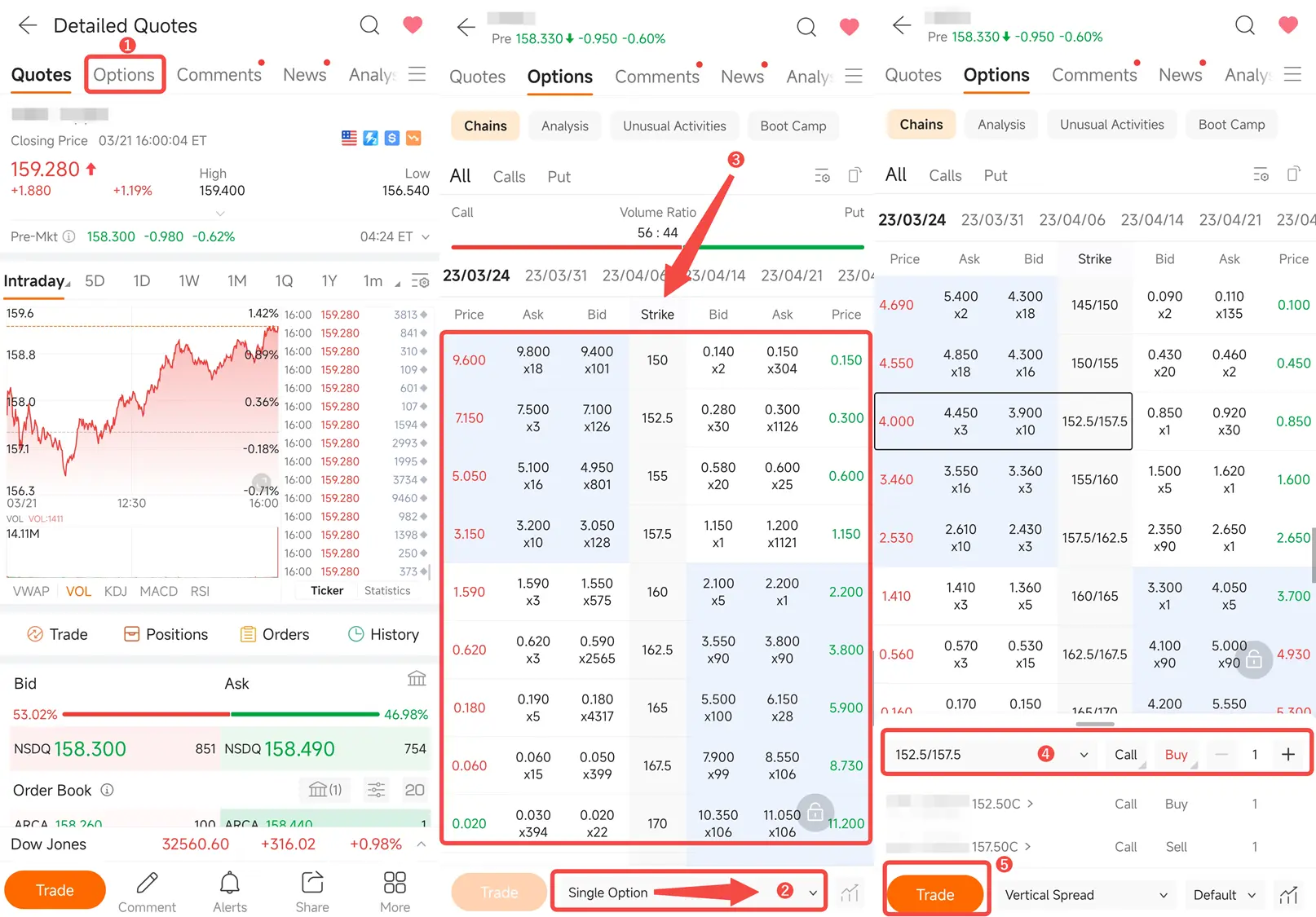
(Screenshots are not necessarily up to date. All securities mentioned are for illustrative purposes only.)
2.2 Option strategies available by account type
The option strategies available for trading may vary depending on your account type.
See the table below for details:
|
Options Strategy |
Individual Margin Account |
Individual Cash/ RRSP/TFSA Account |
|---|---|---|
|
Vertical |
Yes |
No |
|
Covered Stock |
Yes |
Yes |
|
Collar |
Yes |
No |
|
Straddle |
Yes |
Yes |
|
Strangle |
Yes |
Yes |
|
Calendar Spread |
Yes |
No |
|
Diagonal Spread |
Yes |
No |
|
Butterfly |
Yes |
No |
|
Condor |
Yes |
No |
|
Iron Butterfly |
Yes |
No |
|
Iron Condor |
Yes |
No |
2.3 Close out multiple positions with a multi-leg options order
Tab the summary row and click the Closing Out button to close out multiple positions with a multi-leg options order.