Transfer US stocks from Moomoo Canada
Submit a transfer-out request
To submit a transfer-out request via the Client Portal:
Click More > Transfer & Pay > Transfer Positions > Outgoing
Select the other broker's country or region
Select a transfer method*
*Note: Different transfer methods and fees may apply depending on the country or region of the other broker you are transferring to.
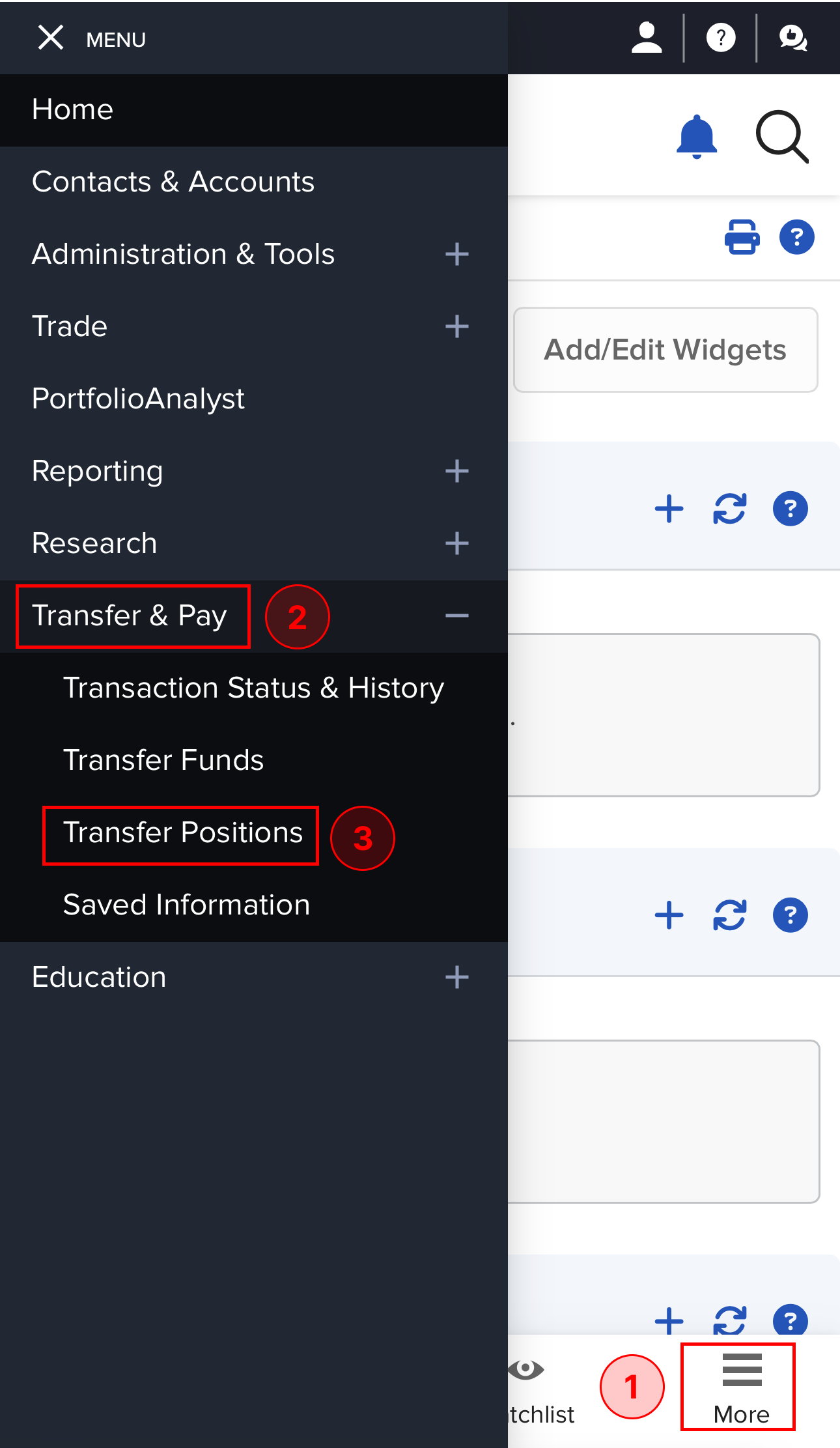
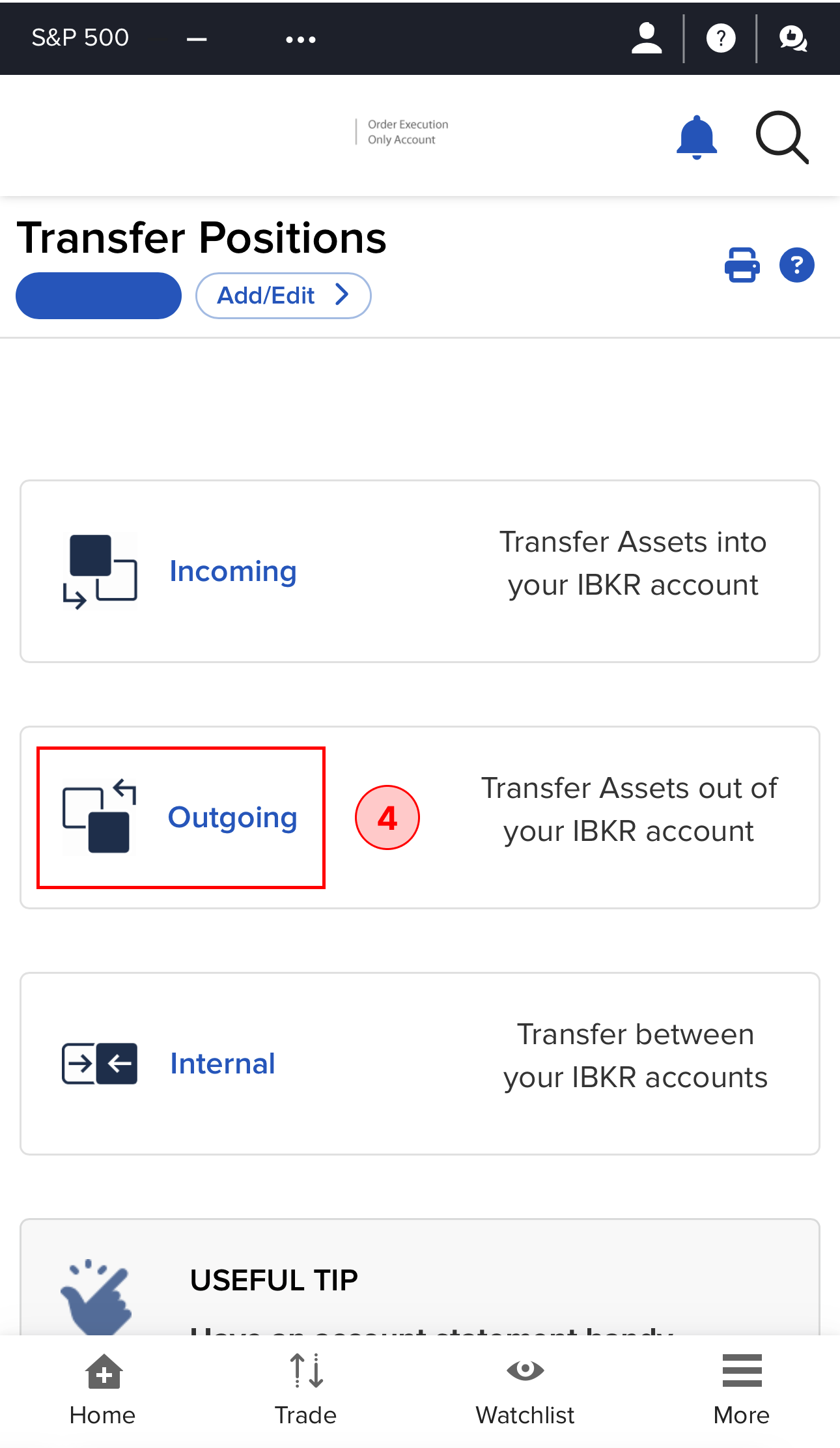
Transfer methods available
Individual Margin Account、Individual Cash Account
Moomoo CA currently supports the following transfer-out methods below.
ATON (Account Transfer Online Notification)
Submit a stock transfer request at the receiving broker
Follow the instructions of the receiving broker
Applicable Brokers: Canada only
Fees: Free
Processing Time: Usually 3 to 8 business days
FOP (Free of Payment)
Log in to the Client Portal
Enter the receipt instruction
Provide the required details of your account from the other brokerage
Follow the other broker's instructions to complete the transfer process
To successfully accept your assets from the Client Portal, your new broker will need to have received your Letter of Instruction beforehand
Applicable Brokers: Any broker outside the US
Fees: Click here
Processing Time: From several business days to several weeks, depending on the complexity of the transfer and the procedures followed by the other broker. For specific details related to your account, please contact customer service.
Registered Retirement Savings Plan (RRSP) Account
Moomoo CA currently only supports ATON as the transfer-out method.
ATON (Account Transfer Online Notification)
Submit a stock transfer request at the receiving broker
Follow the instructions of the receiving broker
Applicable Brokers: Canada only
Fees: Free
Processing Time: Usually 3 to 8 business days
Tax-Free Savings Account (TFSA)
Moomoo CA currently only supports ATON as the transfer-out method.
ATON (Account Transfer Online Notification)
Submit a stock transfer request at the receiving broker
Follow the instructions of the receiving broker
Applicable Brokers: Canada only
Fees: Free
Processing Time: Usually 3 to 8 business days