Everyone!!! quickly get the task from the task center. I ju...
Everyone!!! quickly get the task from the task center. I just go to moomoo a positive review with 5-star on TV and earned $5! It is easy money, go get it!
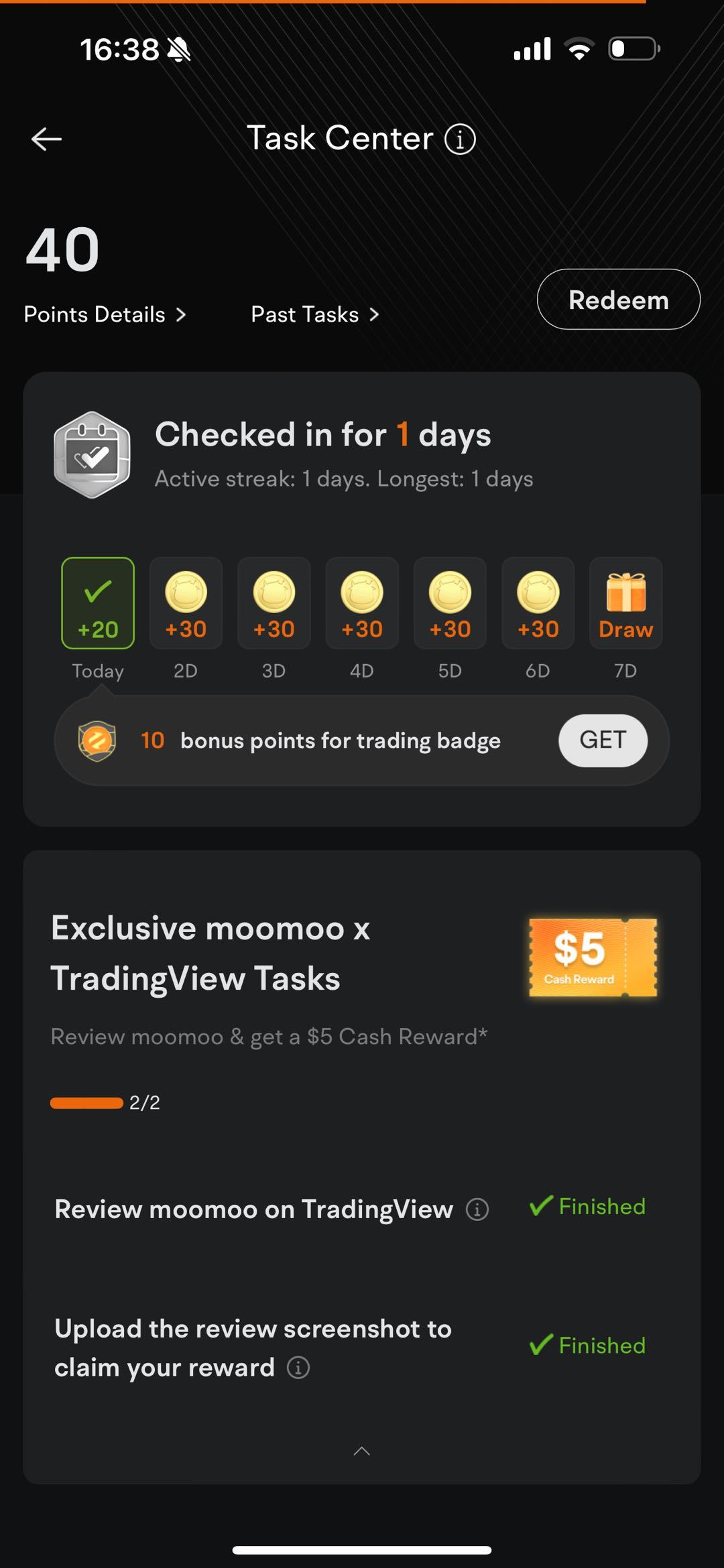

Disclaimer: Community is offered by Moomoo Technologies Inc. and is for educational purposes only.
Read more
Comment
Sign in to post a comment
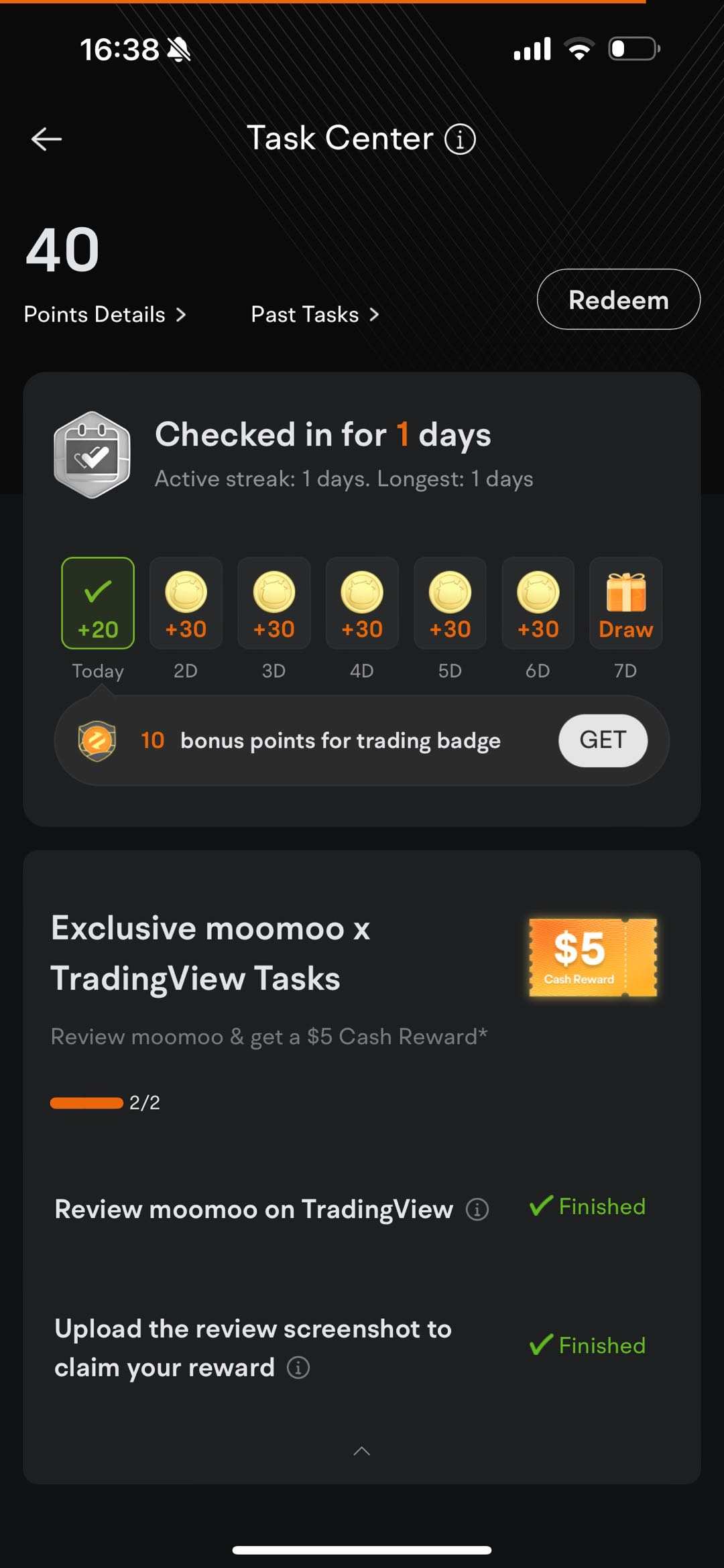
Kunal Joshi17 : @OfficeOne I tried but the platform is giving error.
Did it occur to you?
What inbox you used to sign in to tradingview for review.
@71058039
Moomoo US : Thank you for your support! If any other mooers out there are wondering how to snag this enticing $5 reward, just swing by your task center. Should you meet the criteria, you'll find a task titled “Exclusive moomoo × TradingView Tasks.” Complete the task, upload your screenshot as proof, and we’ll issue the reward within seven days! Don't just be tempted, take action and let's earn those rewards together!![undefined [undefined]](https://static.moomoo.com/nnq/emoji/static/image/default/default-black.png?imageMogr2/thumbnail/36x36)
Moomoo US Kunal Joshi17 : Hello! To complete TradingView review quest in the Task Center, please follow these steps:
1. Claim the TradingView quest in the Task Center.
2. Visit TradingView Reviews on your desktop and leave your review.
3. Submit your TradingView review screenshots in the Task Center.
After you complete the quest using the above steps, you will receive a $5 USD Cash Rewards within 7 business days. Please check your Cash Rewards by navigating to [App->Me->Coupons].
Thank you for your participation!