follow me to the SEC
$GameStop (GME.US)$ to file a complaint against Moomoo aka $FUTU, as the trading platform is misleading and/or manipulating my trading data to give me the false impression that I did not make an unrealized gain on GME stock today, when in fact I did make an unrealized gain. it purposely uses the market close price, rather than the after-hours (AH) trading price, to give me the impression that I've lost money, when I have not. it seems to be the case when my stocks trade higher AH; and when they trade lower AH than the closing price, the cartoon pics will reflect the AH lower price. This IS stock market manipulation and dissemination of misleading trading data, that i can only conclude is for monetary gain by Moomoo, as I now must consider, amongst other things, whether to incur trading costs in order to add more shares to my position.
see the time stamp underneath each pic.
worse, the AH trading price ($61.27) is not referenced anywhere in the cartoon pics manufactured/created by Moomoo. it's like Moomoo is intentionally providing investors with misleading information to share knowing such factually incorrect data will influence trading adverse to its non-shorting investor's interests.
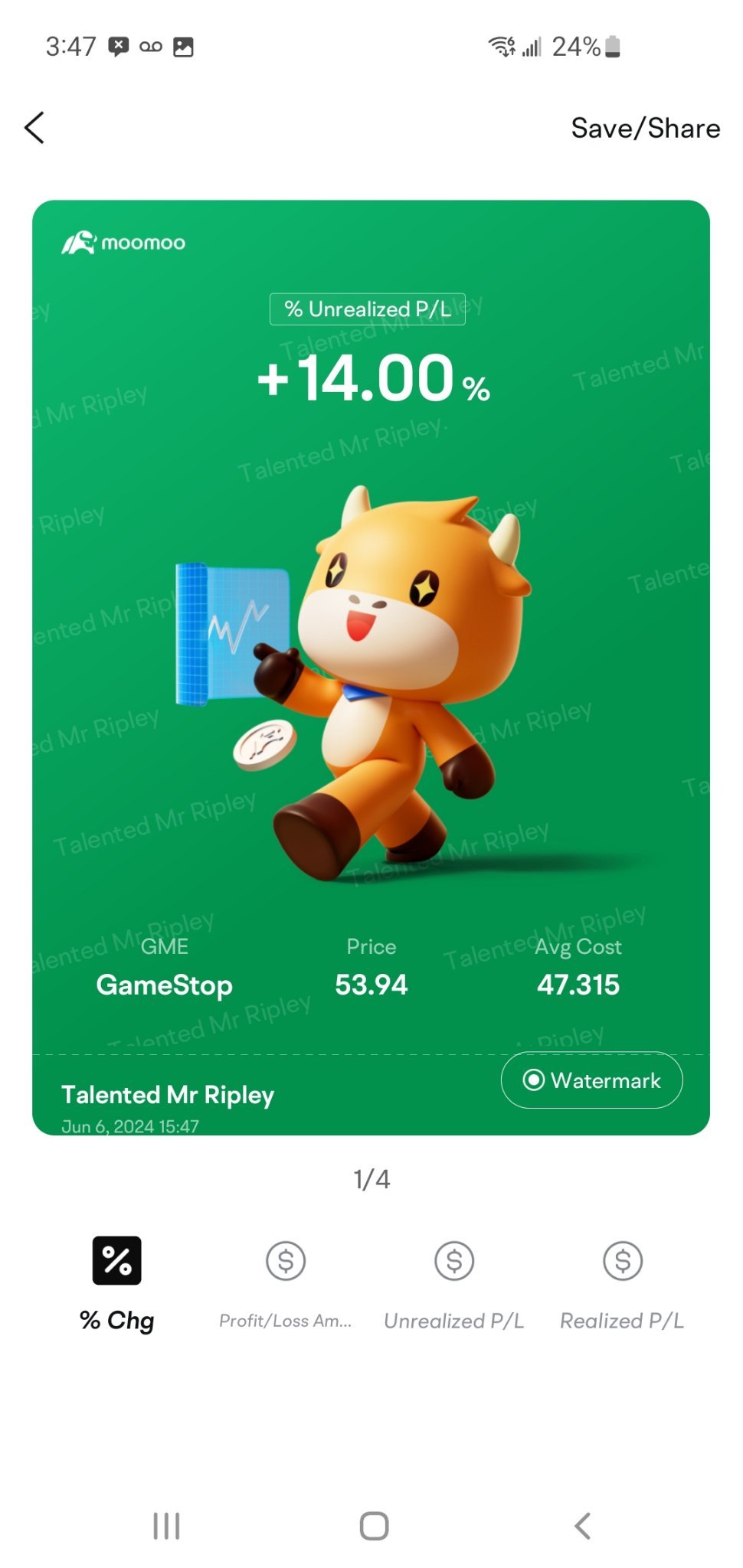



Disclaimer: Community is offered by Moomoo Technologies Inc. and is for educational purposes only.
Read more
Comment
Sign in to post a comment
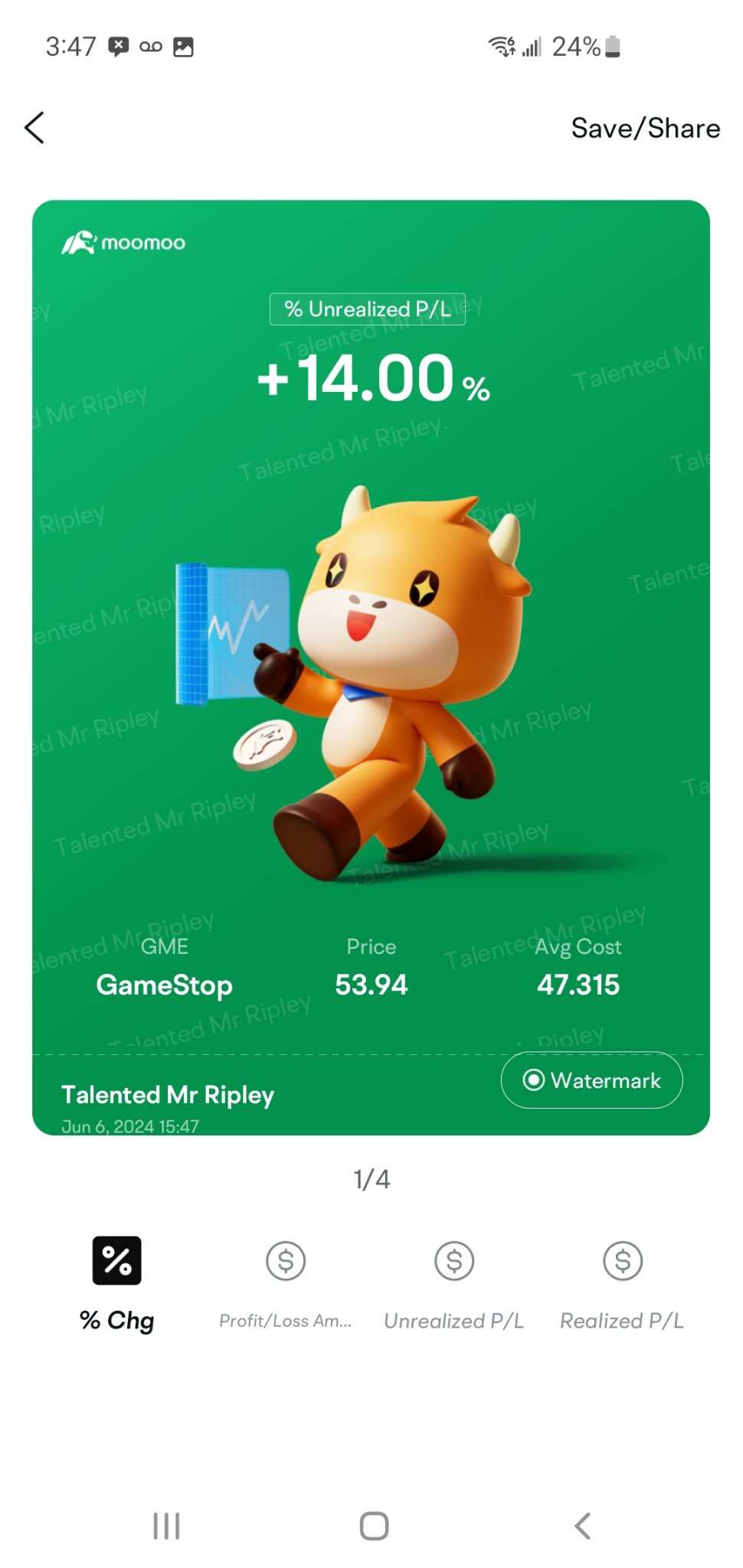
Yun Un Son : A bit of none sense is very abundant everywhere.
Talented Mr Ripley OP : see, the p/l calendar shows the overall 15.84% gain, which comes to $271.40, which is not set forth in the above-referenced subject cartoon pics.
SkinnyChick : If I’m not wrong, you need to wait premarket open.
Talented Mr Ripley OP Yun Un Son : you are too kind. may your stocks rise like the sun.
能活就好 : you think too much
Talented Mr Ripley OP SkinnyChick : you may be right, but I think what i address is of significant importance to us all, as the platforms published data has a strong impact on a trader's state of mind and trading decisions.
Talented Mr Ripley OP 能活就好 : actually, not enough as I should have bought GME the first day when it appeared on Moomoo's Featured Lists under Heat List. but I appreciate the compliment.
Moomoo Buddy : Dear client. Sorry for the confusion. Closing price for regular trading session is the default, but you can modify it to your own preference.
There are three U.S. Stock trading sessions, Pre-Market trading session, Regular trading session and Post-Market trading session.
Pre/Post-market stock price could reflect financial reports and market volatility in advance. We display the latest pre-and post-market prices to calculate profit&loss, the market value, based on risk management and peers' practice.
Updating time (trading day & ET):
04:00 AM - 08:00 PM: The latest price in the regular market
08:00 PM - 11:59 PM: The closing price in the post-market would show
12:00 AM - (T+1) 03:59 AM: The closing price in the regular market on T-day would show
Please note:
You can set your holding position not following the pre/post-market price.
App: Settings - Trade Preference - Position Display - turn on or turn off "Use pre-market and post-market prices "
PC: System Settings - Trade - Special / Other - turn on or turn off "Use pre-market prices"