Utilizing Charts Effectively for Improved Trading Decision-making!
For traders, stock charts are arguably the most essential source of information. These charts provide a direct representation of buying and selling activities in stocks, which ultimately impact their price performance. As an investor, interpreting stock charts and utilizing technical indicators can inform trading decisions based on one's own experience.
To optimize the utilization of stock chart information, Cici recommend accessing the PC version for drawing lines and setting indicators. By operating on the PC version, these functions and setting will sync with the mobile app version under the same account.
I. Viewing Charts
To observe stock price trends, it's recommended to switch between different timeframes. For monitoring the trend of a trading day, users can view the "intraday" timeframe, which supports switching between Pre-Market, Post-Market, Intraday, and Full Hours.
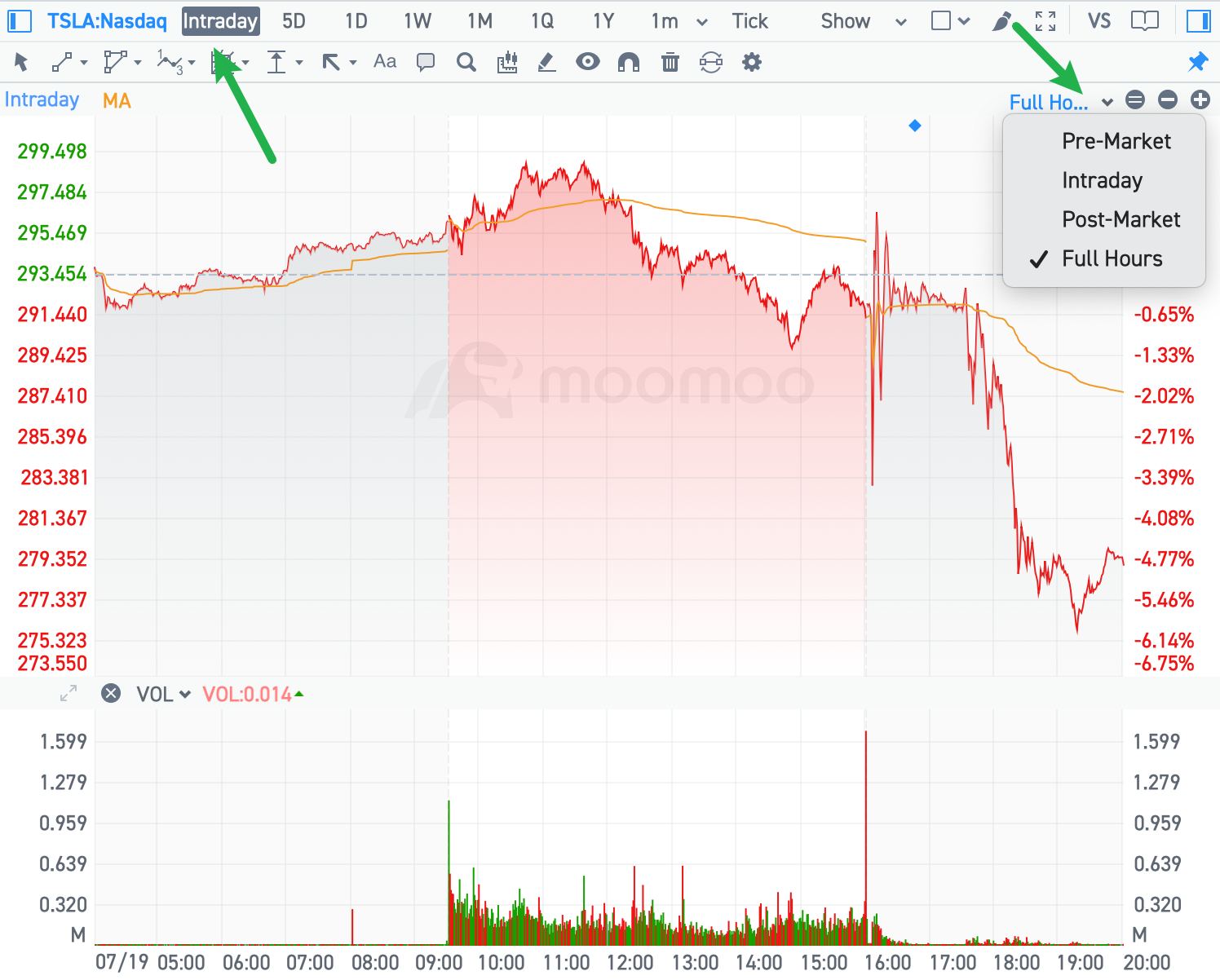
If you want to customize your own chart display, you can do so in the "Show" in the upper right corner, including whether you want to display the cost line in the main chart, as well as Position Cost Line, and Crosscurve can be selected from different types.
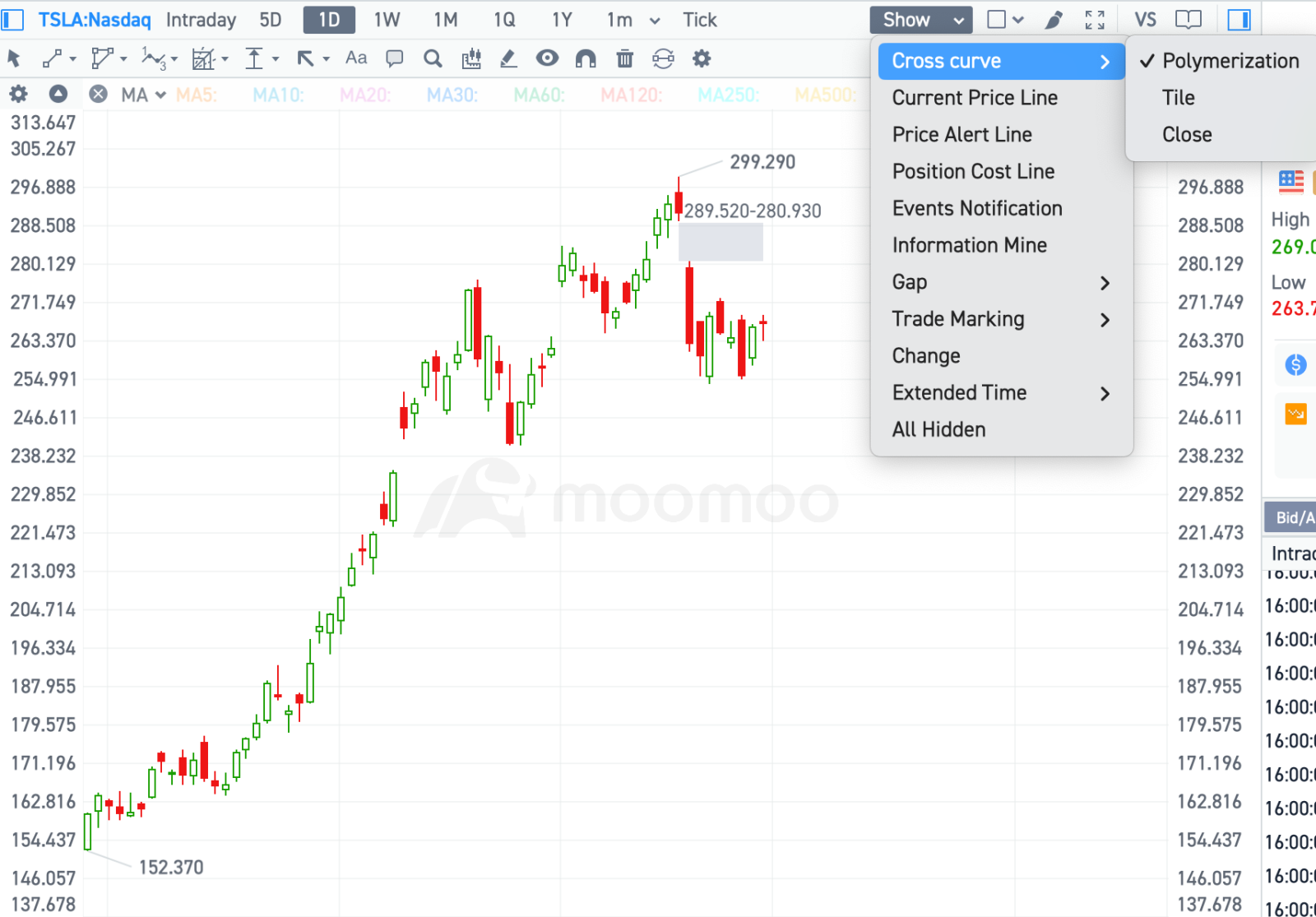
On the APP version, when enter a particular stock, need to set it up below the charts like following.
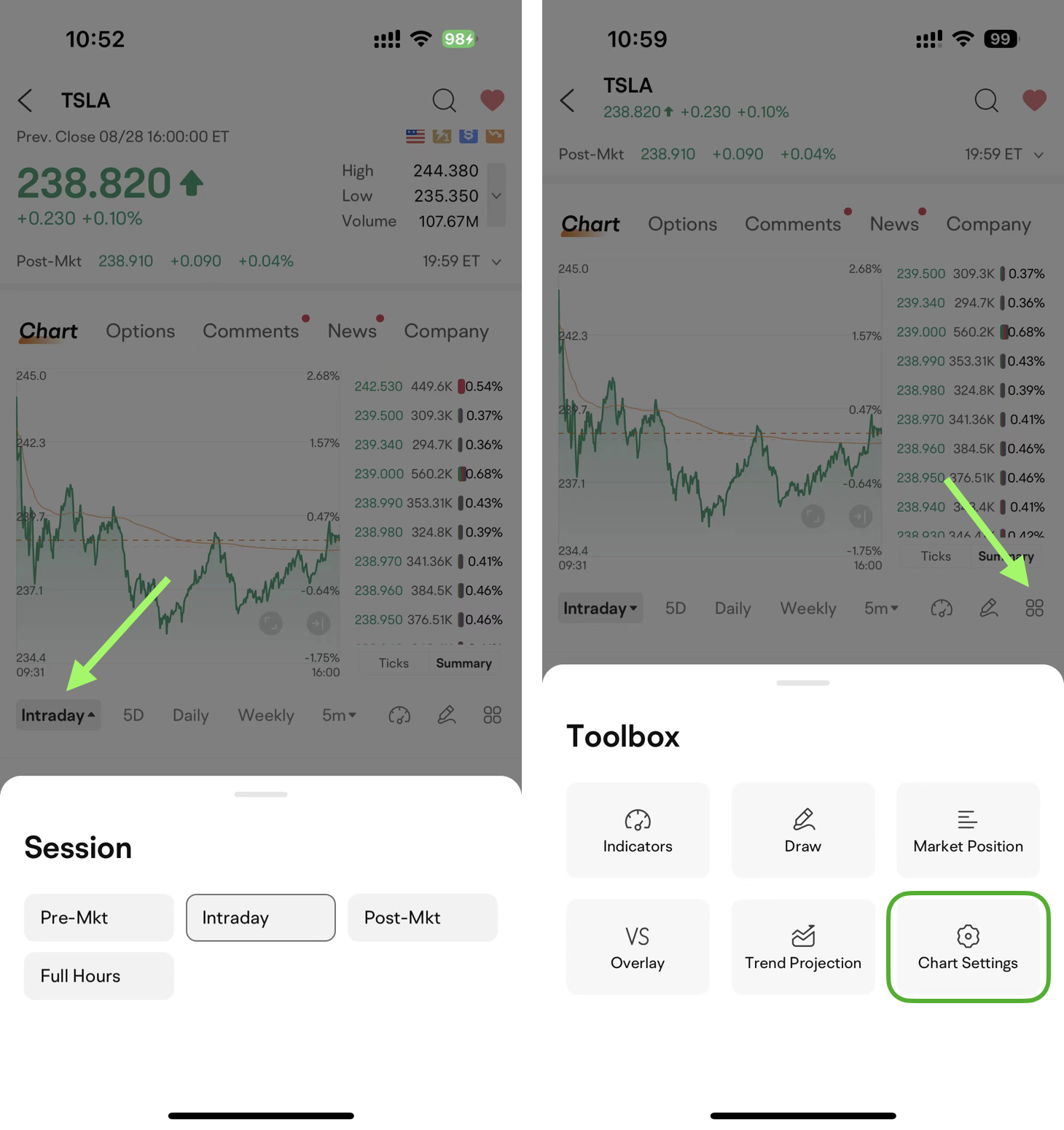
Split-screen display supported in PC version only allows you to visually compare stock price movements over different time periods.
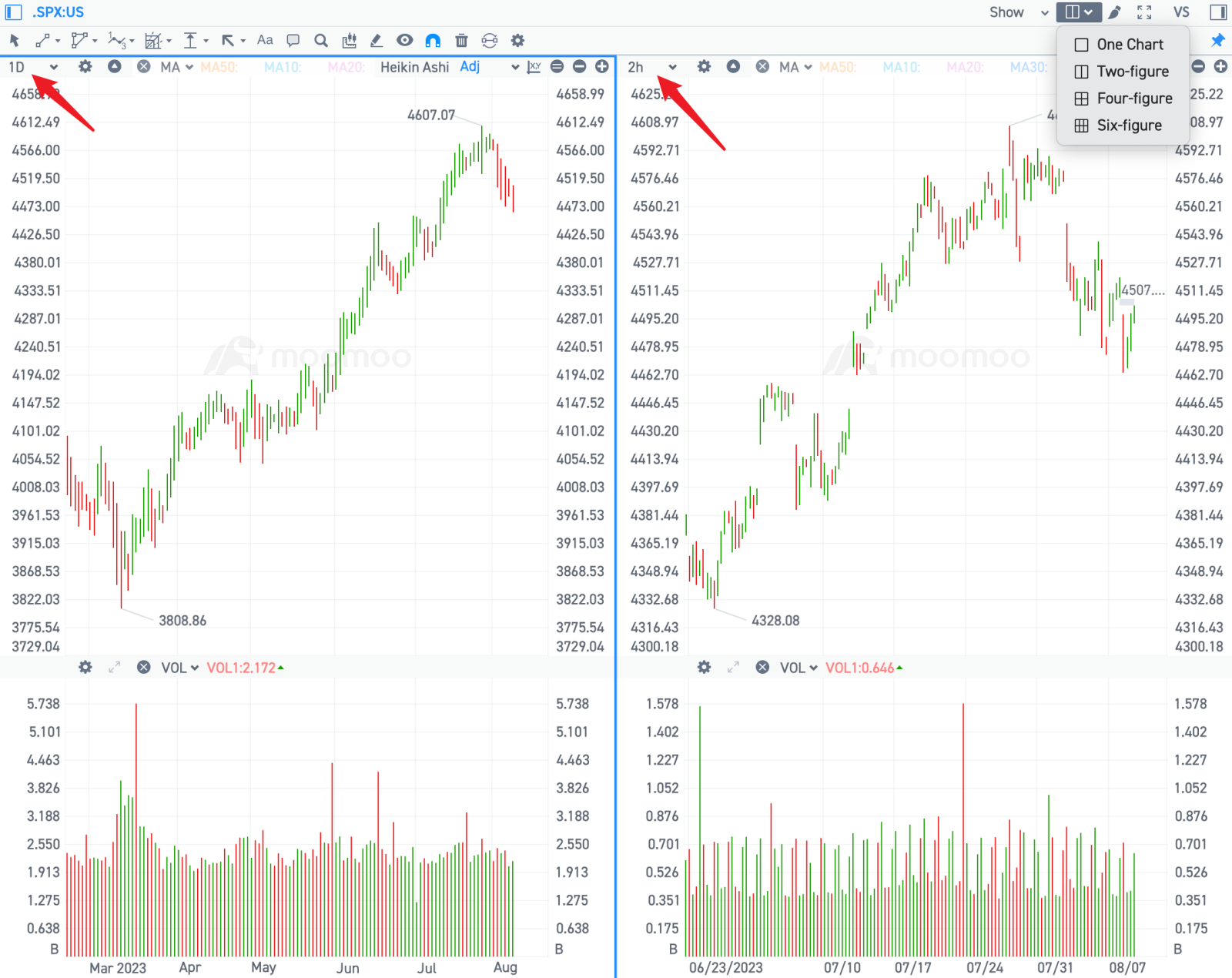
II. Drawing Lines
By drawing lines, you can better confirm the trend, to help investors grasp to the trading time point. Click on the brush tool to see all the tools to draw lines.
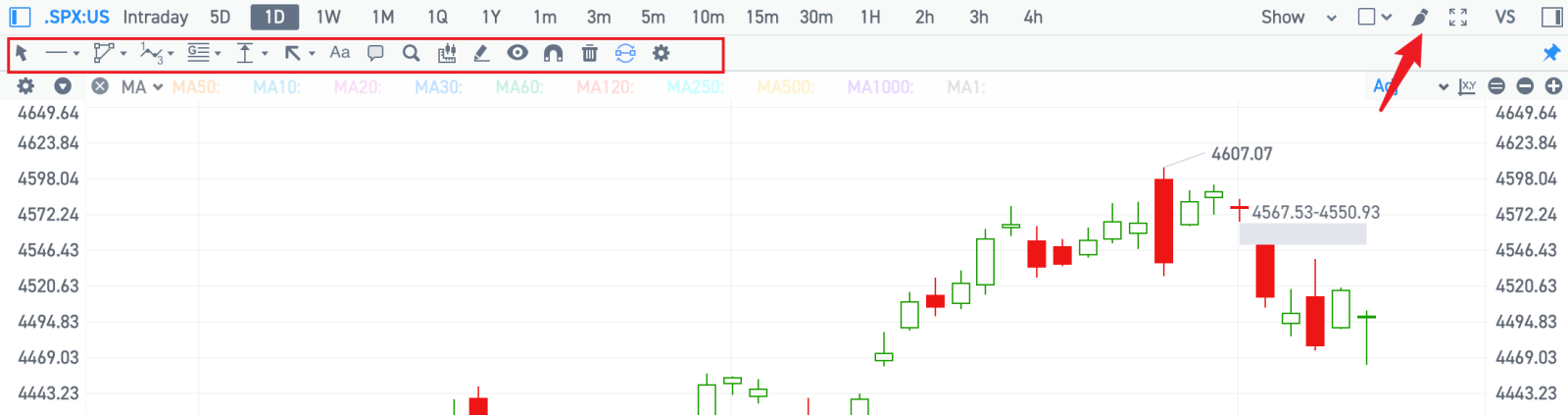
moomoo supports 30+ line drawing patterns, so you can more accurately find the corresponding patterns and trends, such as the judgment of ascending triangles and double bottoms.

Line drawing aids: labeling, interval statistics, continuous line drawing, sync mode drawing and other tools.
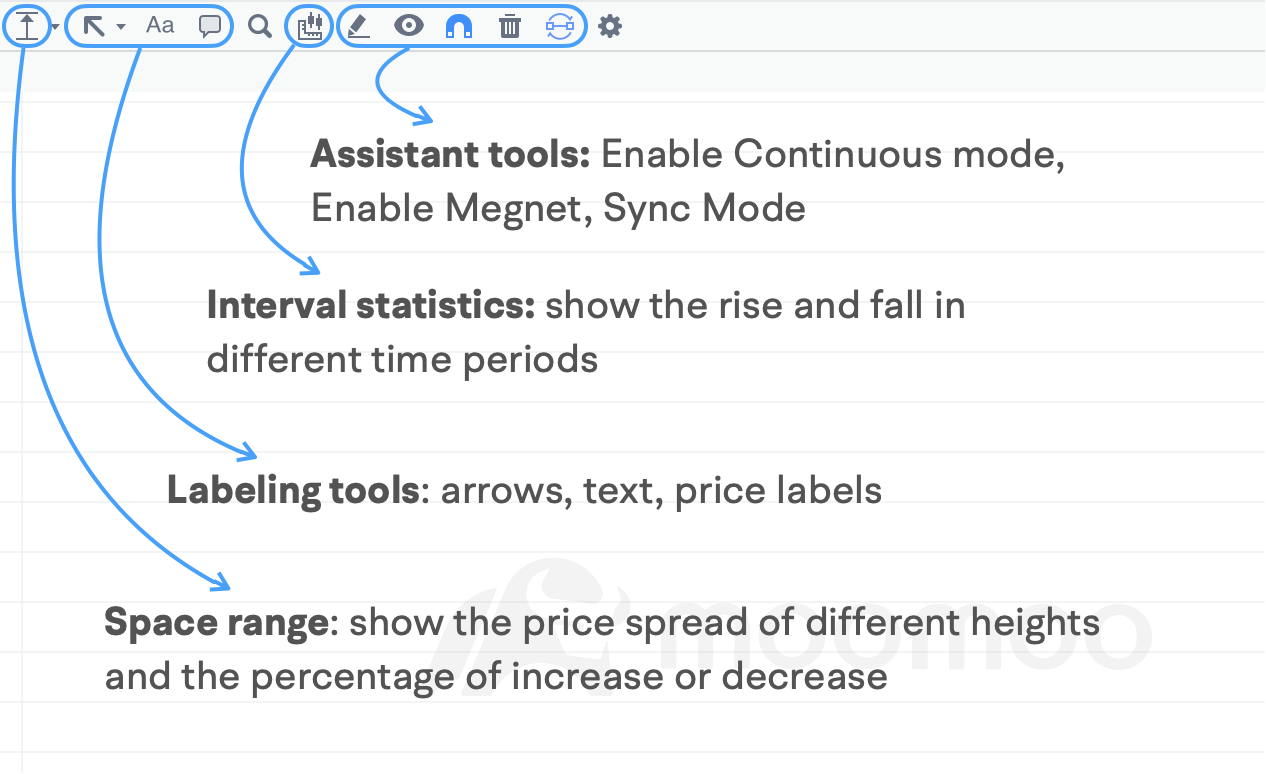
On APP version. Just click on the “brush tool” to select the appropriate line, shape, or pattern to draw in the chart.
You can switch to landscape mode while drawing, and there will be a magnifying glass to help you identify the link points.
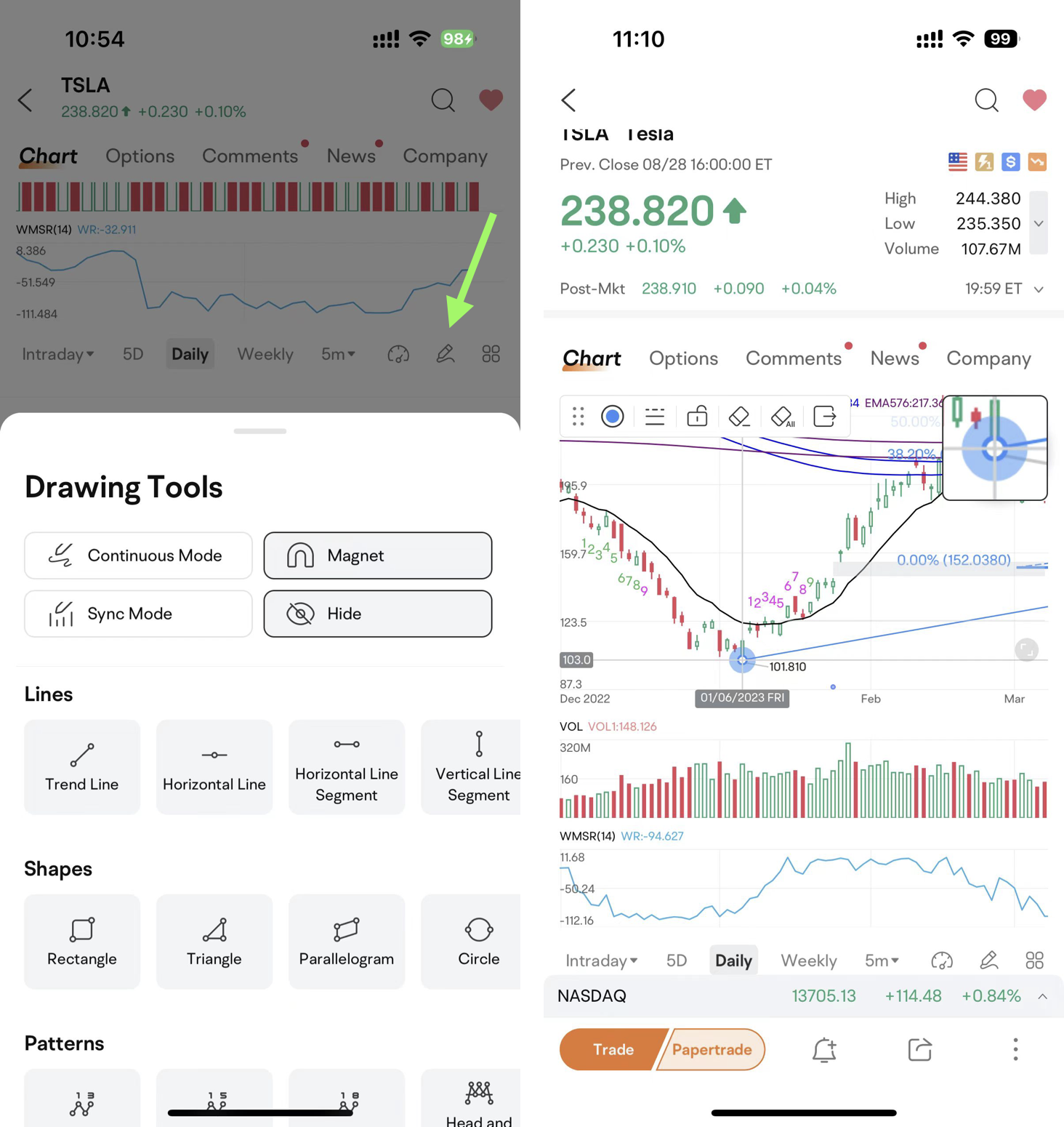
III. Indicators
Indicator Settings: You can display the indicators you wish to show on the chart and make adjustments to the indicators in the Indicator Settings. The main chart mainly shows indicators that are closely related to the stock price, more are trend indicators. And the sub chart mainly displays indicators related to volume, long and short buying and selling.
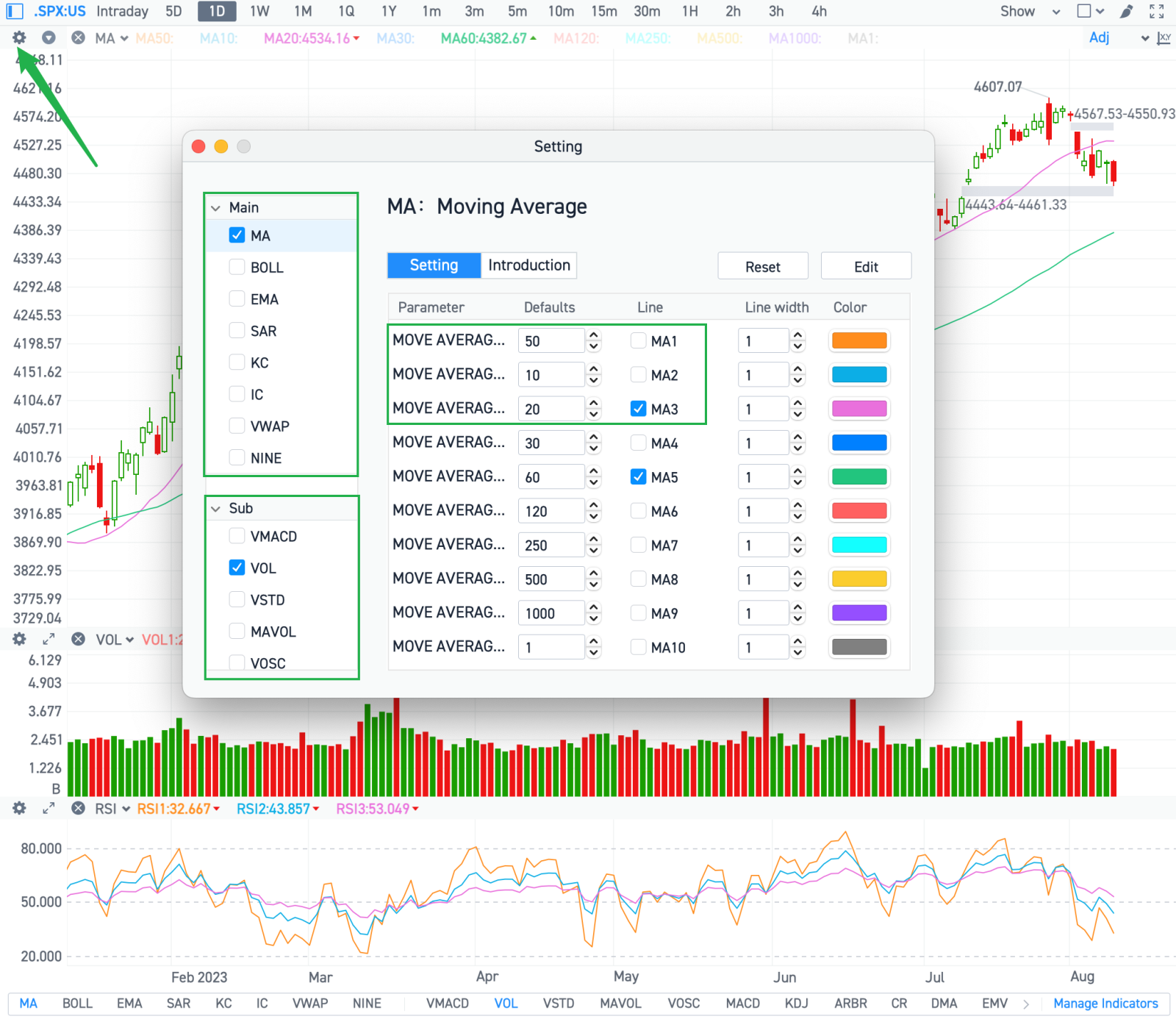
Guys can manage your indicators by utilizing the indicator management feature. In case a desired indicator is not found in the indicator settings, you can search for it and add it to your indicators. Additionally, users have the capability to create custom indicators.
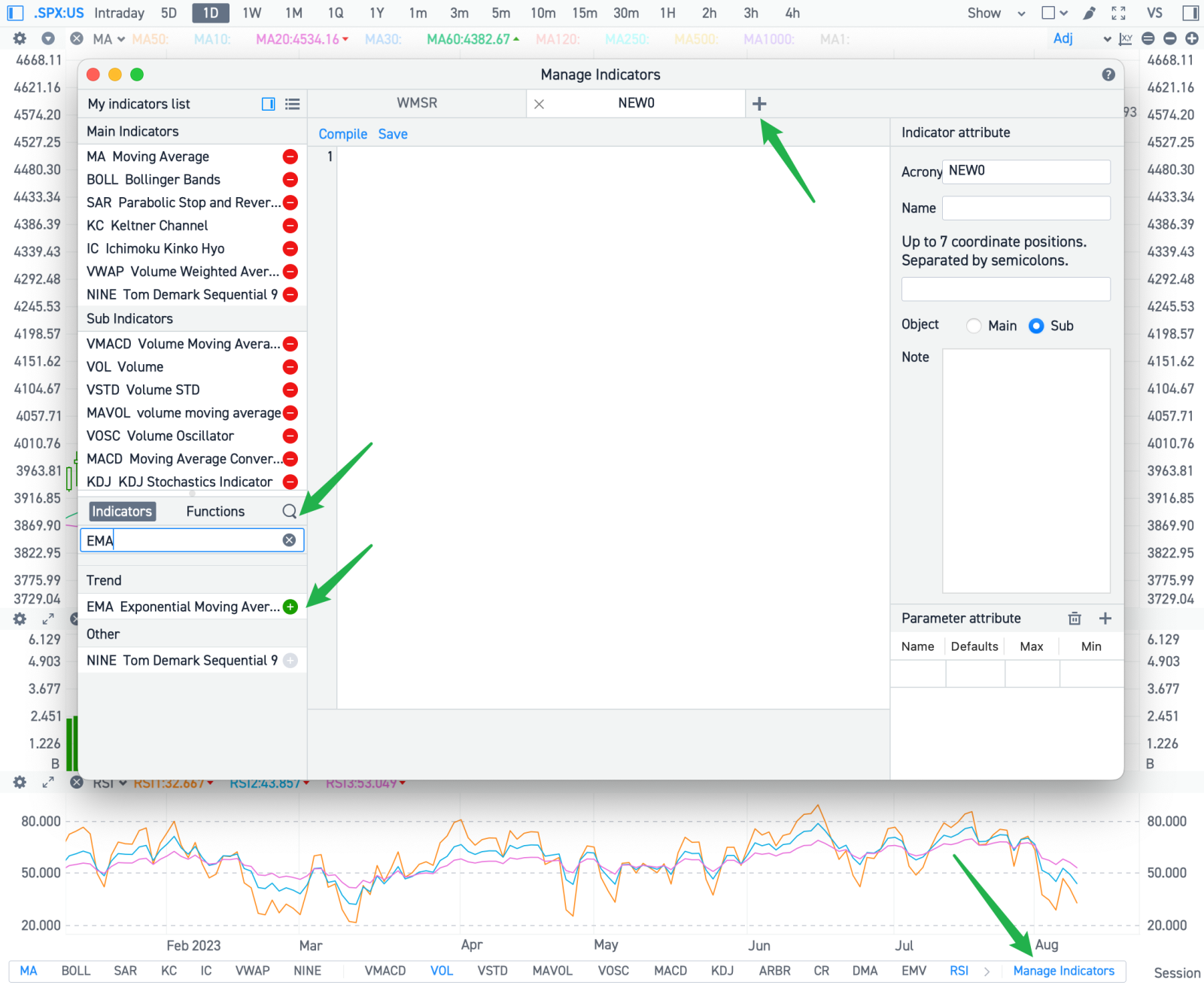
Indicator function, the PC version and APP version are exactly the same, under the APP charts, click on the “Indicator” icon, you can choose to display the indicators you want to observe.
Click "more" to adjust the parameters of different indicators according to your needs. It is convenient for you to track according to your own settings.
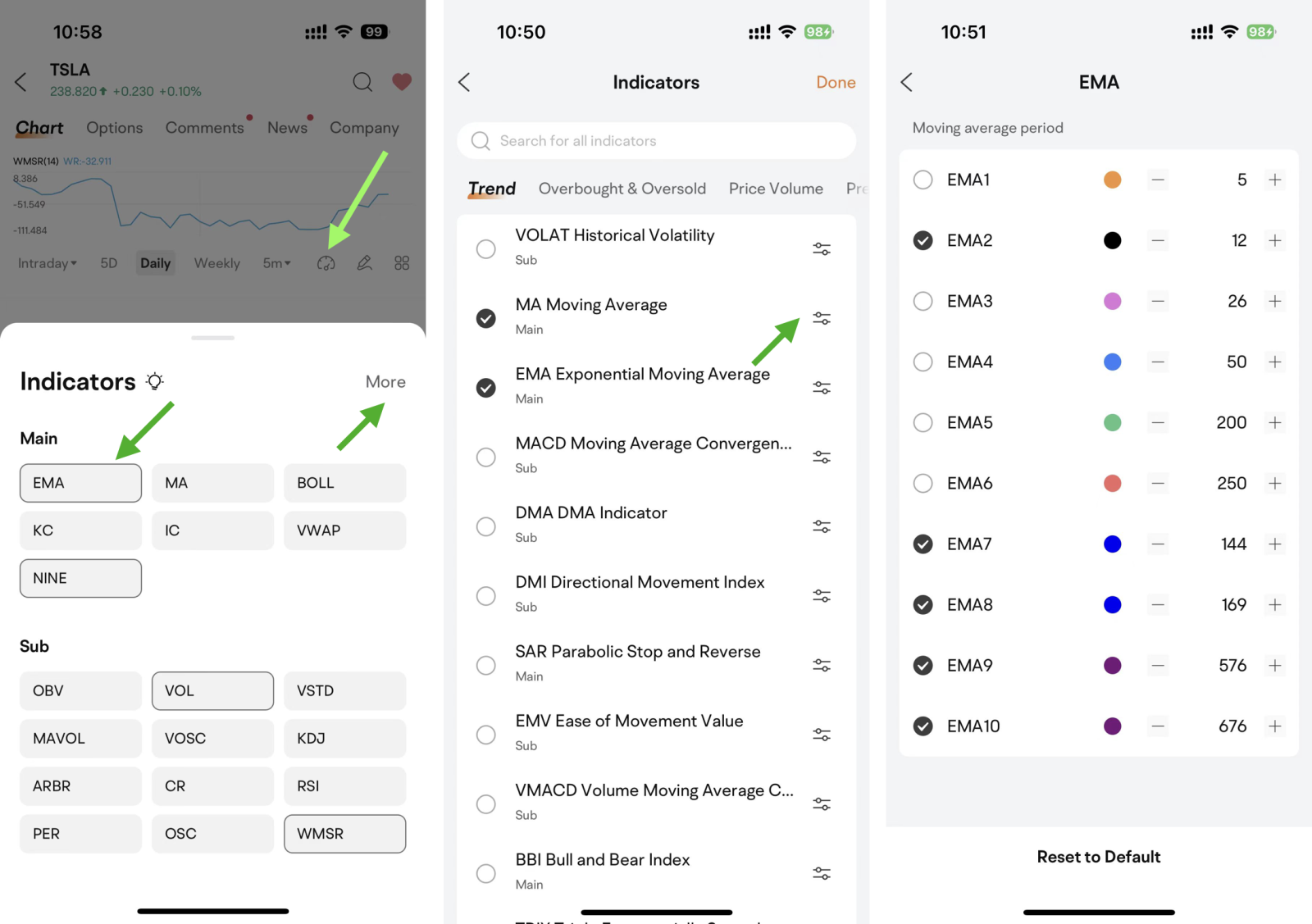
Summary
1. Setting up charts and learning to switch between timeframe for observations
2. Drawing, recognizing trends and patterns to judge stock price movements from a technical grading perspective through the line drawing tool
3. Indicators, customize indicator display and indicator parameters, personalized mining potential buy and sell points.
This article mainly explains how to operate chart, more technical analysis of the method, you can learn through our premium courses.![]()
Disclaimer: Moomoo Technologies Inc. is providing this content for information and educational use only.
Read more
Comment
Sign in to post a comment
Invest With Cici OP : What features are you most concerned about when using charts, feel free to leave them in the comments section.
向往成功 : Indicator signals for speculative letters. Short-term operations.![undefined [undefined]](https://static.moomoo.com/nnq/emoji/static/image/default/default-black.png?imageMogr2/thumbnail/36x36)
Biggy168 : It wud be great if Moomoo hv Alan Hull Moving Average indicator, n TD can count to TD13
Moomoo Lily Biggy168 : Hi, thank you for your advice.The advice has been forwarded to the related team and they are working on it, will keep you updated. And also you could leave your feedback here: Me - App Feedback
Invest With Cici OP 向往成功 : Technical analysts believe that all information is reflected in the stock price. So we can look at the past to see the future.![undefined [undefined]](https://static.moomoo.com/nnq/emoji/static/image/default/default-black.png?imageMogr2/thumbnail/36x36)
BuyingHighSellingLow : wow
101772986 :
Chyemm : Good
向往成功 Invest With Cici OP : thank