OpenAI's ChatGPT Unveils 'Memory' Feature For All Plus Subscribers: Here's How It Works
OpenAI's ChatGPT Unveils 'Memory' Feature For All Plus Subscribers: Here's How It Works
Sam Altman-led OpenAI has made its "Memory" feature available to all ChatGPT Plus subscribers, enabling the AI model to remember previous conversations and user-supplied insights.
山姆·奥特曼领导的OpenAI已向所有ChatGPT Plus订阅者提供其 “记忆” 功能,使人工智能模型能够记住以前的对话和用户提供的见解。
What Happened: On Monday, OpenAI announced the expansion of its Memory feature to all ChatGPT Plus subscribers. This feature allows the AI chatbot to retain user-supplied insights or information, which can be used to generate future responses.
发生了什么:周一,OpenAI宣布将其内存功能扩展到所有ChatGPT Plus订阅者。此功能允许人工智能聊天机器人保留用户提供的见解或信息,这些见解或信息可用于生成未来的响应。
Memory is now available to all ChatGPT Plus users. Using Memory is easy: just start a new chat and tell ChatGPT anything you'd like it to remember.
Memory can be turned on or off in settings and is not currently available in Europe or Korea. Team, Enterprise, and GPTs to come. pic.twitter.com/mlt9vyYeMK— OpenAI (@OpenAI) April 29, 2024
现在,所有 ChatGPT Plus 用户都可以使用内存。使用内存很简单:只要开始一个新的聊天,然后告诉ChatGPT任何你想记住的东西即可。
可以在设置中打开或关闭内存,目前在欧洲或韩国不可用。团队、企业版和 GPT 即将推出。pic.twitter.com/mlt9VYYEMK— OpenAI (@OpenAI) 2024 年 4 月 29 日
For instance, in a demo video, ChatGPT remembers personal details such as the user's pets, travel plans, and family members. When the user asks the chatbot to create a photo of their pets riding a surfboard, ChatGPT uses this information to generate the image without further direction.
例如,在演示视频中,ChatGPT 会记住用户的宠物、旅行计划和家庭成员等个人详细信息。当用户要求聊天机器人创建他们的宠物骑冲浪板的照片时,ChatGPT 使用这些信息在没有进一步指导的情况下生成图像。
Subscribe to the Benzinga Tech Trends newsletter to get all the latest tech developments delivered to your inbox.
订阅 Benzinga 技术趋势时事通讯,将所有最新的技术发展发送到您的收件箱。
Why It Matters: OpenAI had initially tested the feature earlier this year and has since made improvements. The AI tool now notifies users when it uses their inputs to update memories. It also allows users to manage their memories by viewing and editing their Memory history.
为何重要:OpenAI最初在今年早些时候测试了该功能,此后进行了改进。现在,当用户使用输入更新内存时,AI 工具会通知用户。它还允许用户通过查看和编辑其内存历史记录来管理他们的记忆。
Users can turn the Memory feature on or off in settings and delete their memories if they wish.
用户可以在设置中打开或关闭 “内存” 功能,并根据需要删除自己的记忆。
To activate this feature, begin by selecting your profile located in the bottom left corner of the screen. Next, navigate to Settings, then Personalization, and toggle the Memory option to your preference. If you choose "Manage," you'll gain access to view all your saved memories and adjust them accordingly.
要激活此功能,请首先选择位于屏幕左下角的个人资料。接下来,导航到 “设置”,然后导航到 “个性化”,然后根据您的喜好切换 “内存” 选项。如果您选择 “管理”,您将获得查看所有保存的记忆并进行相应调整的权限。
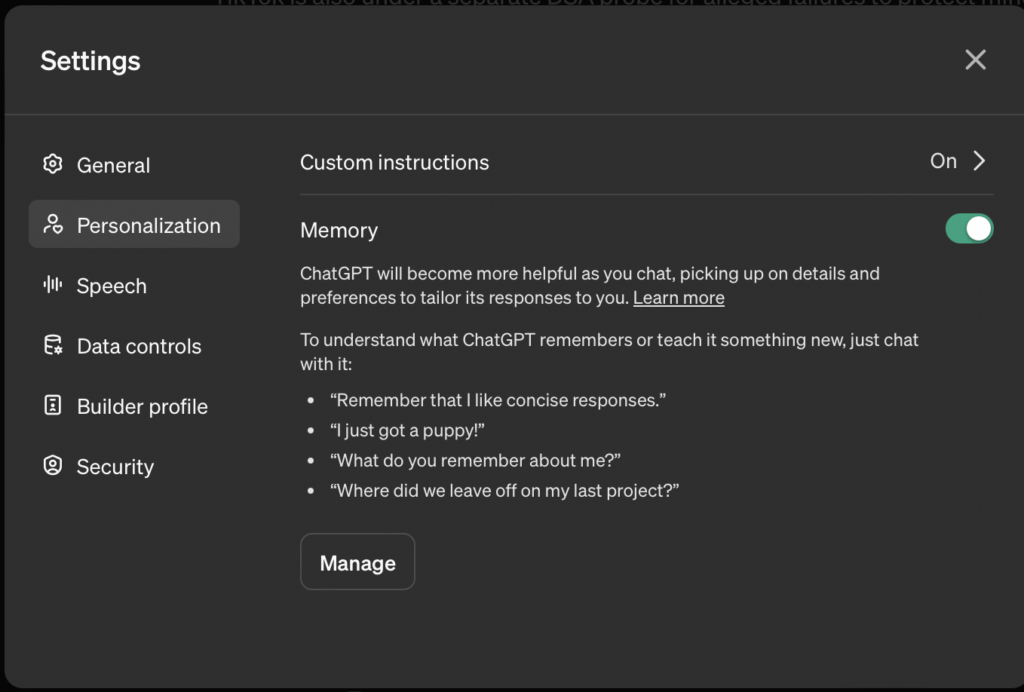
Photo Courtesy: Shutterstock.com
照片提供:Shutterstock.com
Check out more of Benzinga's Consumer Tech coverage by following this link.
点击此链接,查看Benzinga对消费科技的更多报道。
Disclaimer: This content was partially produced with the help of Benzinga Neuro and was reviewed and published by Benzinga editors.
免责声明:此内容部分是在Benzinga Neuro的帮助下制作的,并由Benzinga编辑审查和发布。

 — OpenAI (@OpenAI) April 29, 2024
— OpenAI (@OpenAI) April 29, 2024