How to use the app in just 1 minute.
Real-time Deposit methods through Bank transfer.
There are two ways to deposit money into the moomoo account.
Real-time deposit and bank transfer can be selected.
【Real-time deposit (instant deposit)】
It is necessary to contract an internet banking service with our affiliated financial institutions.
* Our affiliated financial institutions
Mitsui Sumitomo Bank, PayPay Bank, Jibun SBI Net Bank, Seven Bank, Japan Post Bank, Rakuten Bank
Step 1
Real-time deposit method (fee-free)
Account tab > Deposit > Real-time deposit
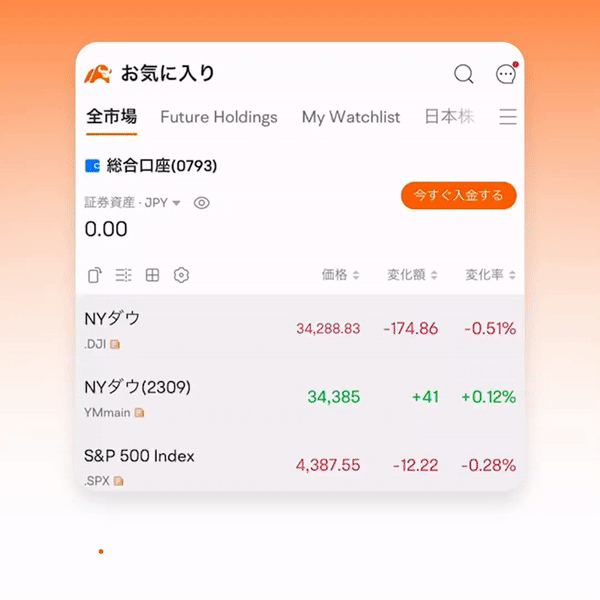
Step2
Please select the transfer Bank.
Step3
Enter the transfer amount, tap "Proceed with Deposit"
Enter the Trade password and send.
A 6-digit trade password setting is required.
Move to the web transfer service screen, which is the collaboration page with the financial institution, login, and receive payment in as short as 5 minutes.

Step 4
Select real-time deposit from our deposit screen, transition to the login screen of the partner financial institution, and complete the deposit procedure.
On the final screen of the partner financial institution, be sure to click on 'Return to original site', 'Notify merchant', 'Return to merchant screen', 'Return to merchant site', 'Return to shop', etc.
If not clicked or if the screen is closed during the deposit process, immediate deposit will not occur and the deposit reflection will be delayed.
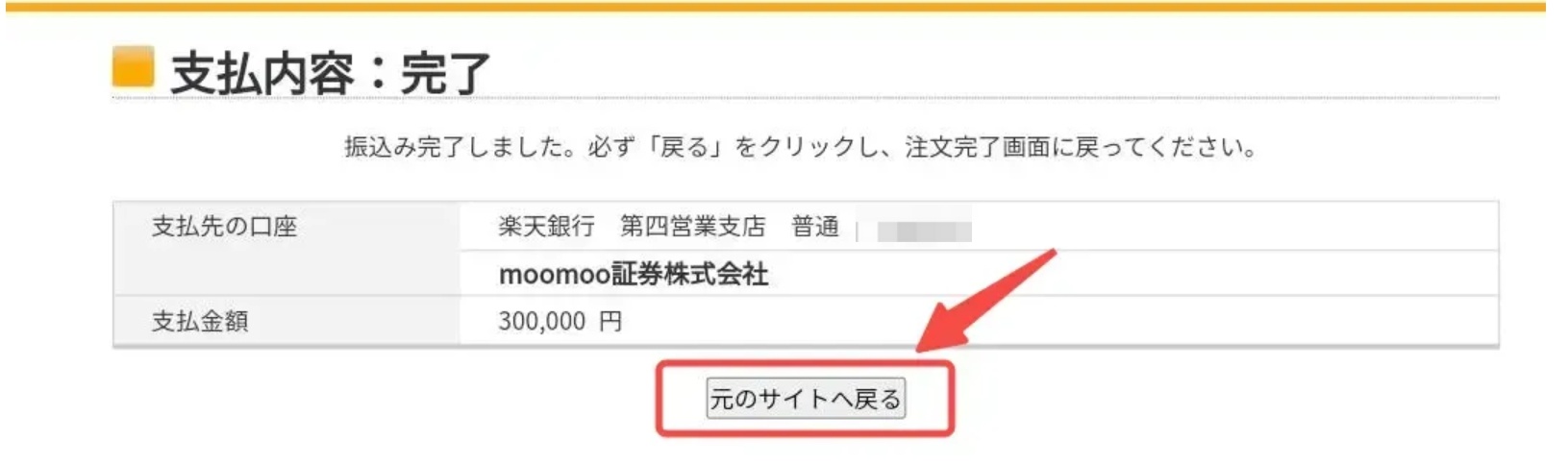
[Bank Transfer]
If you deposit from internet banking where bank counter/ATM or real-time deposit is not available, it will be a bank transfer.
Step1
Bank transfer deposit method (Customer responsible for fees)
Account Tab > Deposit > Bank Transfer
Step2
Please select the bank account for the transfer.
After confirming that each item is correct, please transfer to moomoo Securities.
* Transfers to PayPay Bank will be reflected in approximately 10 minutes. Please be careful not to make any mistakes as the transfer destination is different for each customer.

