How to Use Technical Indicators
What is Technical Indicator Sentiment feature
If you are new to indicator analysis or find it too complicated to comprehend by yourself, check out Technical Indicator Sentiment feature on moomoo, where we help make it easier to digest.
Follow the steps to find out where it is.
Tap a stock and enter its Detailed Quotes.
Scroll down to see a dashboard which integrates the signals provided by 15 common oversold and overbought indicators and technical patterns.
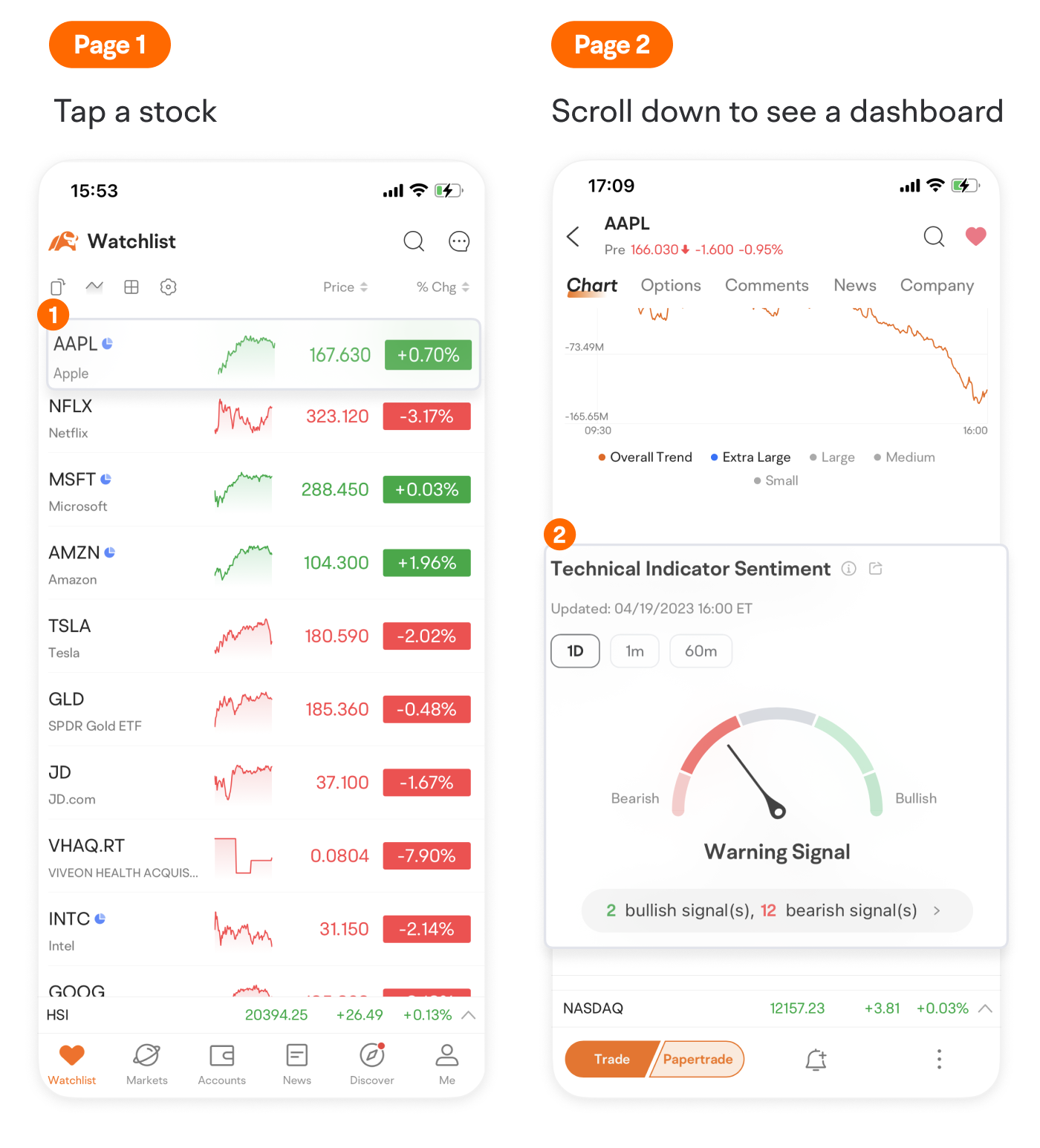
You can switch between 1 day, 1 minute and 60 minutes.
In this example, the daily chart, 1-minute chart and 60-minute chart all give bearish signals,
though the number of indicators is different.
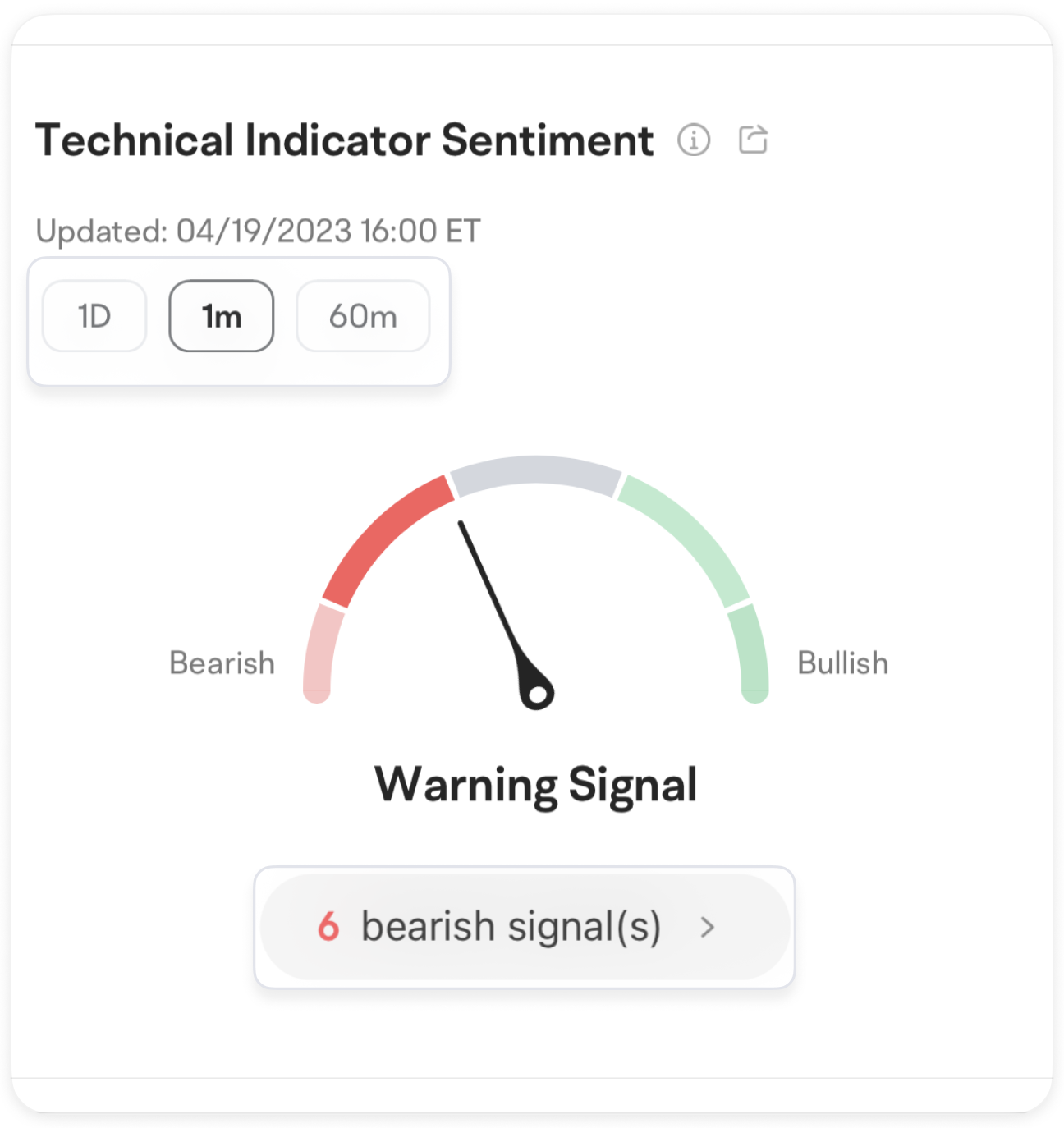
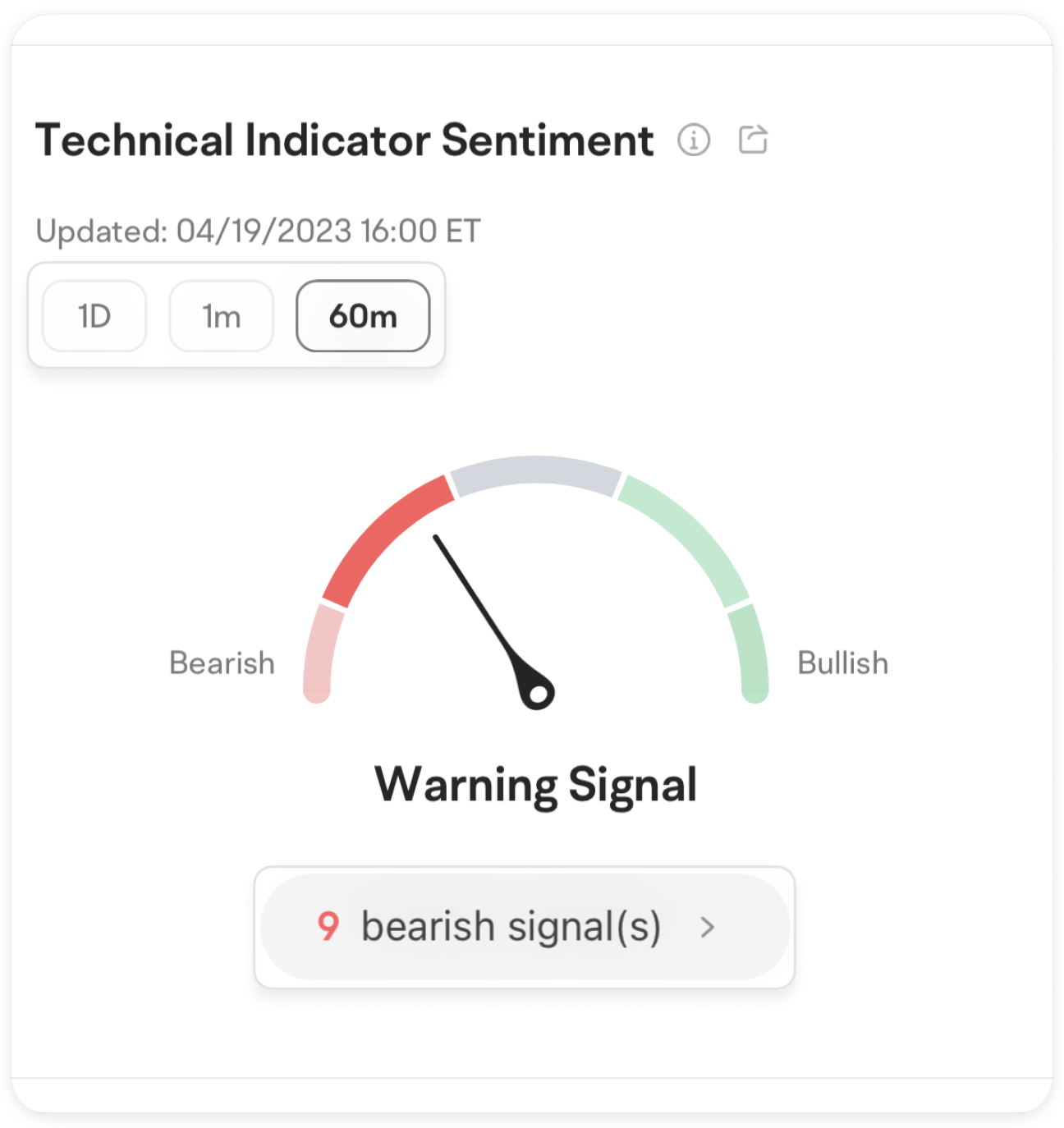
You can tap the signal bar to see details.
15 indicators are displayed respectively on the Technical Indicator Sentiment page.
Red indicates bearish, and the darker the shade, the more bearish the signal.
In this example, the KDJ indicates a highly overbought condition and is in dark red, suggesting a potential correction.
The color gray suggests an unclear trend, like the BOLL here, while green sends a bullish signal like the MACD.
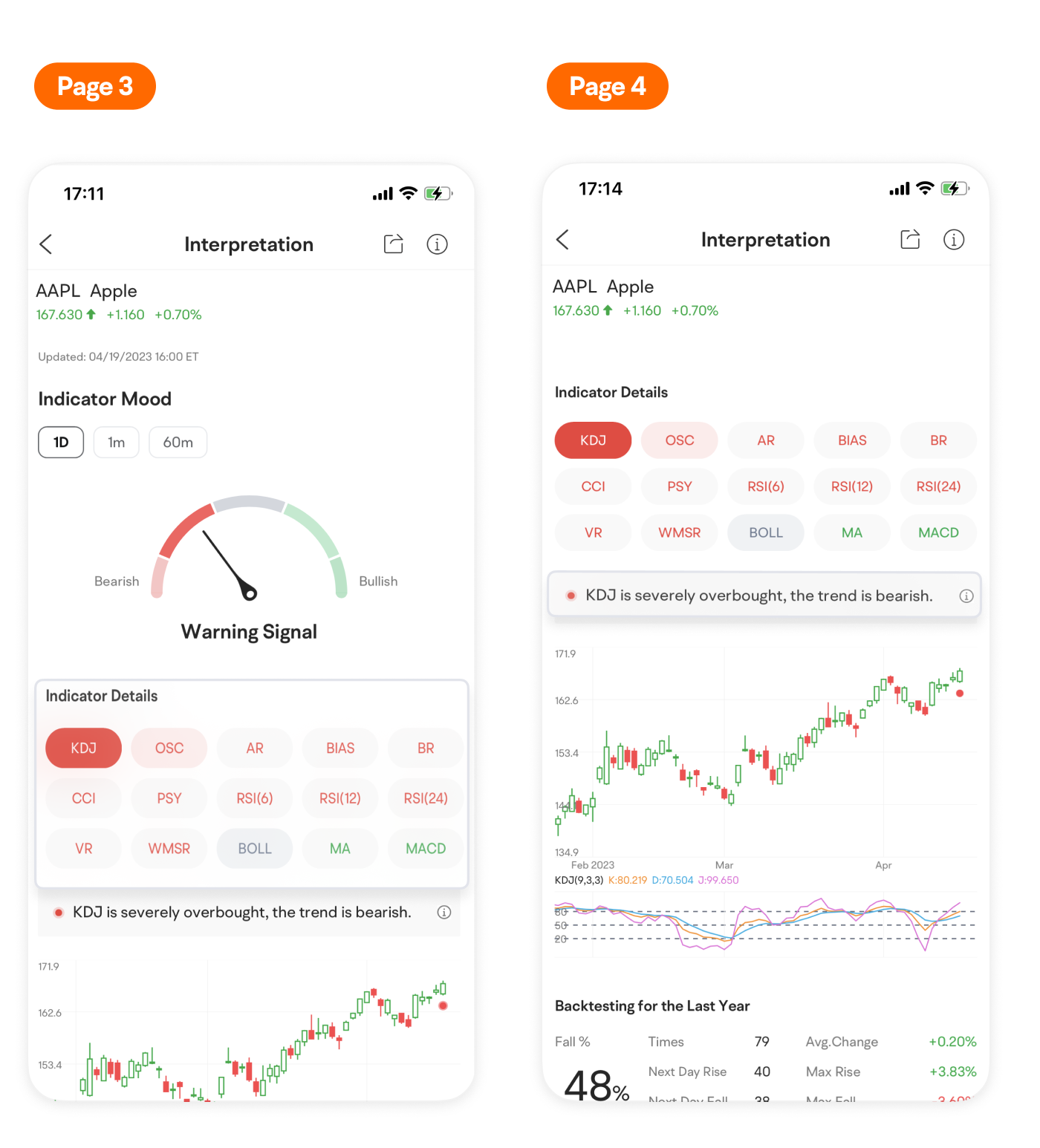
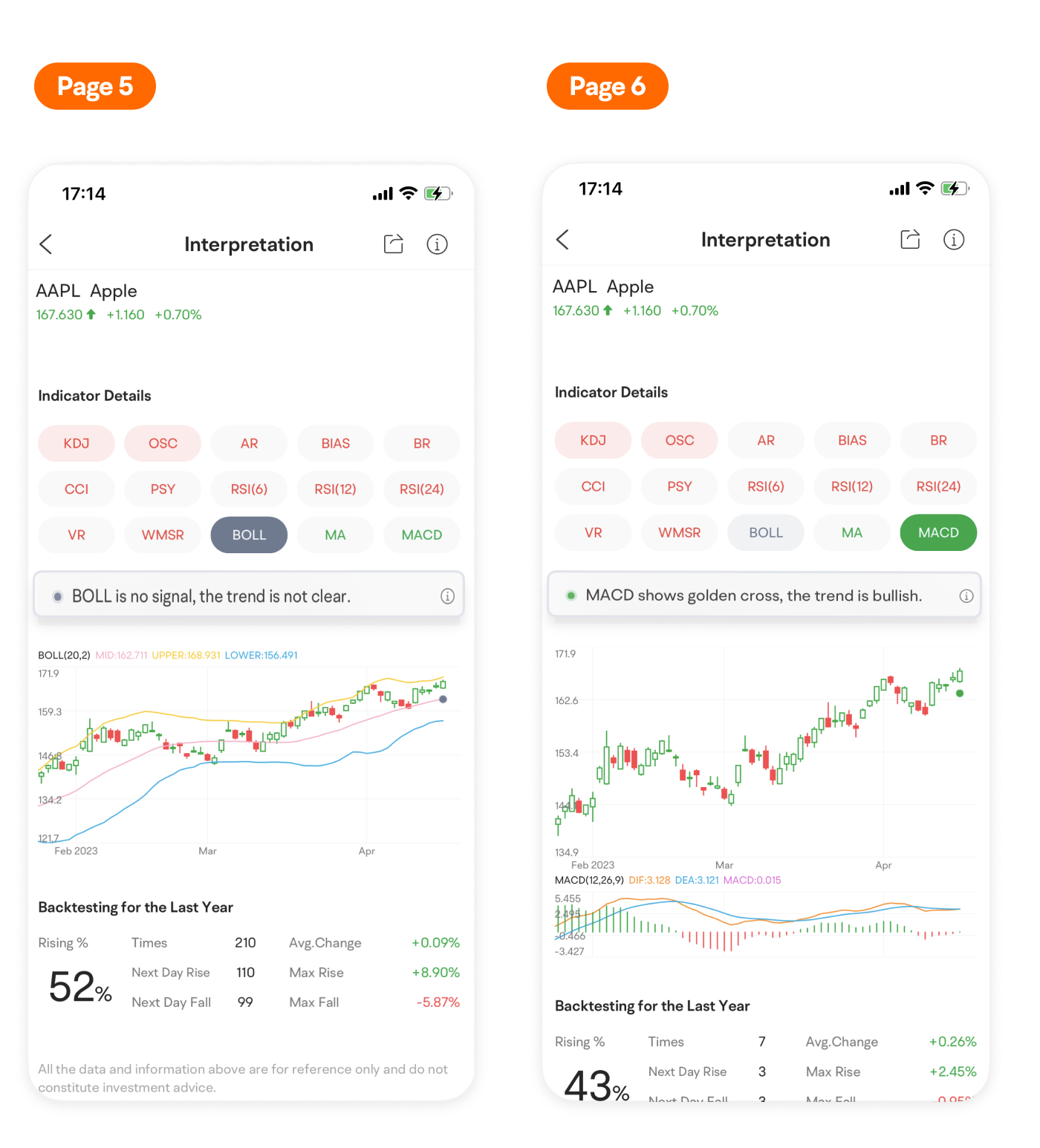
Scroll down and you’ll find Backtesting for the Last Year.
Here you can see how many times an indicator appeared over the past year and the up or down probability estimate.
The ratio is calculated by dividing the number of next day rises or falls by the times this indicator appeared.
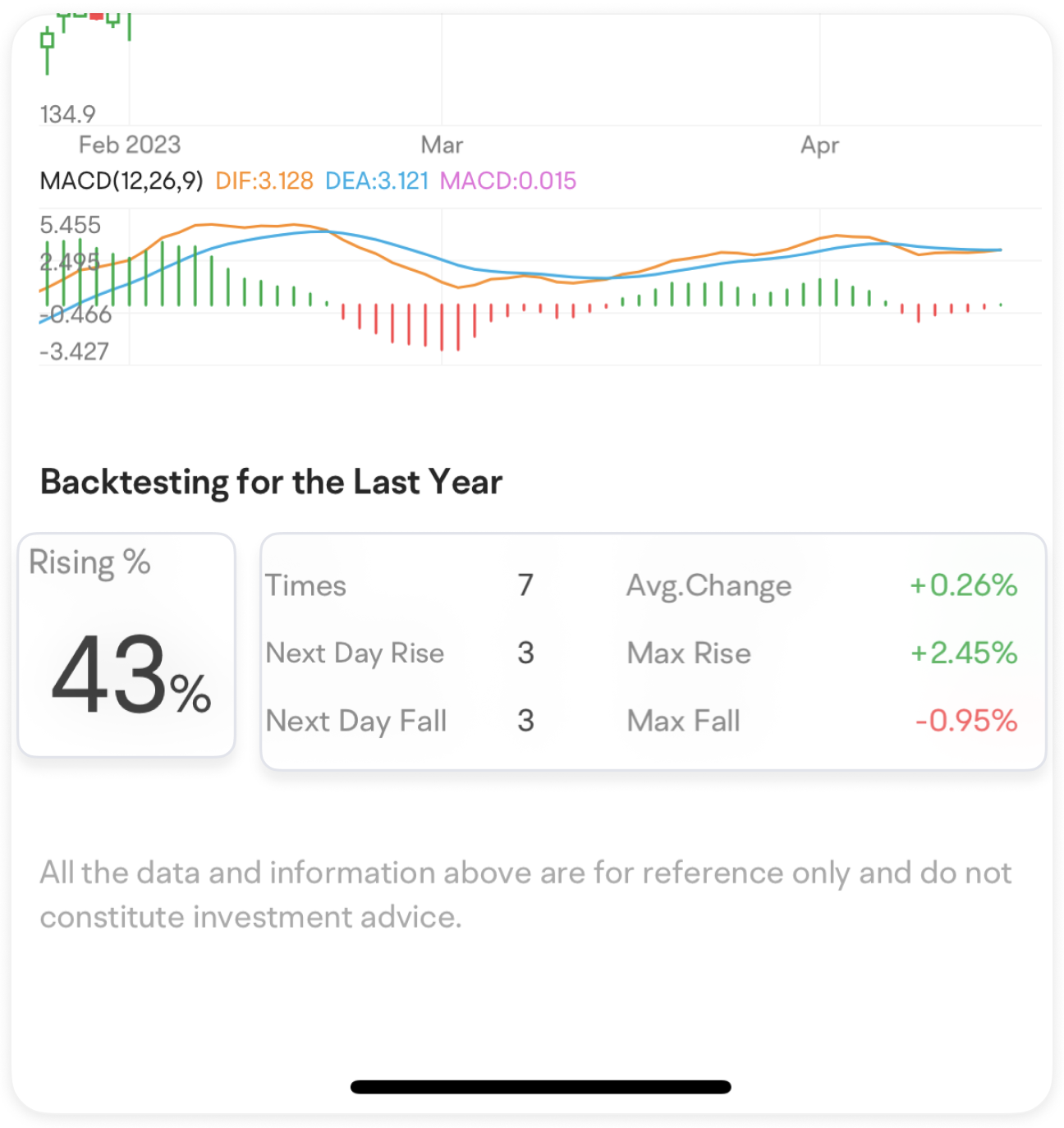
Technical indicators can help traders better understand potential trends and price changes.
But it's worth noting that while technical indicators can be effective, they should not be relied upon exclusively when making trading decisions. Traders should take account of fundamental analysis and market sentiment before making any trades.
Join Moomoo courses to learn more about technical indicators.