How to make my account more secure
How to further ensure the security of your account?
The following three ways can ensure your account security.
1. Turn on device lock to make your account login more secure.
2. Turn on moomoo token to make your transaction operation more secure.
3. Turn on portfolio pravicy to ensure your asset privacy.
1. Device lock
1.1 What is a device lock?
Device lock is a function to improve the security of your account.
After the device lock is turned on, you should verify your login password + SMS verification code when you log in to a new device with your moomoo ID, email, or phone number for the first time. Such verification is required only when you log in to a new device for the first time.
After verifying your new device, if you log in via "sms login" again on the same device, you will need to complete the "puzzle" security verification and log in using the one-time verification code sent to registered mobile number.
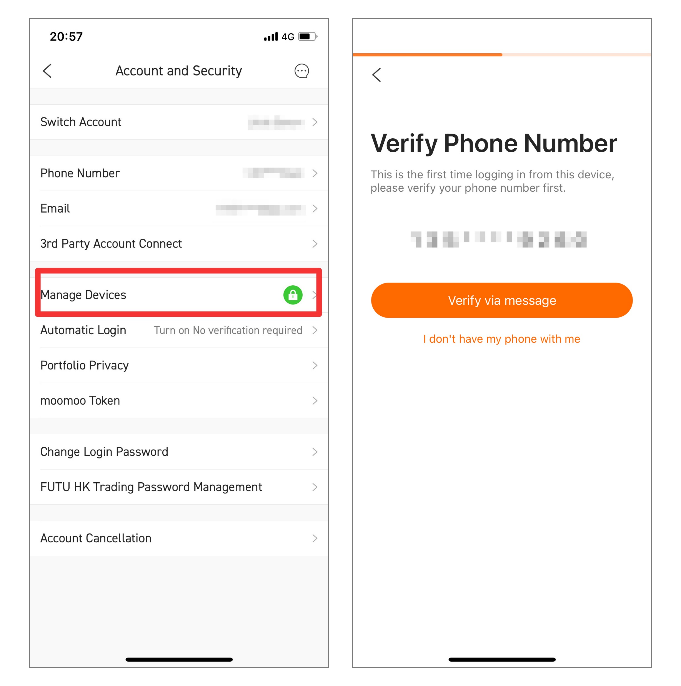
1.2 How to turn on device lock?
Path: "Me" - "Settings" - "Account and Security" - "Manage Devices" - "Device Lock"
For your account security, if you do not bind your phone number or set your login password, you cannot turn on device lock. You need to bind your phone number and set your login password to turn on device lock.
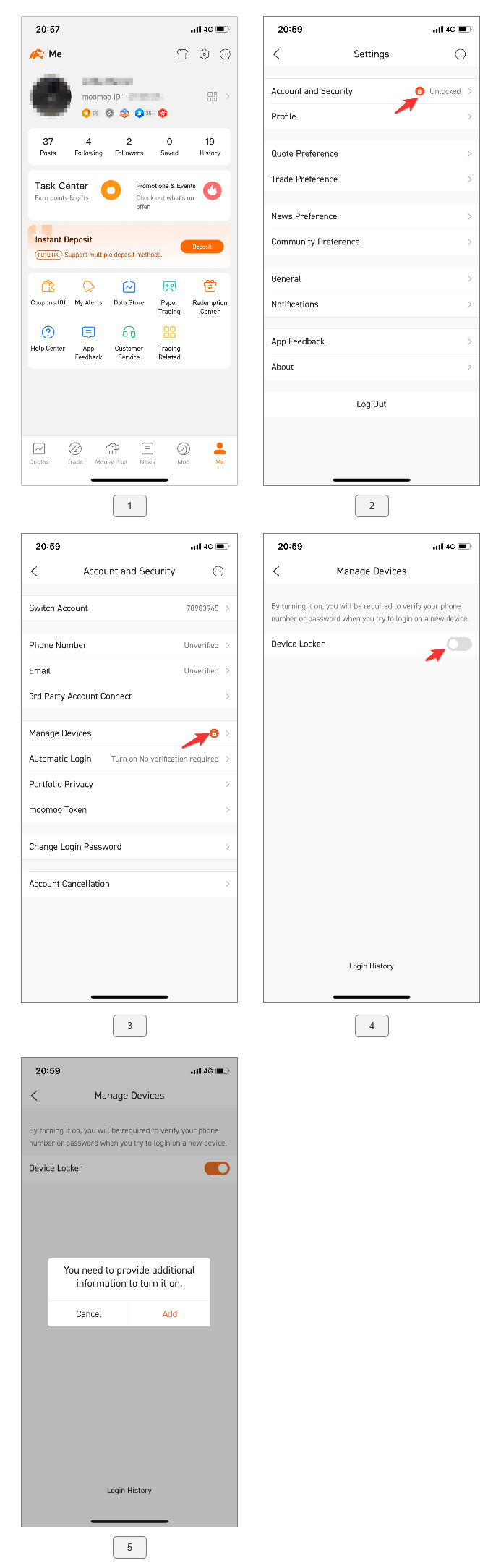
1.3 How to turn off device lock
Once device lock is turned on, it cannot be turned off.
2. moomoo Token
2.1 What is moomoo token
moomoo token is a mobile product ensuring transaction security of your account.
When moomoo token is turned on, you should verify both the dynamic password and transaction password during the transaction. To use moomoo token, you need to connect your account and turn on the token.
2.2 How to turn on moomoo token
1) Connect account
Path: "Me" - "Settings" - "Account and Security" - "moomoo Token"
Before connecting token, you need to download moomoo Token via app stores to connect moomoo token.
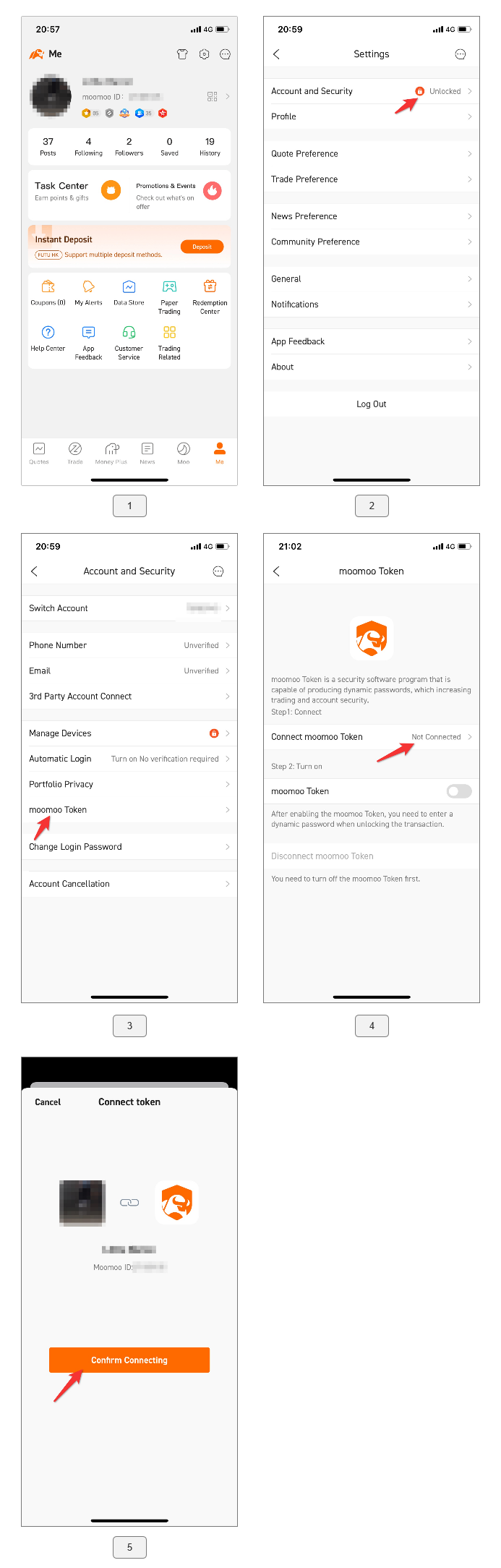
2) Turn on token
Path: "Me" - "Settings" - "Account and Security" - "moomoo Token" - "Turn on moomoo Token"
After moomoo token is enabled, you should verify both the dynamic password and transaction password during the transaction.
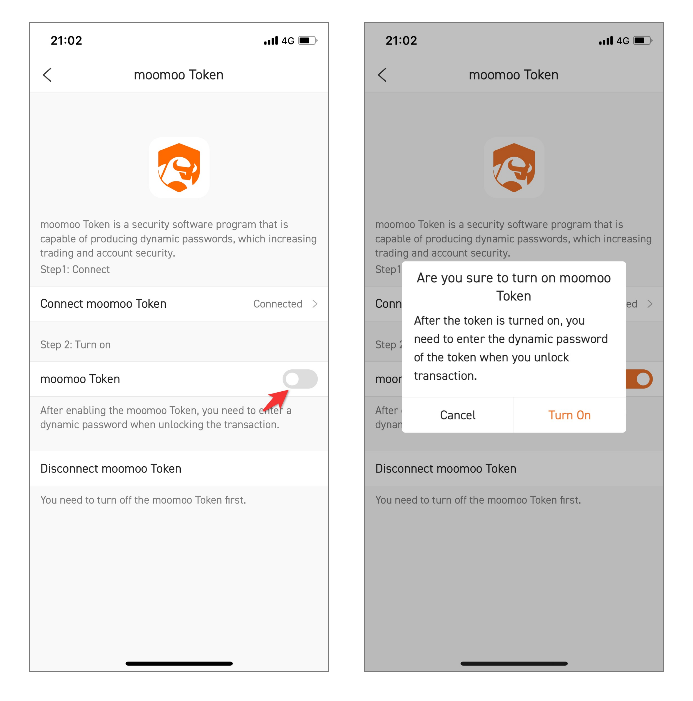
3) Disconnect token
Path: "Me" - "Settings" - "Account and Security" - "moomoo Token" - "Turn off Token" - "Disconnect moomoo Token"
Connected token can only be disconnected after you turn off moomoo token.
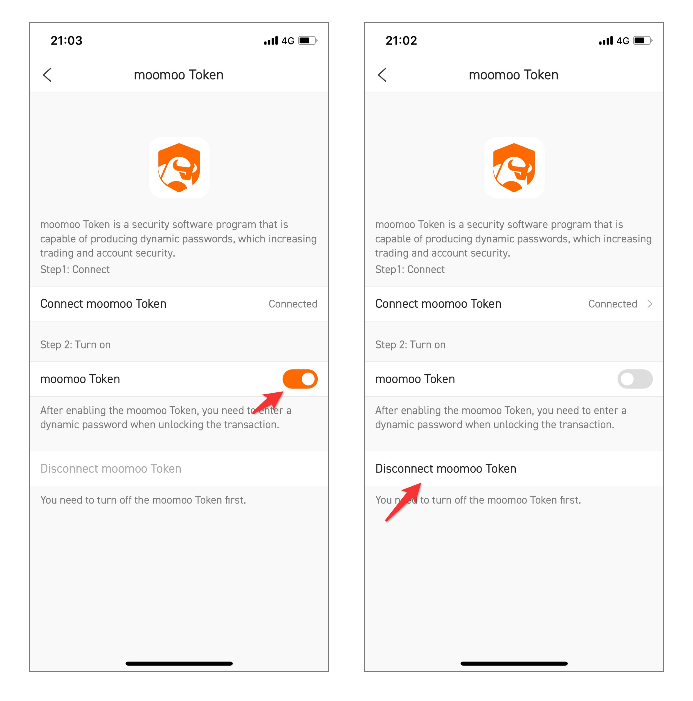
3. Portfolio Privacy
3.1 What is portfolio privacy
Portfolio privacy aims to ensure your asset privacy.
After you turn on portfolio privacy, you need to verify your face/gesture when entering your account page (such as Trade or Money Plus).
3.2 How to turn on portfolio privacy
Path: "Me" - "Settings" - "Account and Security" - "Portfolio Privacy"
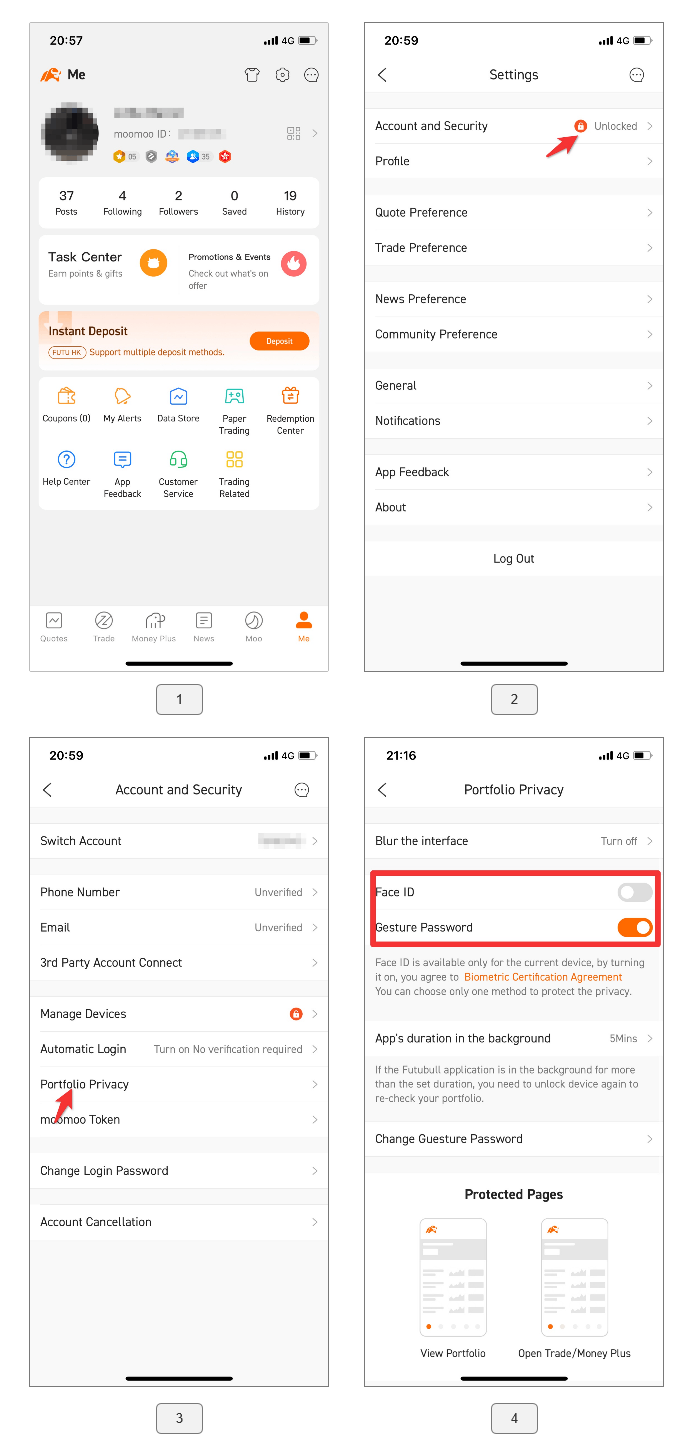
3.3 After turning on
After you turn on portfolio privacy, when entering your account page (such as Trade or Money Plus), you need to verify the verification method you have set to view the account information.
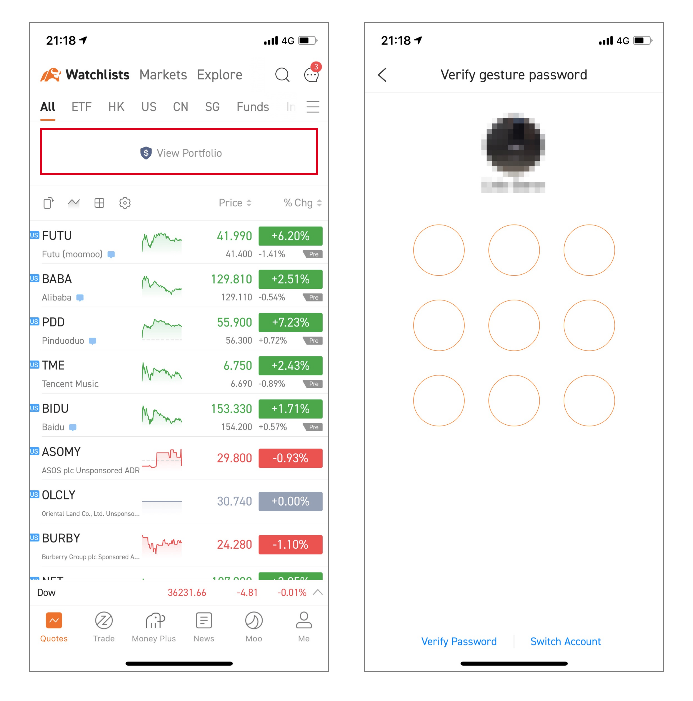
Risk Disclosure This presentation is for informational and educational use only and is not a recommendation or endorsement of any particular investment or investment strategy. Investment information provided in this content is general in nature, strictly for illustrative purposes, and may not be appropriate for all investors. It is provided without respect to individual investors’ financial sophistication, financial situation, investment objectives, investing time horizon, or risk tolerance. You should consider the appropriateness of this information having regard to your relevant personal circumstances before making any investment decisions. Past investment performance does not indicate or guarantee future success. Returns will vary, and all investments carry risks, including loss of principal. Moomoo makes no representation or warranty as to its adequacy, completeness, accuracy or timeliness for any particular purpose of the above content.
Overview
- How to further ensure the security of your account?
- 1. Device lock
- 1.1 What is a device lock?
- 1.2 How to turn on device lock?
- 1.3 How to turn off device lock
- 2. moomoo Token
- 2.1 What is moomoo token
- 2.2 How to turn on moomoo token
- 3. Portfolio Privacy
- 3.1 What is portfolio privacy
- 3.2 How to turn on portfolio privacy
- 3.3 After turning on

- No more -