To Be A Moomoo Master
How to Transfer Stocks to moomoo?
Want to know how to transfer the stock to moomoo? Just take the following FIVE steps!
Step 1
Open moomoo, tap Accounts and select an account, Transfers>Transfer Stock In.

Step 2
Select the stock market to be transferred. If you need to transfer shares in different markets, please submit position transfer instructions separately.

Step 3
Fill in the receiver and transferor information, account number, name, etc.
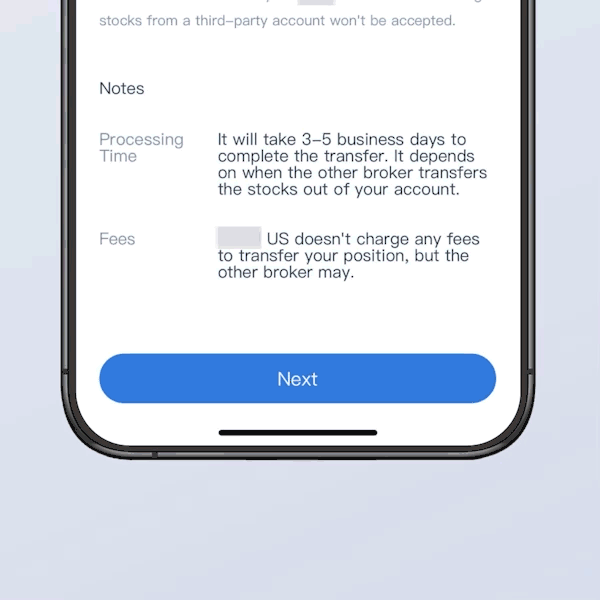
Step4
Check the information of transferred stocks, securities companies, stock codes, number of shares, etc.

Step5
Contact the broker to transfer the stocks out. Since the notification methods of various securities companies are inconsistent, please refer to the specific requirements of securities companies.

After completing the above operations, please wait patiently for 1-2 working days, and the staff of both parties will follow up and deal with your stock transfer instructions.