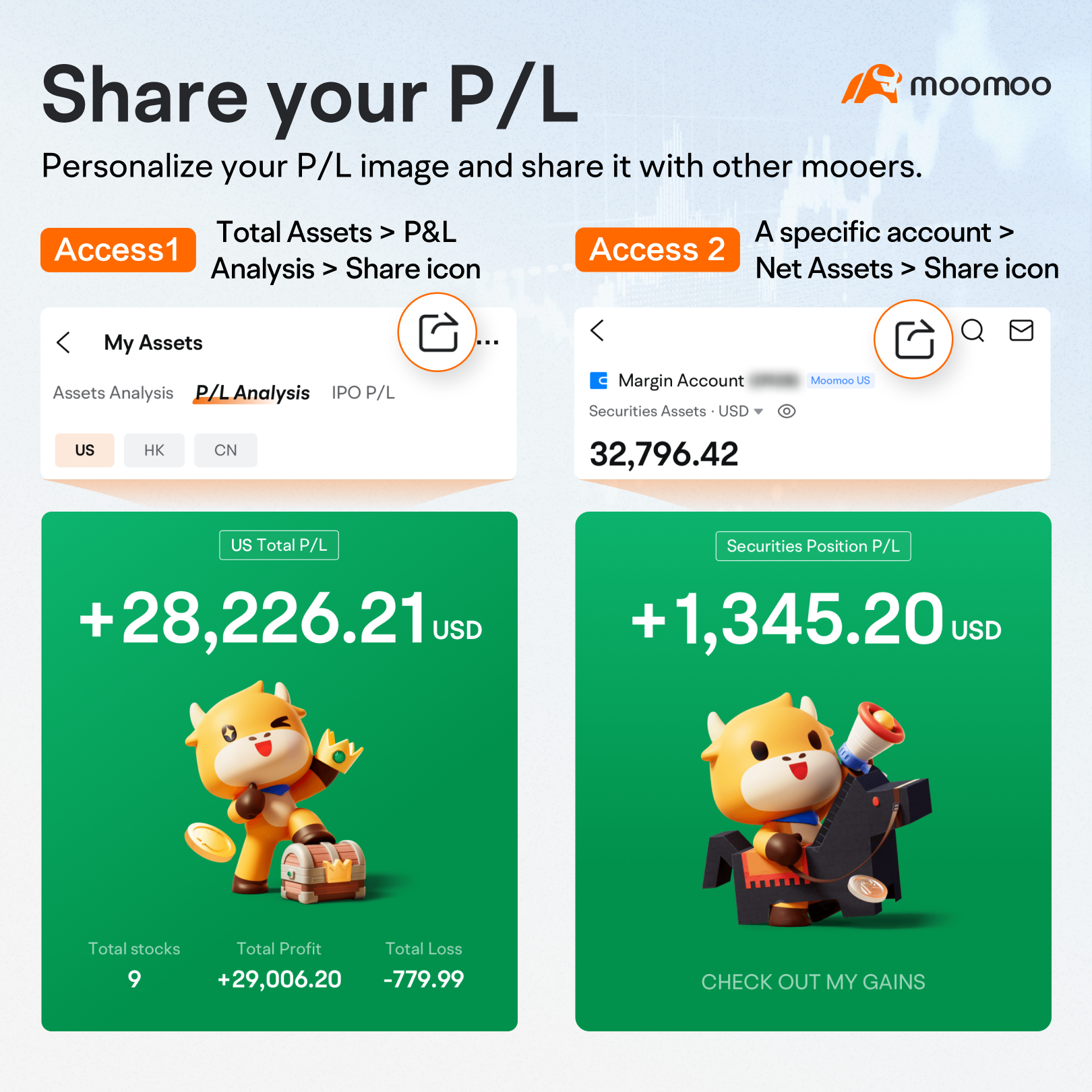US New Users' Guide
How to View Today's P&L Transaction Statement?
Moomoo account profit and loss analysis feature makes it easy for you to understand how your account is doing.
With friendly visual charts, you can quickly get a grasp on your profits, evaluate how well your strategies are working, and manage your risks effectively.

View asset analysis
Access: >Accounts >Total Assets > Assets Overview.
Assets Overview shows the performance of all your accounts and asset types in a single currency. You can easily switch between product types and currencies to see your gains and losses, as well as customize the displayed currency.
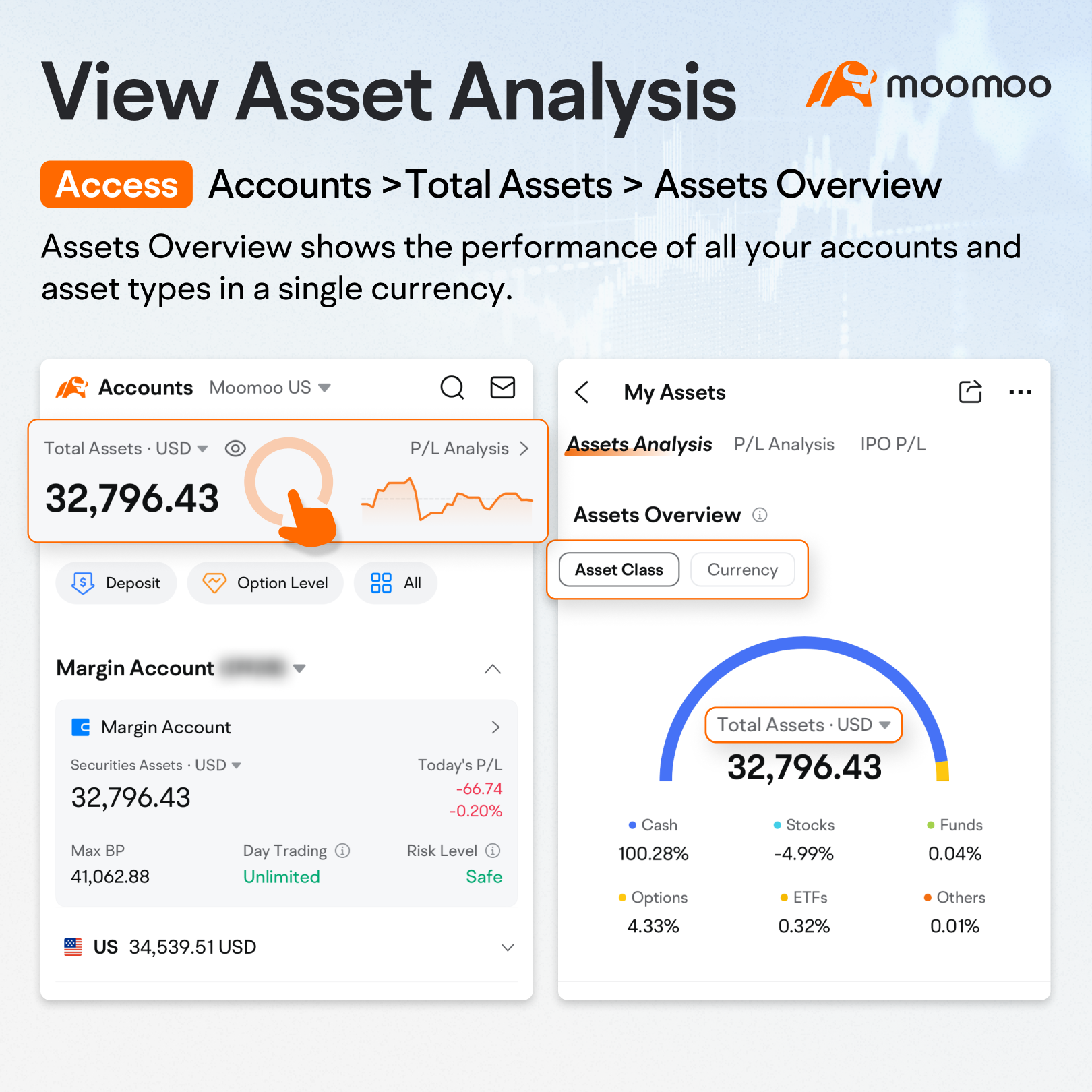
Compare your return with benchmarks
Swipe up on this page to see your return in a line chart, which you can compare with market benchmarks.
At the bottom, a calendar shows your daily gains and losses.
You can filter both the chart and calendar by date.
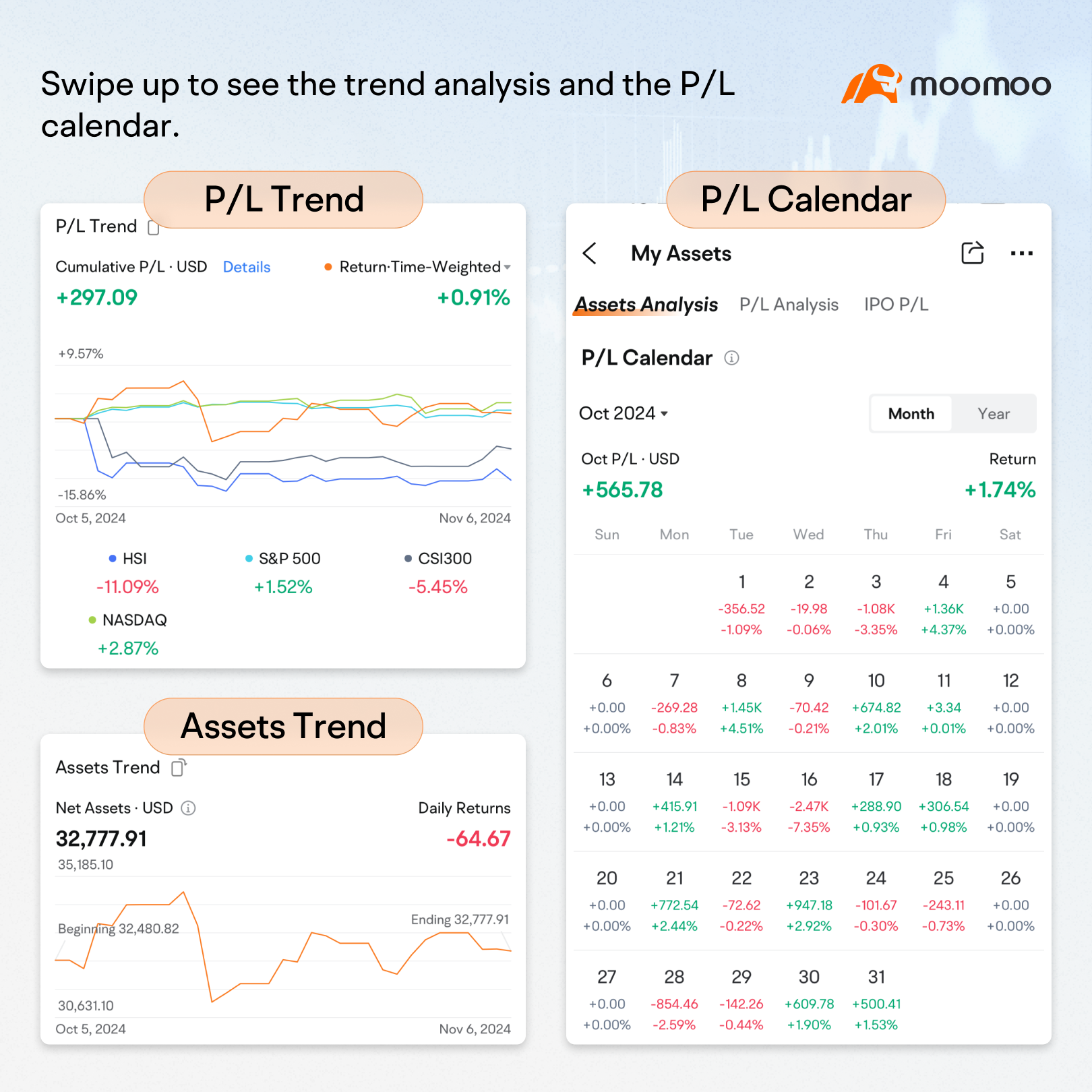
View Profit and Loss Analysis
Access: Accounts >Total Assets > P/L Analysis.
In this section, you can view cumulative gains and losses across different product types, including Hong Kong stocks, US stocks, and options.
You can also see your top gainers and losers.
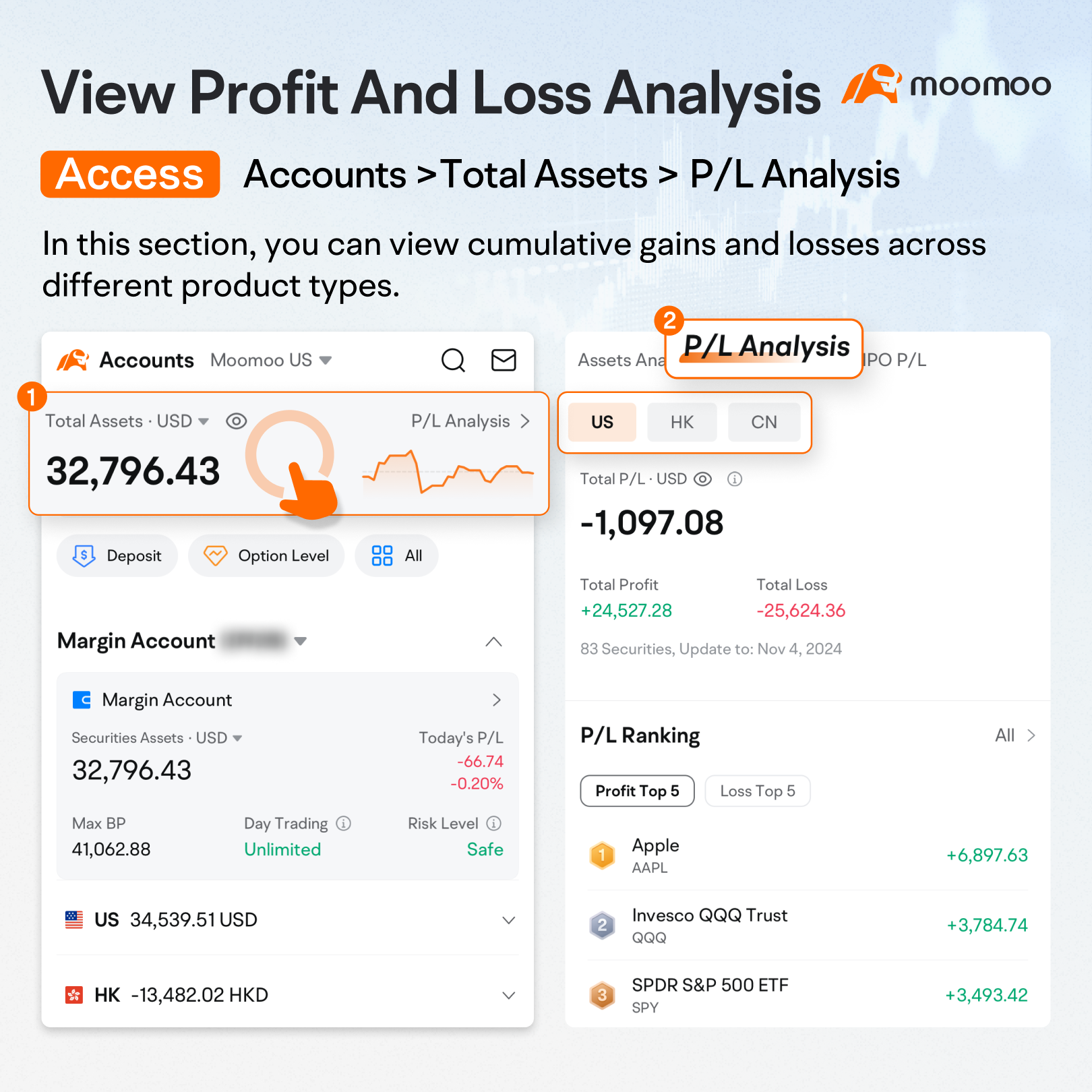
View IPO P/L
Access: Accounts > Total Assets > IPO P/L.
Here, you can check your gains and losses from new stock offerings, allocation rate, and subscription history.
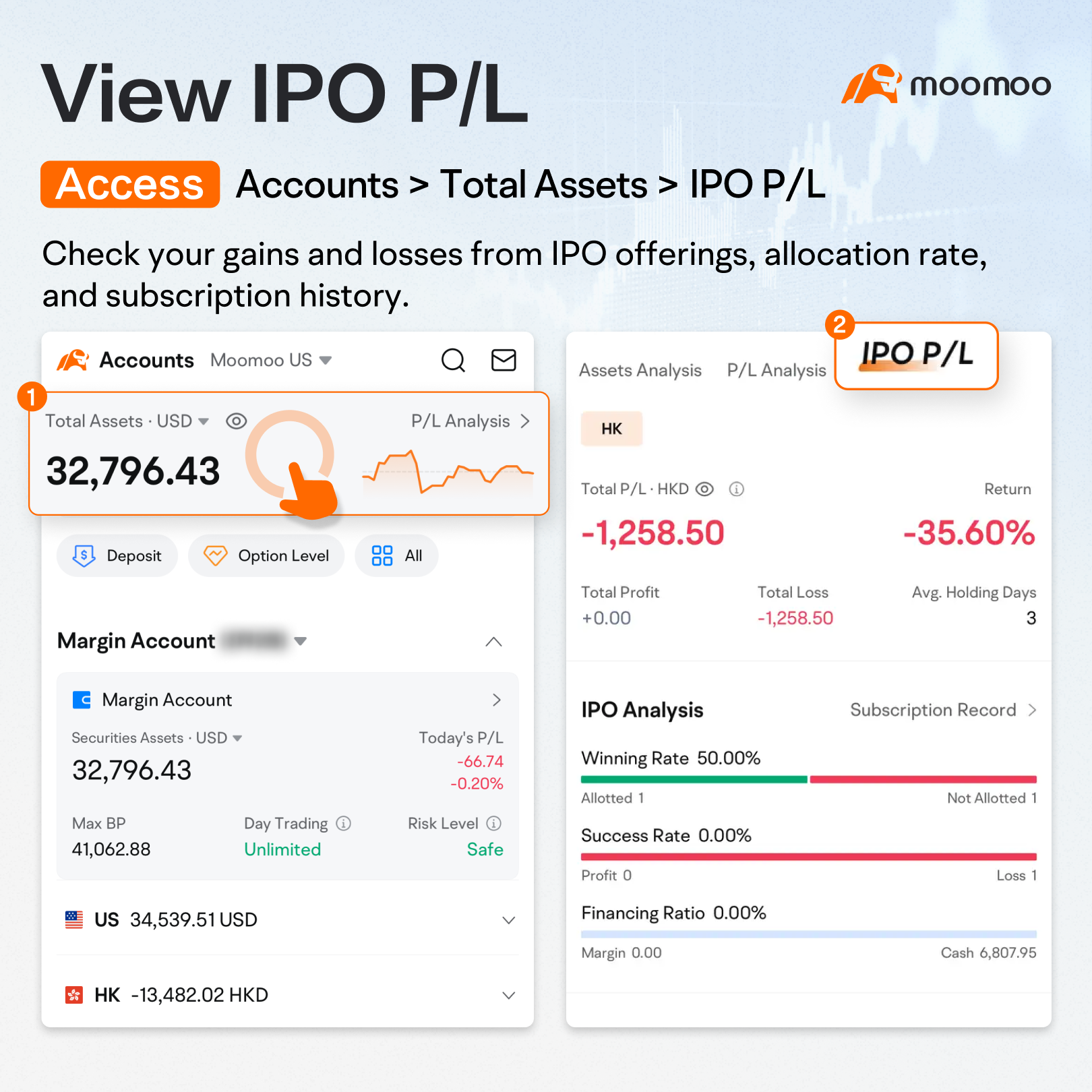
Check asset details in a specific account
Access:Accounts >an account > Net Assets.
Here, you can view the profit and loss status, purchasing power, risk level, and other details for that account.
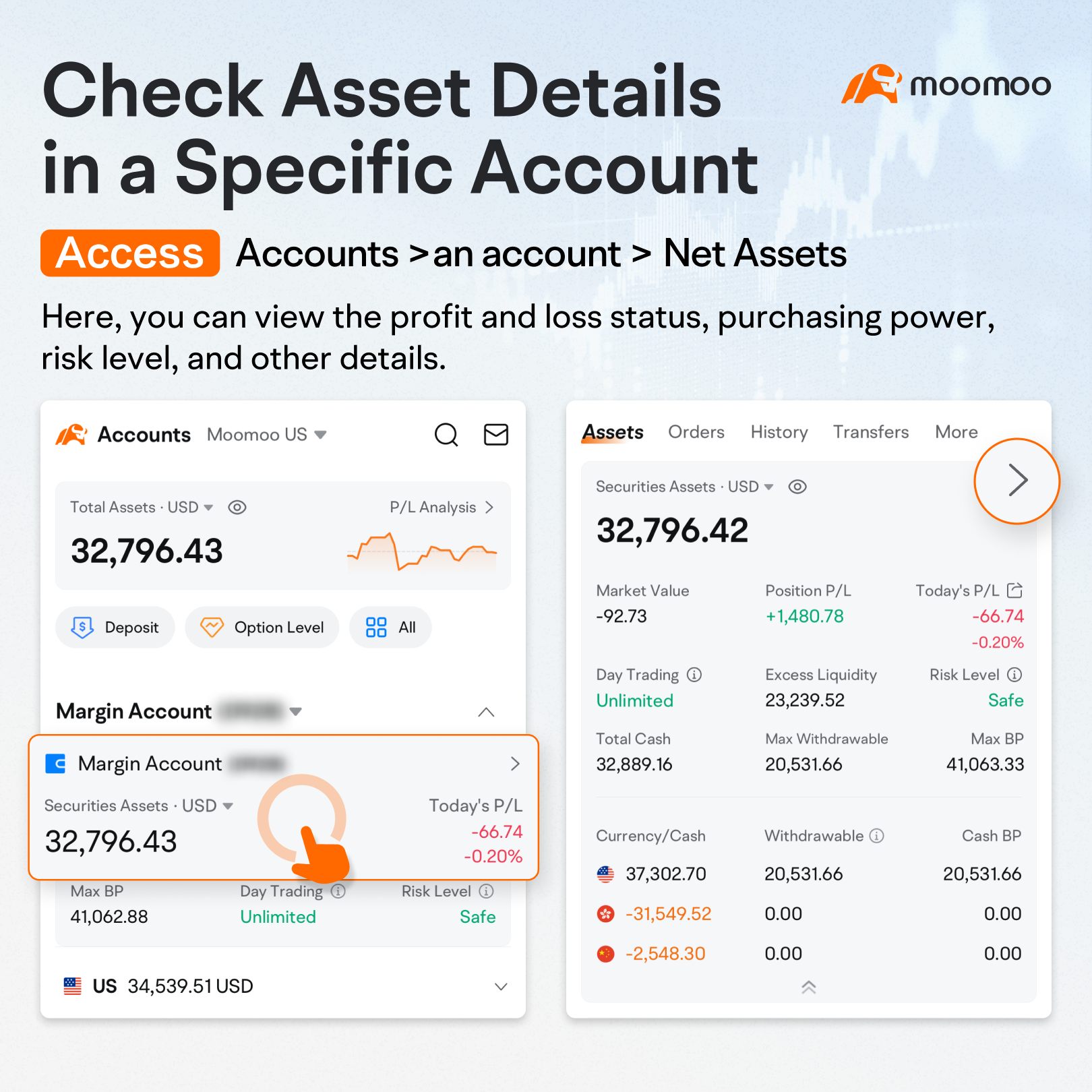
Share your P/L
Access 1: Total Assets > P&L Analysis > Share icon (top right corner).
Access 2: A specific account > Net Assets > Share icon (top right corner).
Personalize your P/L image and share it with other users.