How to Trade Options: Handy Tools Explained
Options Seller Dashboard:Quickly Find High-ROI Options Contracts
Ⅰ. What is the Options Seller Dashboard?
The Options Seller Dashboard is a valuable tool for options traders, offering an ROI-based ranking of selling opportunities.
Its diverse filtering options help investors quickly identify contracts that match their criteria.
The dashboard also provides clear visuals of total premiums, potential ROI, and the probability of options expiring worthless (OTM).
This empowers users to make more informed trading decisions.
You can find this feature by navigating to Markets> Options> US Stock/HK Stock> Scroll down to Seller Dashboard.
Please keep in mind that some filters, such as "ROI", and "OTM Probability", are estimates based on model assumptions and does not guarantee future results. Actual results may differ.
This information should not be relied upon as a primary basis for any investment decision.
II. How to use this feature
Steps:Choose an option strategy > Set a stock filter > Set an option filter > Switch the sorting of the list > Choose an option contract
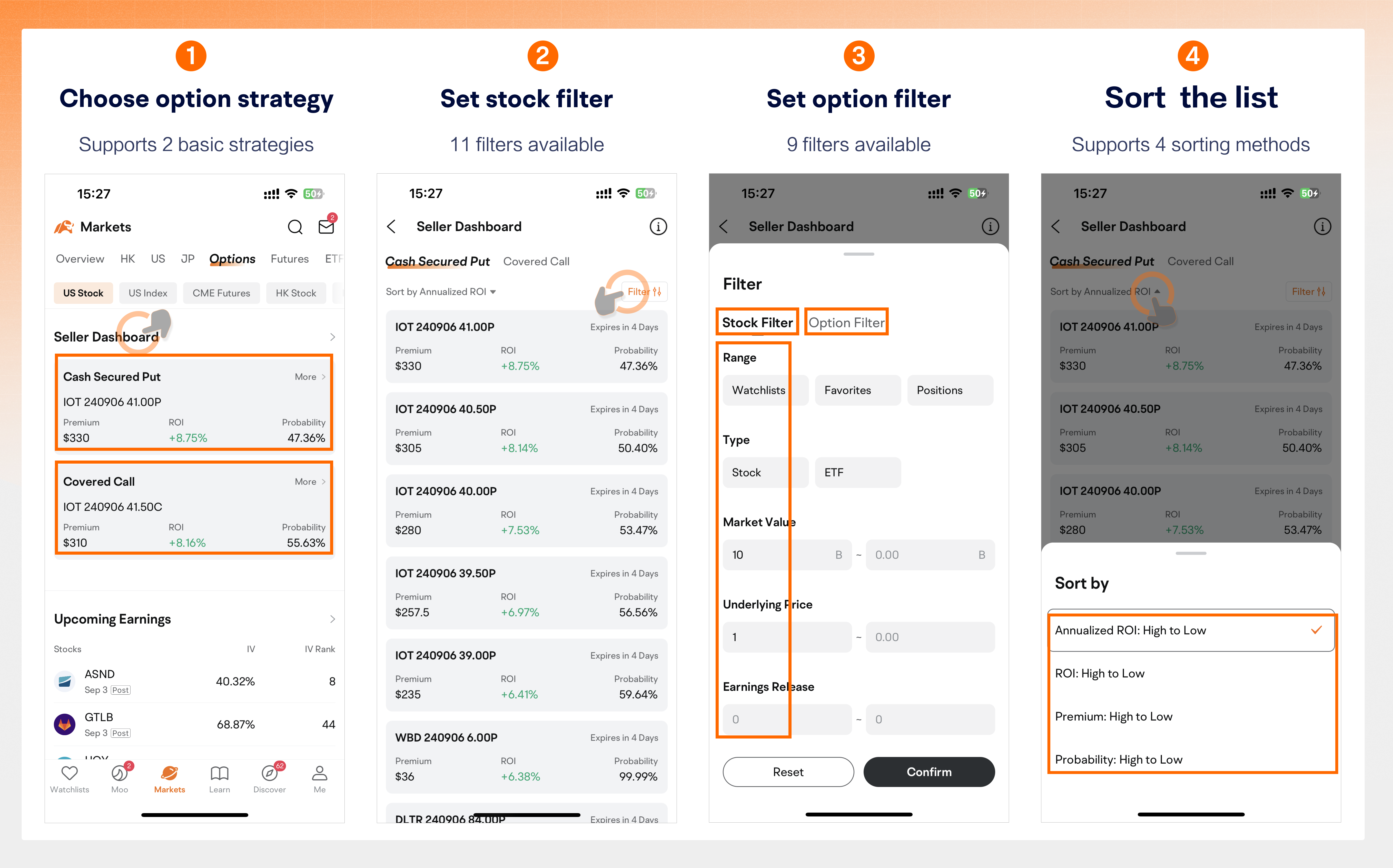
![Options Seller Dashboard:Quickly Find High-ROI Options Contracts -2]() Step 1: Choose an option strategy
Step 1: Choose an option strategy
This tool currently supports two basic option selling strategies:
![Options Seller Dashboard:Quickly Find High-ROI Options Contracts -3]() Step 2: Set a stock filter
Step 2: Set a stock filter
Selecting the right underlying asset is crucial in options trading. Consider these scenarios when filtering stocks:
a) Trading on owned stocks: Filter from your existing holdings.
b) Earnings season opportunities: Choose stocks with upcoming earnings announcements for potential arbitrage.
c) High volatility preference: Select stocks with higher total implied volatility (IV), which may favor option sellers.
d) Assessing market interest: Filter by volume and open interest to gauge trading activity and liquidity.
Available Filters:
1) Stock-Specific:
Range: Watchlist, favorites, or holdings
Type: Stocks or ETFs
Market Value: Company size
Price: Current share price range
Earnings: Upcoming earnings releases
2) Option-Related (across all options for a stock):
IV/IV Rank/IV Percentile: Implied volatility levels
Historical Volatility (HV): Past price fluctuations
Volume and Open Interest: Liquidity and market activity
![Options Seller Dashboard:Quickly Find High-ROI Options Contracts -4]() Step 3: Set an option filter
Step 3: Set an option filter
After selecting your stocks, you can refine your option contract choices. Consider these scenarios:
a) Higher premiums: Look for contracts with higher premiums and longer expiration dates.
b) Minimizing assignment risk: Select options further out-of-the-money (OTM).
c) Ensuring liquidity: Filter for options with higher trading volume and open interest.
Available Filters:
Days to Expiration:Choose between nearer or further expiration dates
Premium: Set a range for option premiums
OTM%/OTM probability: Balance between OTM and ITM options
Implied Volatility: Assess if the option price appears to be reasonable
ROI/Annualized ROI: Evaluate potential earnings
Volume/Open Interest: Gauge option liquidity
![Options Seller Dashboard:Quickly Find High-ROI Options Contracts -5]() Step 4: Switch the sorting of the list
Step 4: Switch the sorting of the list
After applying your filters, all qualifying option contracts will be displayed. Choose from four sorting methods to quickly identify the contracts that fit your criteria:
A. ROI (Return on Investment)
- Cash-secured Put: Premium / (Strike Price * Option Multiplier - Premium)
- Covered Call: Premium / (Stock Price * Option Multiplier - Premium)
B. Annualized ROI
- Cash-secured Put: [Premium / (Strike Price * Option Multiplier - Premium)] * (365 / Days to Expiry)
- Covered Call: [Premium / (Stock Price * Option Multiplier - Premium)] * (365 / Days to Expiry)
C. Total Premium
- Premium per Share * Option Multiplier
D. OTM Probability
- Higher probability indicates a better probability of keeping the premium without contract assignment (favorable for sellers)
![Options Seller Dashboard:Quickly Find High-ROI Options Contracts -6]() Step 5: Choose an option contract
Step 5: Choose an option contract
After filtering and sorting, choose your preferred option contract:
1. Click on the contract to open the trading interface.
2. Review detailed strategy information, including:
- Potential profit and loss analysis
- Risk assessment
- Key contract details
3. Use this information to make an informed decision about whether to execute the trade.
