How to make my account more secure
How to further ensure the security of your account?
Turn on device lock to make your account login more secure.
1. Device lock
1.1 What is a device lock?
Device lock is a function to improve the security of your account.
After the device lock is turned on, you should verify your login password + SMS verification code when you log in to a new device with your moomoo ID, email, or phone number for the first time. Such verification is required only when you log in to a new device for the first time.
After verifying your new device, if you log in via "sms login" again on the same device, you will need to complete the "puzzle" security verification and log in using the one-time verification code sent to registered mobile number.
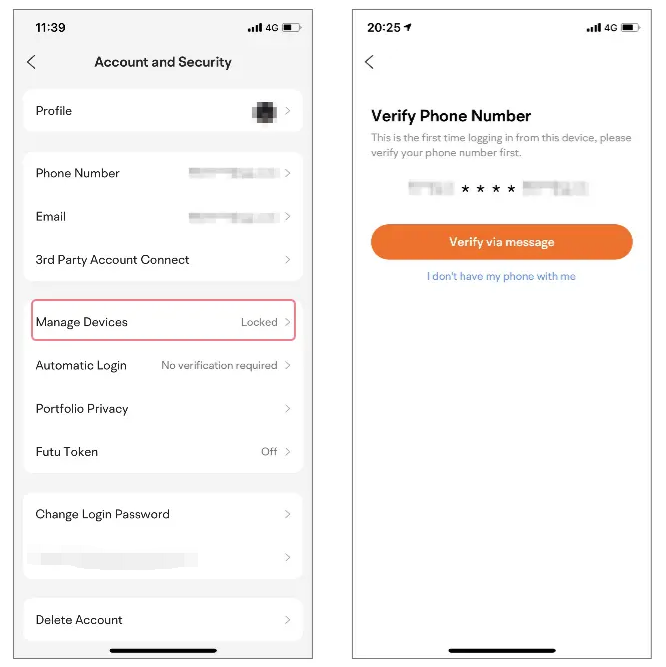
1.2 How to turn on device lock?
Path: "Me" - "Settings" - "Account and Security" - "Manage Devices" - "Device Lock"
For your account security, if you do not bind your phone number or set your login password, you cannot turn on device lock. You need to bind your phone number and set your login password to turn on device lock.
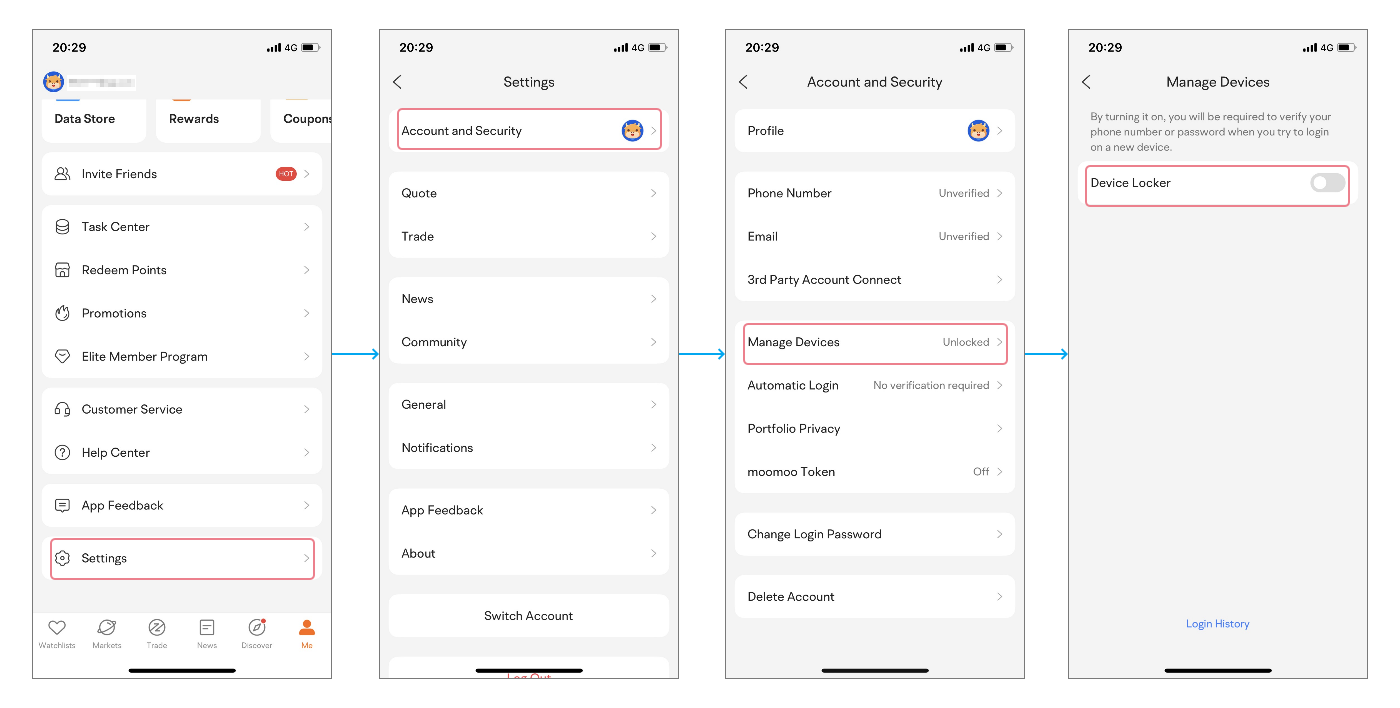
1.3 How to turn off device lock
Once device lock is turned on, it cannot be turned off.
Overview
- No more -