Instructions for Android widgets
1. How to add Android widgets
Step 1: Press and hold an empty spot on a home screen, and then tap Widgets.
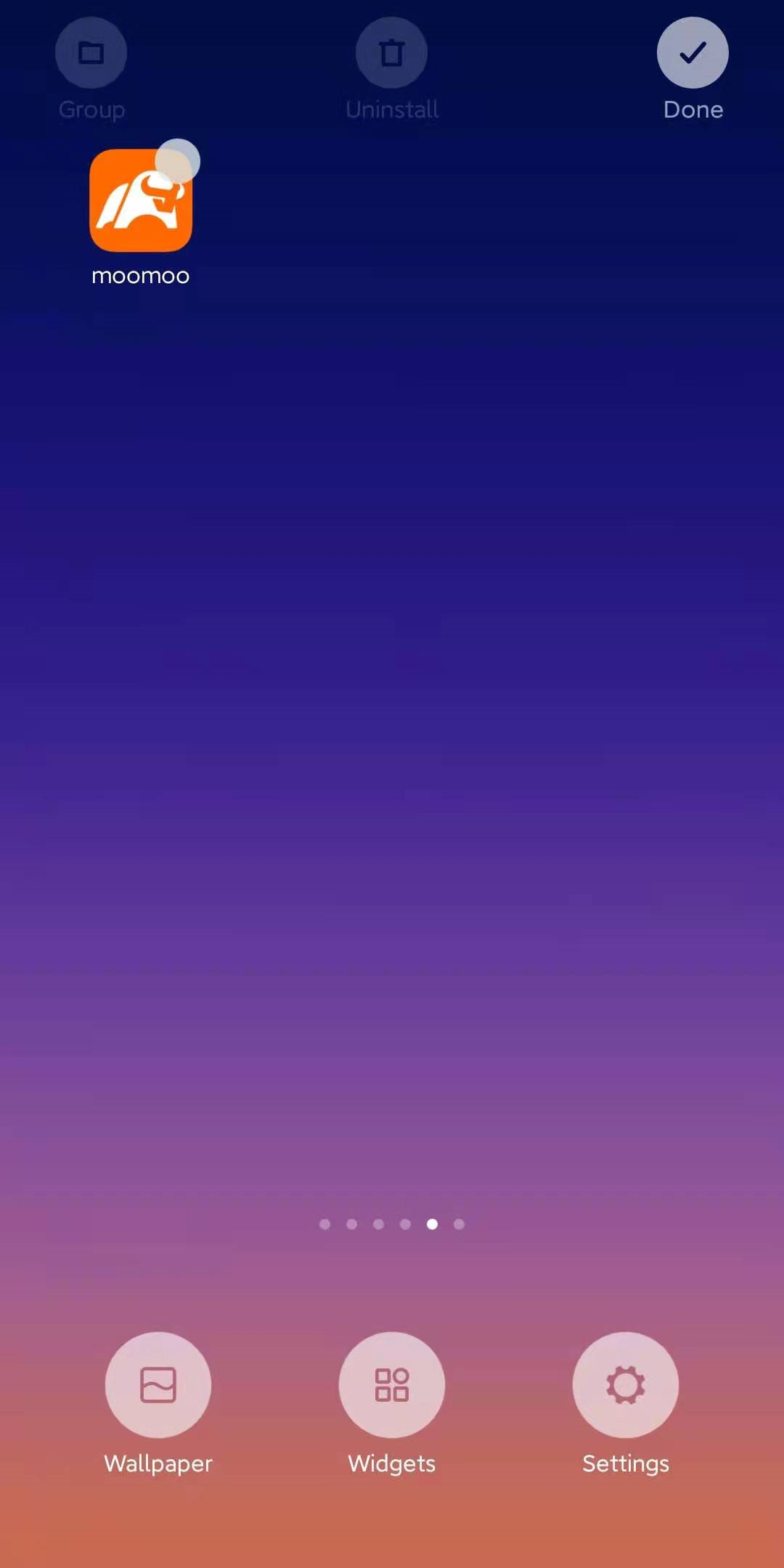
Step 2: Find the moomoo widget, and then tap it. If you press and hold a moomoo widget (there are two widgets to choose from), the thumbnail of that widget will show.
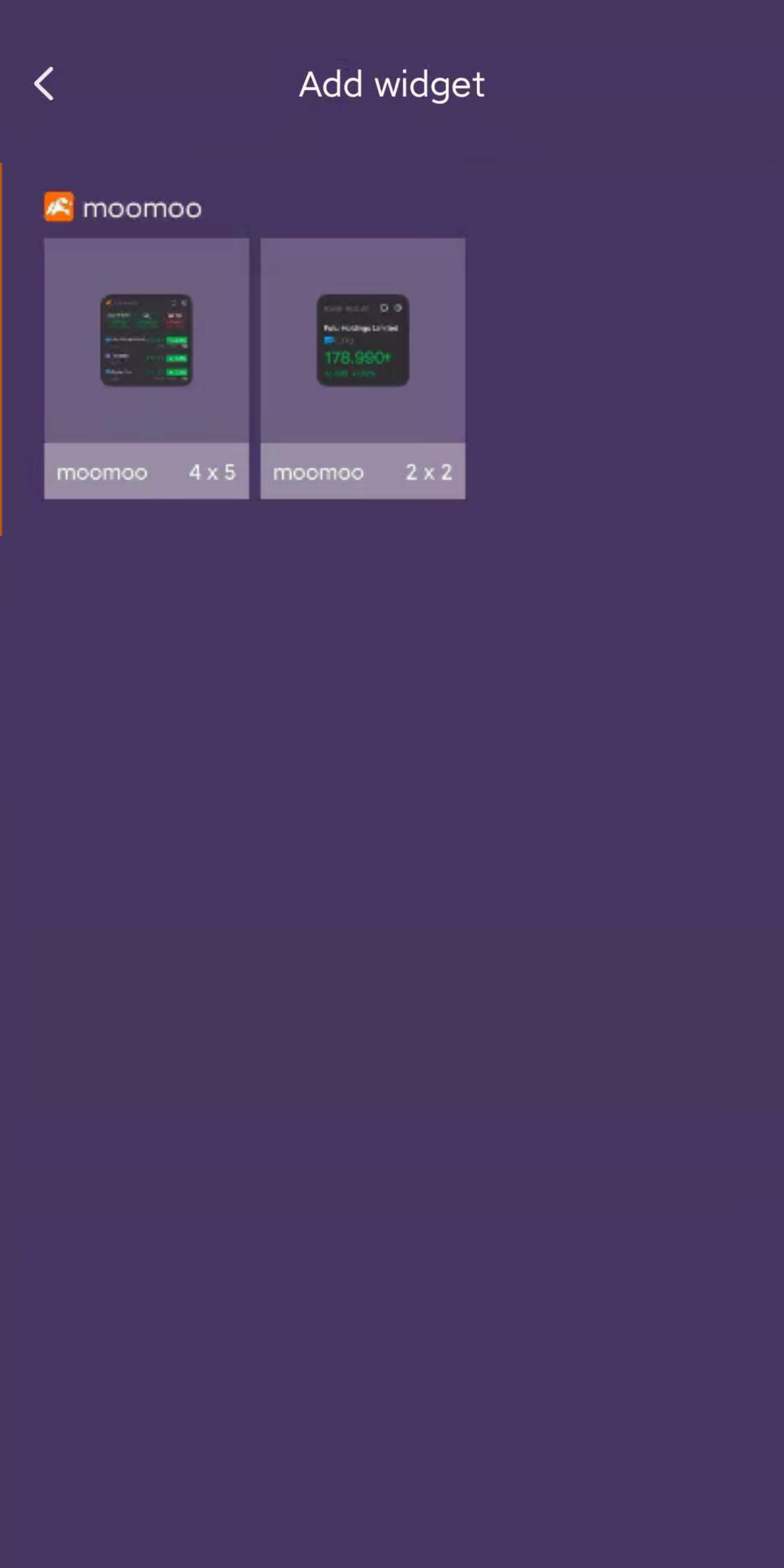
Step 3: Press and hold the widget you’d like to add, move it to your desired spot and release. The widget will show on the screen as the pictures below.
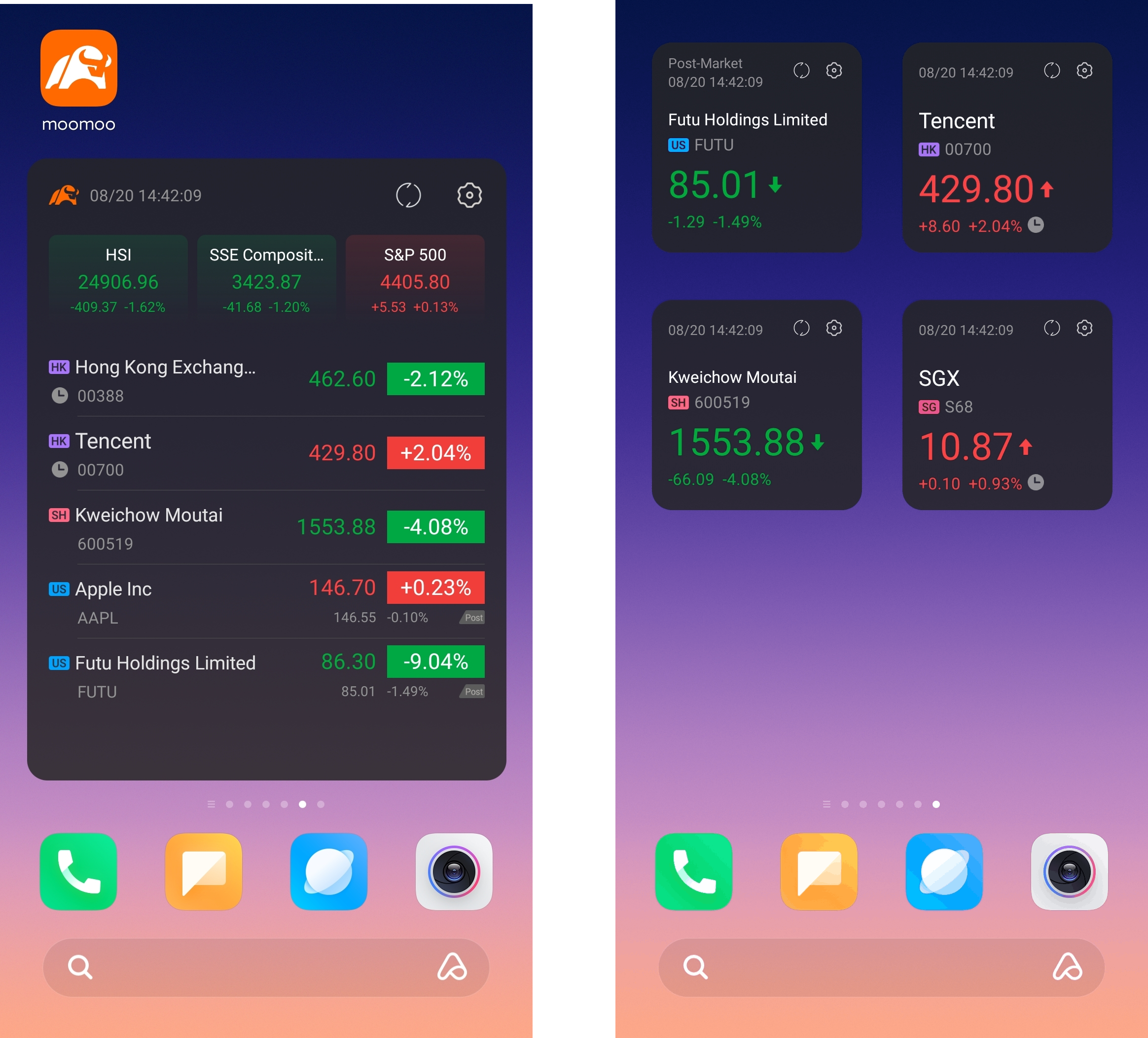
2. How to set Android widgets
After adding the widgets, you can tap the settings button to change the settings of Select Watchlist, Index Quotes, Refresh Settings, Theme, and Pre/Post-Mkt Quotes.
4x5 Widget Settings:
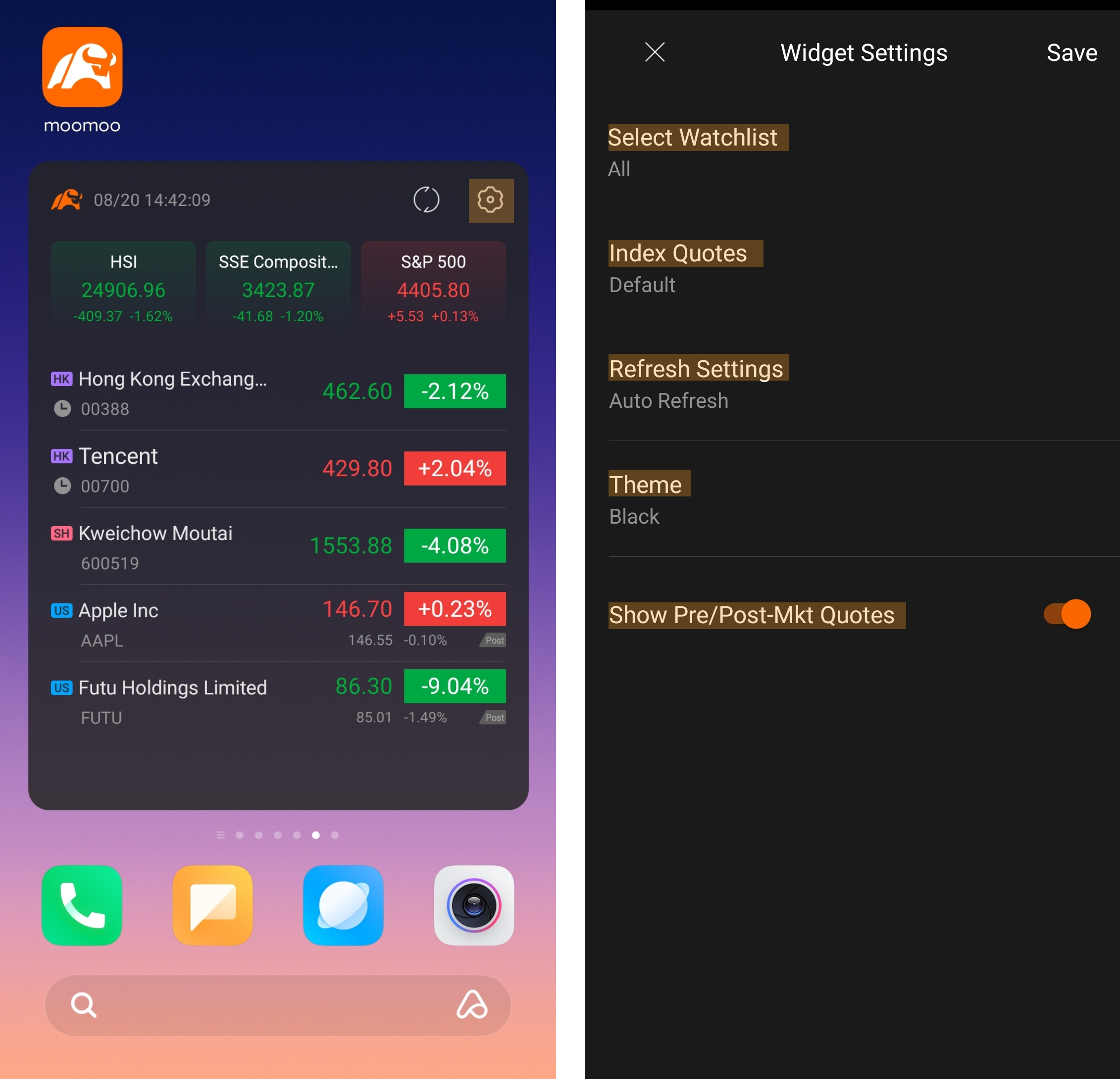 (1) Select Watchlist: You can choose to show all the groups.
(1) Select Watchlist: You can choose to show all the groups.
(2) Index Quotes: Hang Seng Index, SSE Composite, and S&P 500 Index are shown by default settings. You can also choose to show Hong Kong, US, CN, and SG market indices or hide index quotes.
(3) Refresh Settings: You can choose Auto Refresh (refresh every 5-10 seconds) or Manual Refresh (you need to tap the refresh button in the upper-right corner).
(4) Theme: Black mode and White mode are available.
(5) Show Pre/Post-Mkt Quotes: You can choose to show or hide the pre/post-market quotes of US stocks.
2x2 Widget Settings:
(1) Select from Watchlists: You can search for a stock in your watchlists and add it to the widget. Tap Save to show the stock quotes on the screen.
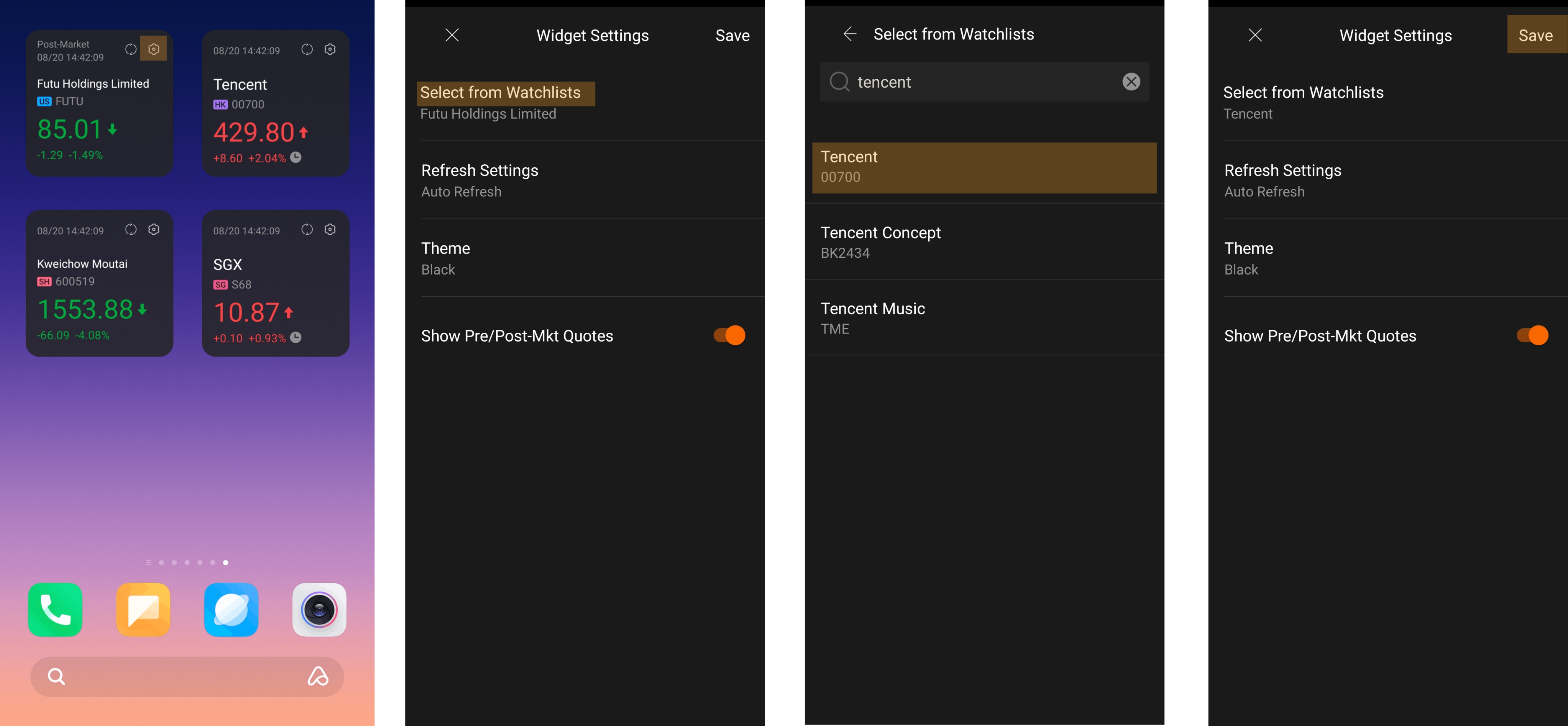 (2) Refresh Settings: You can choose Auto Refresh (refresh every 5-10 seconds) or Manual Refresh (you need to tap the refresh button in the upper-right corner).
(2) Refresh Settings: You can choose Auto Refresh (refresh every 5-10 seconds) or Manual Refresh (you need to tap the refresh button in the upper-right corner).
(3) Theme: Black mode and White mode are available.
(4) Show Pre/Post-Mkt Quotes: You can choose to show or hide the pre/post-market quotes of US stocks.
Risk Disclosure This presentation is for informational and educational use only and is not a recommendation or endorsement of any particular investment or investment strategy. Investment information provided in this content is general in nature, strictly for illustrative purposes, and may not be appropriate for all investors. It is provided without respect to individual investors’ financial sophistication, financial situation, investment objectives, investing time horizon, or risk tolerance. You should consider the appropriateness of this information having regard to your relevant personal circumstances before making any investment decisions. Past investment performance does not indicate or guarantee future success. Returns will vary, and all investments carry risks, including loss of principal. Moomoo makes no representation or warranty as to its adequacy, completeness, accuracy or timeliness for any particular purpose of the above content.
Overview
- No more -