Help Center Trade Trading in Canada Market Canada Market Trading Rules How to modify or cancel an order
How to modify or cancel an order
Here is how you can modify or cancel an order:
1. In the mobile app: tap Accounts > Orders. If the order is still pending, tap Order > Edit or Cancel.
2. In the desktop app: click Accounts > Orders. If the order is still pending, click Edit or Cancel.
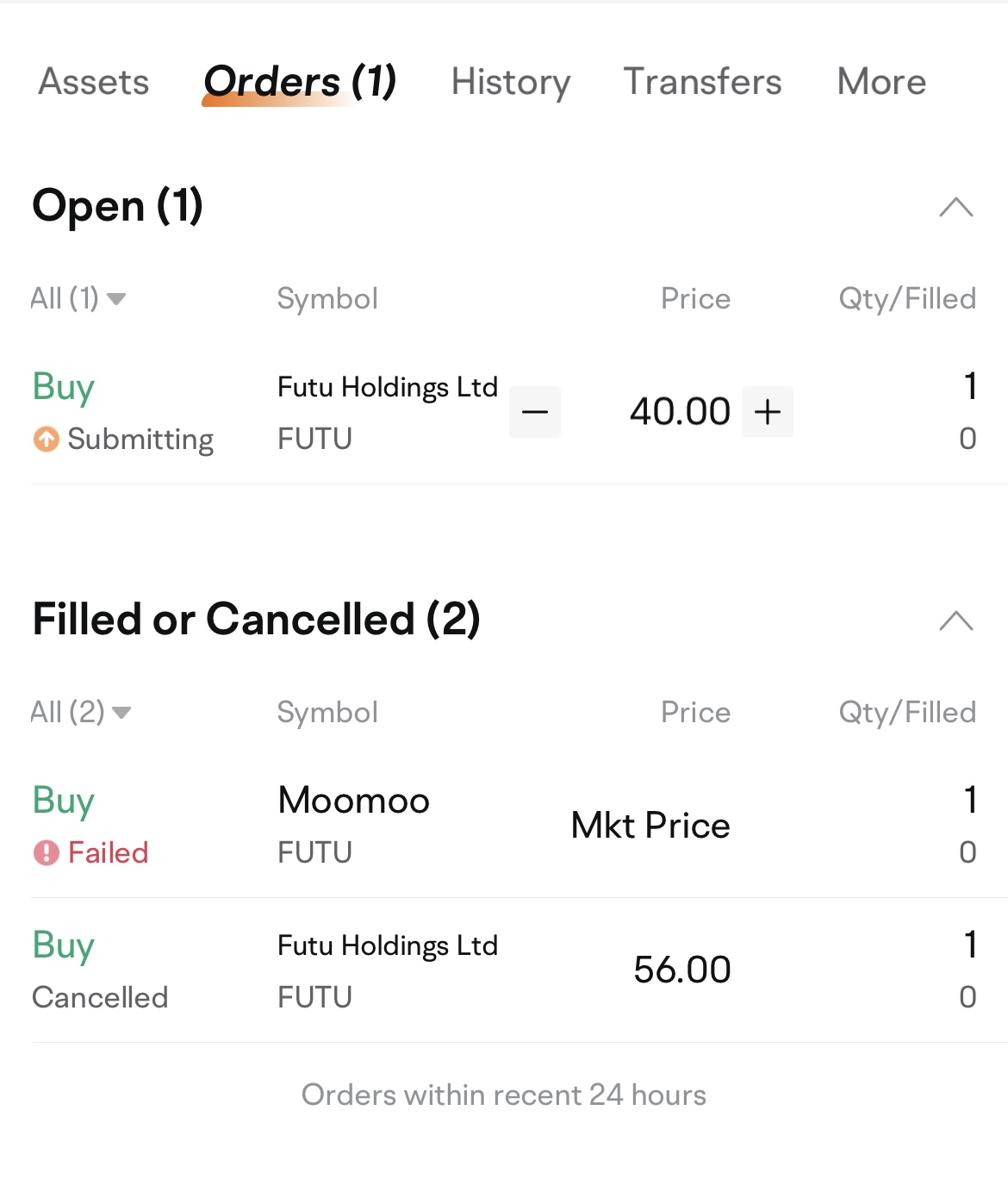
Market Insights
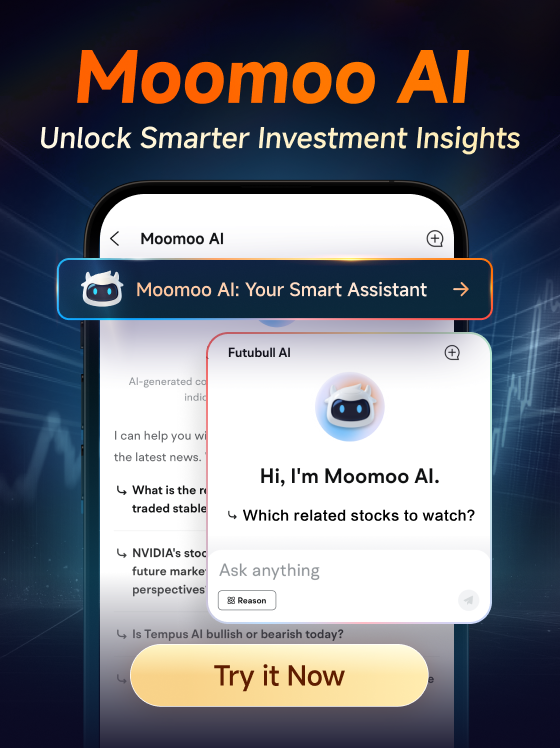
Star Tech Companies Star Tech Companies
Featured Tech Stocks represent leading technology companies with strong market presence, influential in their industries, and notable for robust innovation and profitability. These firms are market leaders, significantly affecting the tech sector and broader economy. Featured Tech Stocks represent leading technology companies with strong market presence, influential in their industries, and notable for robust innovation and profitability. These firms are market leaders, significantly affecting the tech sector and broader economy.
View More
Canada's First AI Broker Canada's First AI Broker
- No more -