How to find my Account Profile page?
After your account has been approved, you can view your account information in the moomoo app:
● Tap Accounts > More > Account Profile
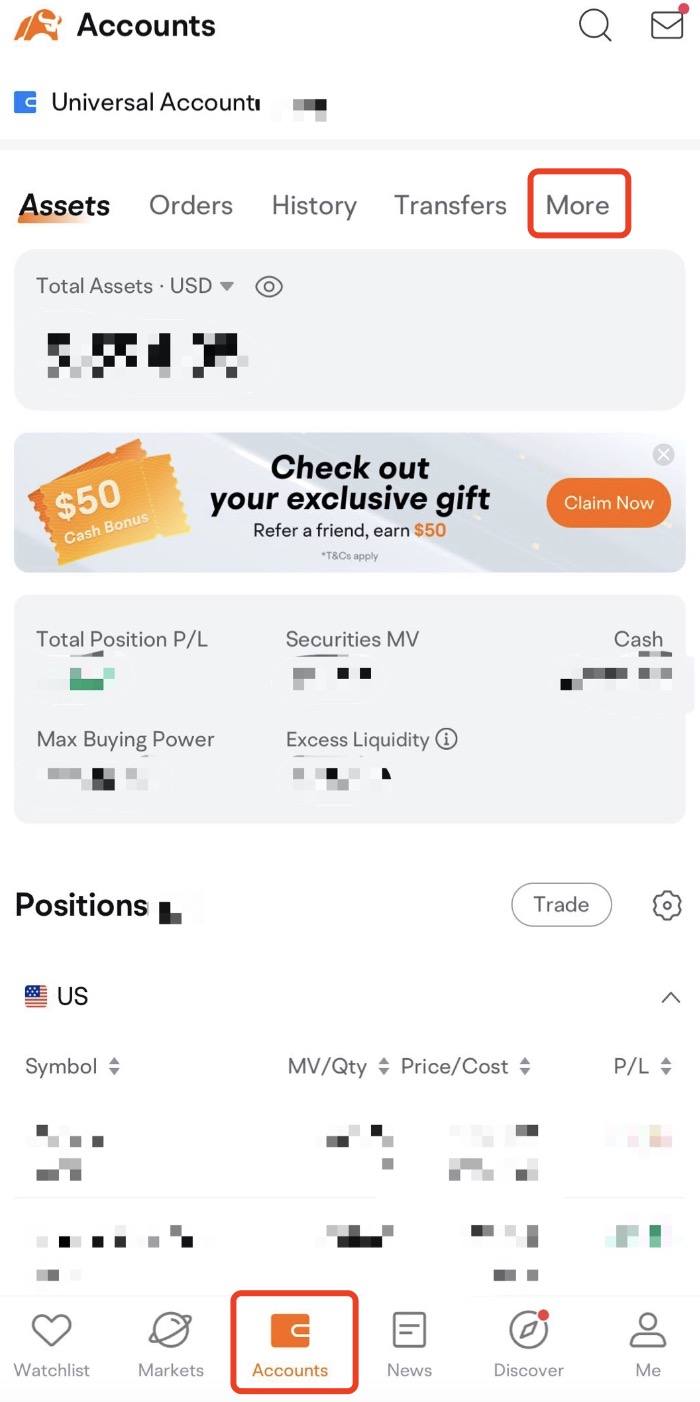
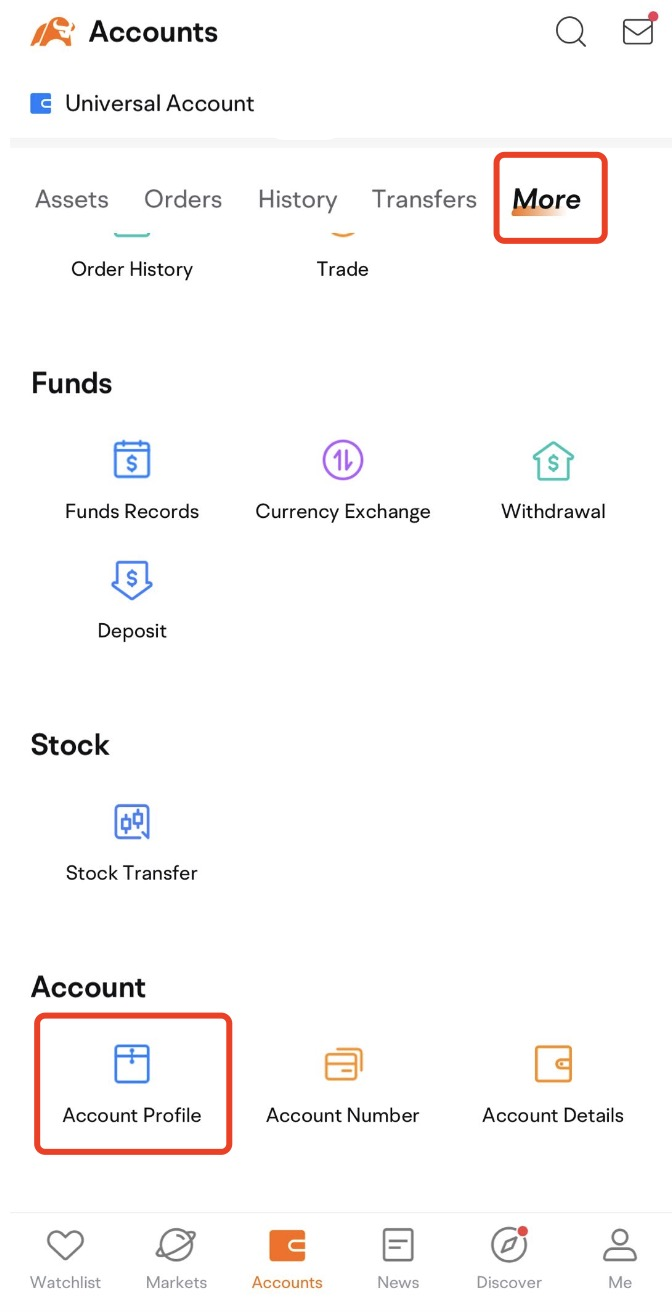
To protect your privacy, your information is displayed anonymously by default. To view the details in plain text, tap View Detailed Information and complete the identity verification process.
The Account Profile page contains the following information:
● Basic personal information
● Employment and financial information
● Investment experience
● Spouse information (if applicable)
● Trusted contact information (if applicable)
● Account information for each account
● Products available to trade for each account
Market Insights
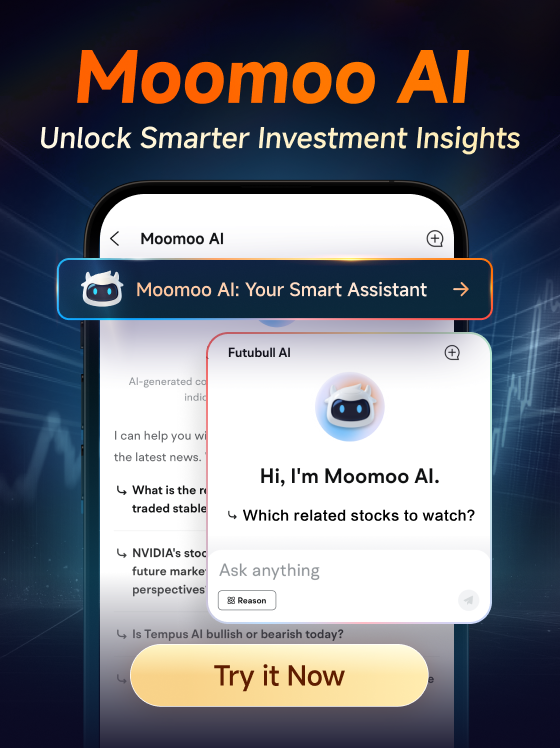
Star Tech Companies Star Tech Companies
Featured Tech Stocks represent leading technology companies with strong market presence, influential in their industries, and notable for robust innovation and profitability. These firms are market leaders, significantly affecting the tech sector and broader economy. Featured Tech Stocks represent leading technology companies with strong market presence, influential in their industries, and notable for robust innovation and profitability. These firms are market leaders, significantly affecting the tech sector and broader economy.
View More
Canada's First AI Broker Canada's First AI Broker
- No more -