Help Center Funds and Transfers Deposit How to deposit funds into Registered Accounts (RRSP/TFSA/SRRSP)
How to deposit funds into Registered Accounts (RRSP/TFSA/SRRSP)
To deposit funds into your registered account (TFSA/RRSP/SRRSP) using the moomoo app, please follow these steps:
1. Go to Accounts > Select your TFSA, RRSP, or SRRSP > Transfers > Deposit. You can also click here to go directly to the Deposit page.
2. Ensure you have selected the correct account type.
3. Choose your preferred deposit method and complete the transfer.
Moomoo Canada currently offers three deposit methods: Online Bill Payment, Electronic Funds Transfer (EFT), and Wire Transfer. For more information on each deposit method, click here.
Notes:
-
Deposits to TFSA, RRSP, and SRRSP accounts are only accepted in Canadian dollars (CAD).
-
The name on the bank account must match the name on your brokerage account. If the names do not match, the deposit will not be accepted, and any fees incurred from refunding the deposit will be your responsibility. Please note that if you are depositing into a Spousal Retirement Savings Plan account (SRRSP), the bank account holder's legal name may match either the account holder or the spouse.
Market Insights
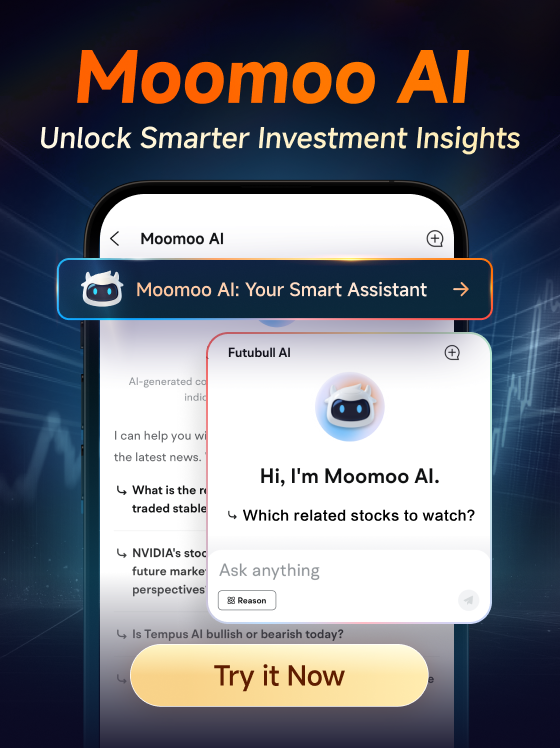
Star Tech Companies Star Tech Companies
Featured Tech Stocks represent leading technology companies with strong market presence, influential in their industries, and notable for robust innovation and profitability. These firms are market leaders, significantly affecting the tech sector and broader economy. Featured Tech Stocks represent leading technology companies with strong market presence, influential in their industries, and notable for robust innovation and profitability. These firms are market leaders, significantly affecting the tech sector and broader economy.
View More
Canada's First AI Broker Canada's First AI Broker
- No more -