How to unlink my Wise account
To unlink your Wise account from moomoo, please follow the steps below:
1. Open the Wise app, and tap your profile photo in the top right corner.
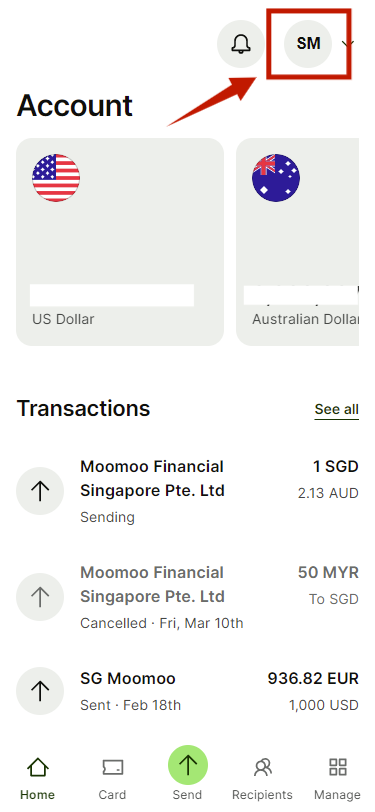
2. Tap Settings > Connected accounts.
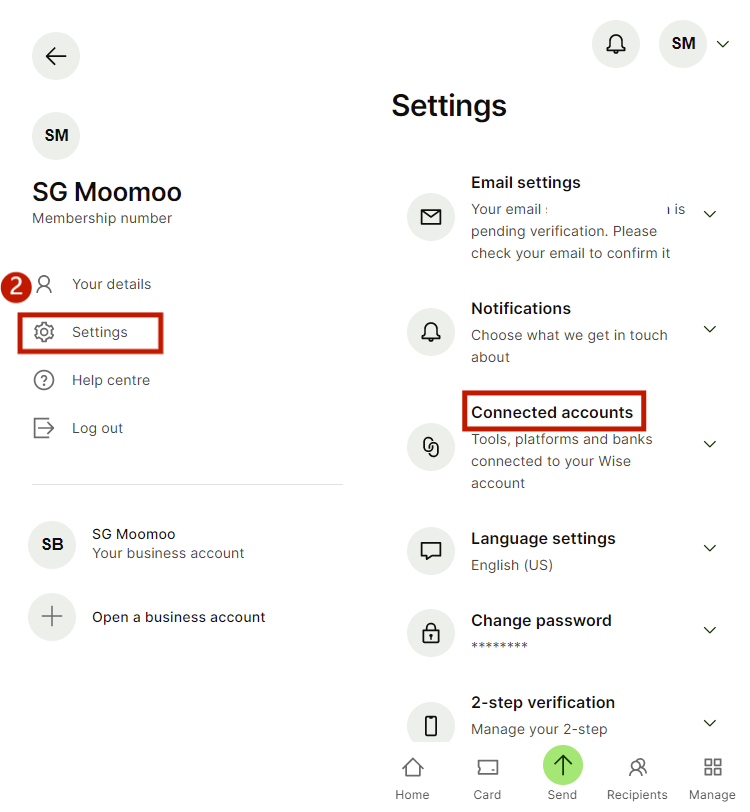
3. Find Moomoo and tap Disconnect.
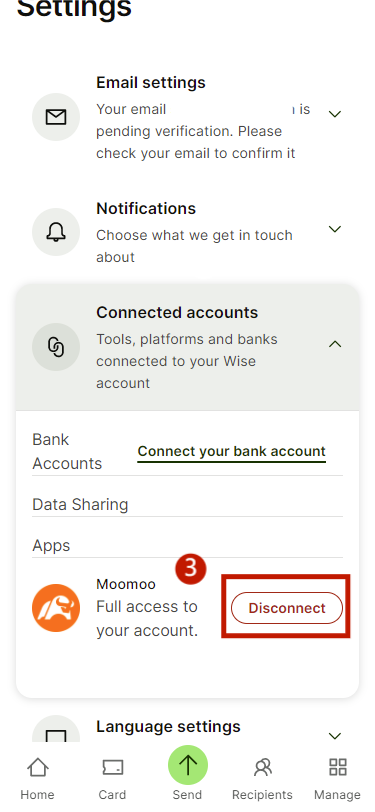
Market Insights



Hot AI Stocks Hot AI Stocks
AI stocks surge on chip demand and cloud security breakthroughs; future growth hinges on autonomous driving and global computing infrastructure AI stocks surge on chip demand and cloud security breakthroughs; future growth hinges on autonomous driving and global computing infrastructure
Meet Smarter Moomoo AI Meet Smarter Moomoo AI
Crypto Stock Picks Crypto Stock Picks

Diversify your portfolio with curated crypto and blockchain equities. Gain exposure to the booming digital asset market while mitigating the volatility of direct cryptocurrency ownership. Diversify your portfolio with curated crypto and blockchain equities. Gain exposure to the booming digital asset market while mitigating the volatility of direct cryptocurrency ownership.
Unlock Now
ARK ETFs ARK ETFs
The ARK ETFs concept includes several ETFs across different strategies managed by ARK Invest. ARK Invest is an investment firm founded by Cathie Wood. The ARK ETFs concept includes several ETFs across different strategies managed by ARK Invest. ARK Invest is an investment firm founded by Cathie Wood.
Unlock Now
- No more -