How to deposit funds via PayNow
Keep in mind:
1. PayNow only supports deposits in Singapore dollars (SGD) at present. Therefore, please ensure that you transfer SGD.
2. Transfer limits and rules may vary between banks. We recommend consulting with your bank before initiating a transfer.
3. There are no fees for deposits made using PayNow.
4. Deposits made through PayNow are typically processed in real-time, so the funds may be credited to your account very quickly.
To deposit funds via PayNow, follow the steps below:
1. Obtain Moomoo SG's payment details for a transfer
2. Initial a PayNow transfer in your bank app
1. Obtain Moomoo SG's payment details for a transfer
1.1 In the moomoo app, tap Accounts > Transfers > Deposit > Bank Tansfer/Paynow > SGD; and
1.2 Tap PayNow to obtain our payment details.
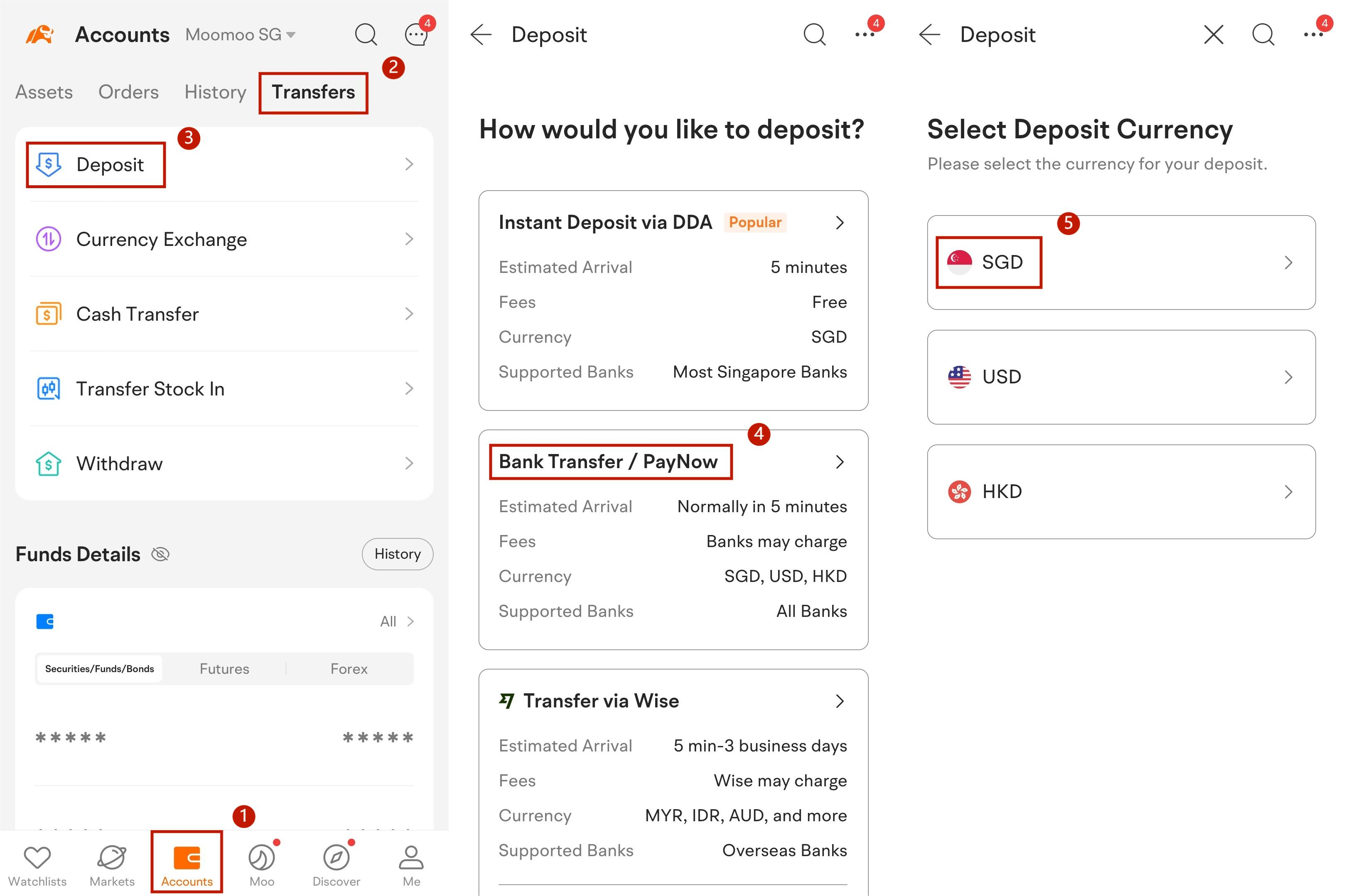
2. Initiate a PayNow transfer in your bank app
PayNow offers two transfer methods, and you can choose one of them based on your needs:
a. Scan the QR code
b. Enter the UEN (tap the black computer icon below PayNow to switch)
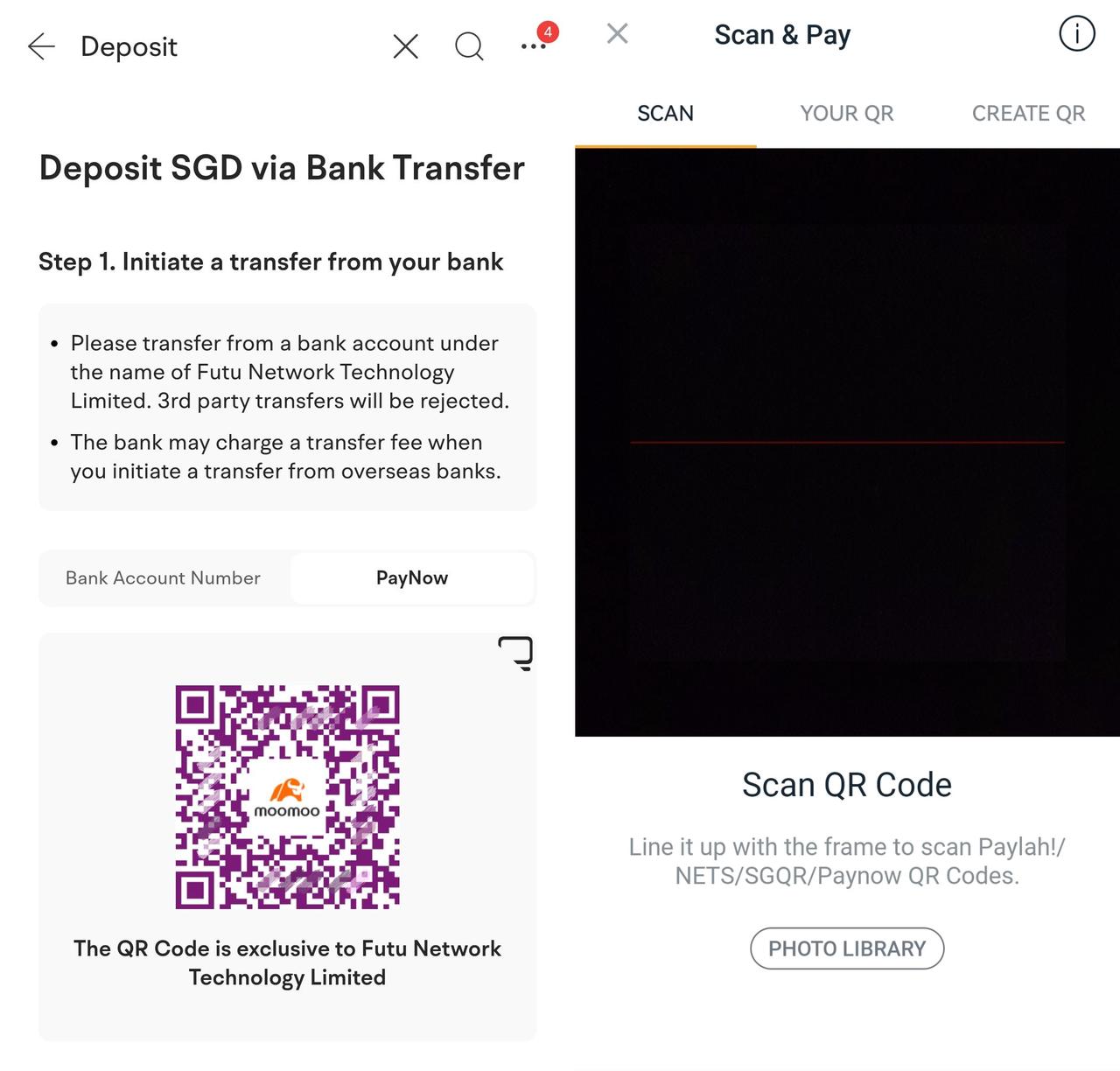
a. Scan the QR code
a.1 Take a screenshot of the QR code provided by Moomoo SG;
a.2 Open your bank's app and scan the QR code; and
a.3 Enter the transfer amount.
Once the transfer is successful, your funds will usually be credited to your account in 5 minutes.
*Note: If additional verification steps are required, it may take longer for the funds to arrive.
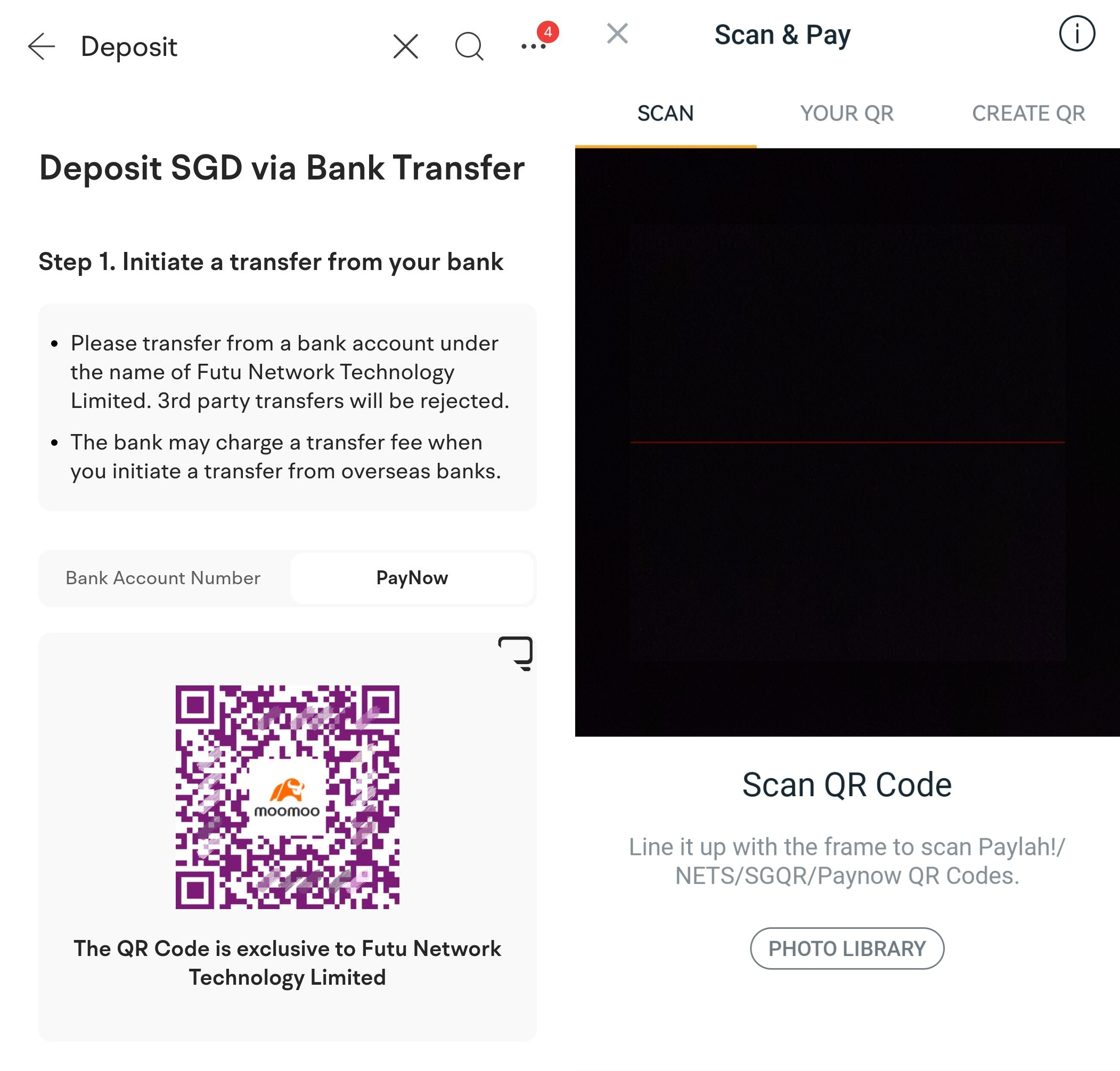
b. Enter the UEN (tap the black computer icon below PayNow to switch)
b.1 Open your bank's app and select PayNow;
b.2 Choose PayNow to UEN and enter the UEN provided by Moomoo SG;
b.3 Enter the transfer amount; and
b.4 Be sure to enter your moomoo ID in the TRANSFER DETAILS field.
Once the transfer is successful, your funds will usually be credited to your account within 5 minutes.
*Note: If additional verification steps are required, it may take longer for the funds to arrive.
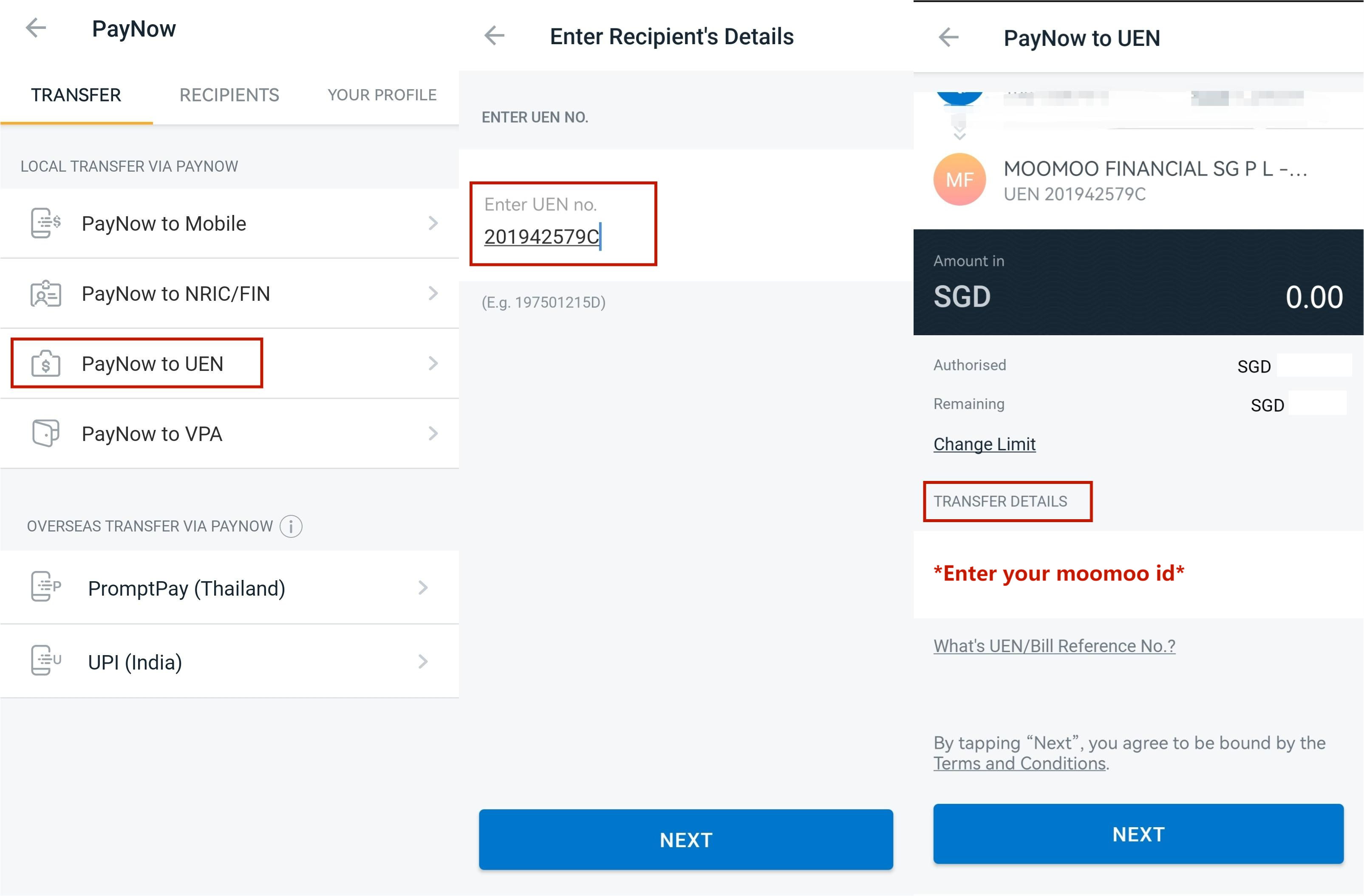
Overview

- No more -